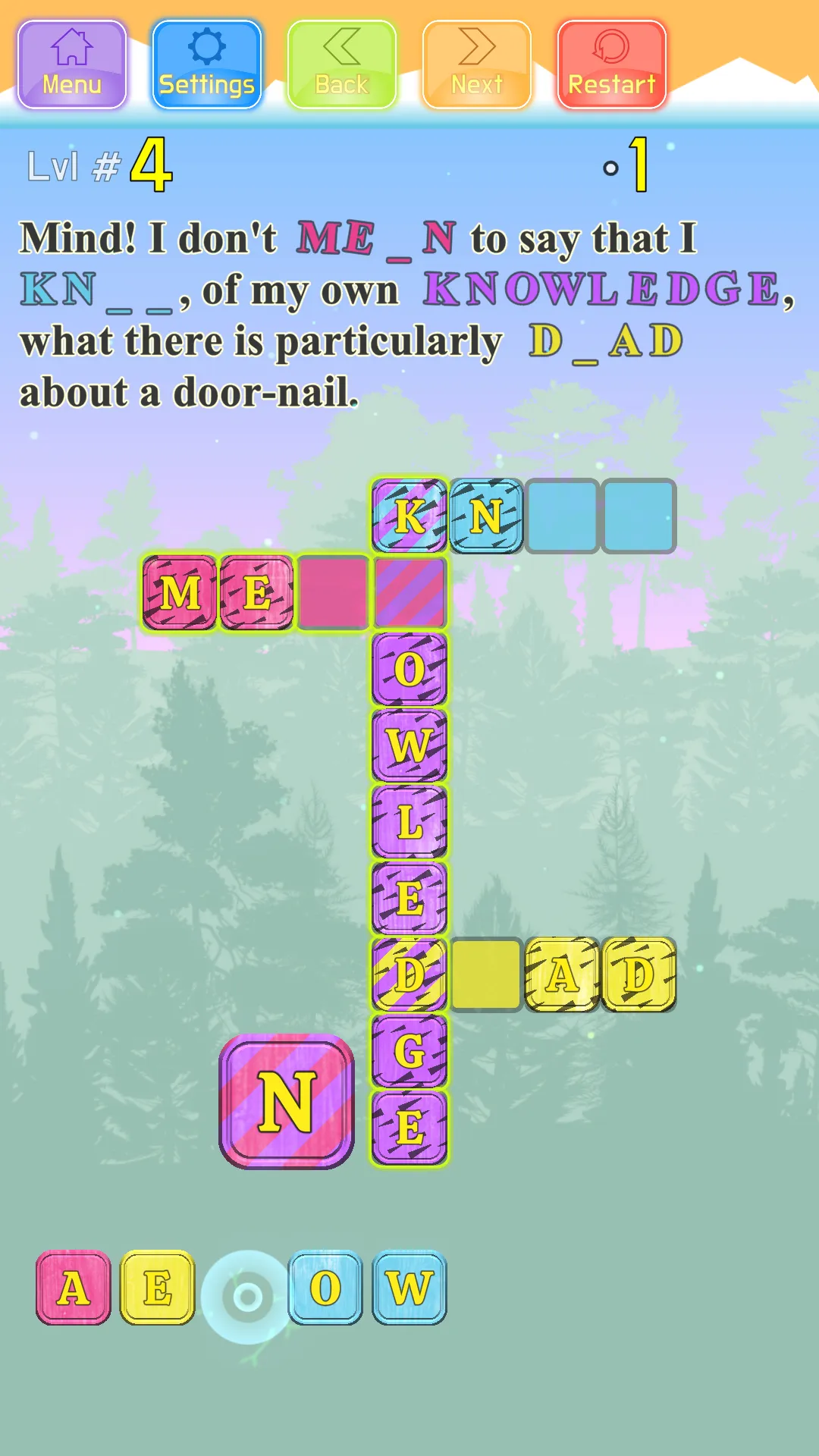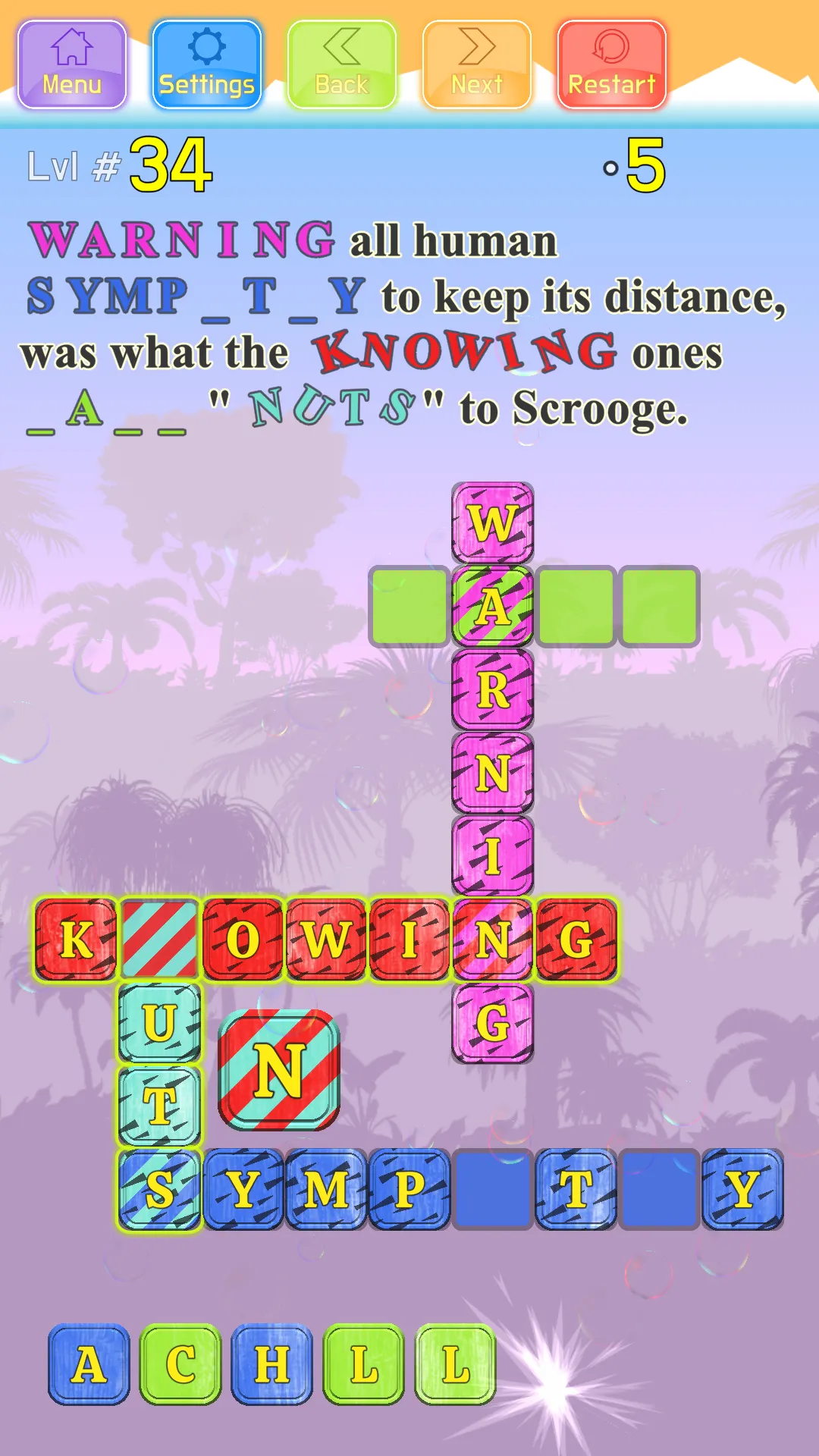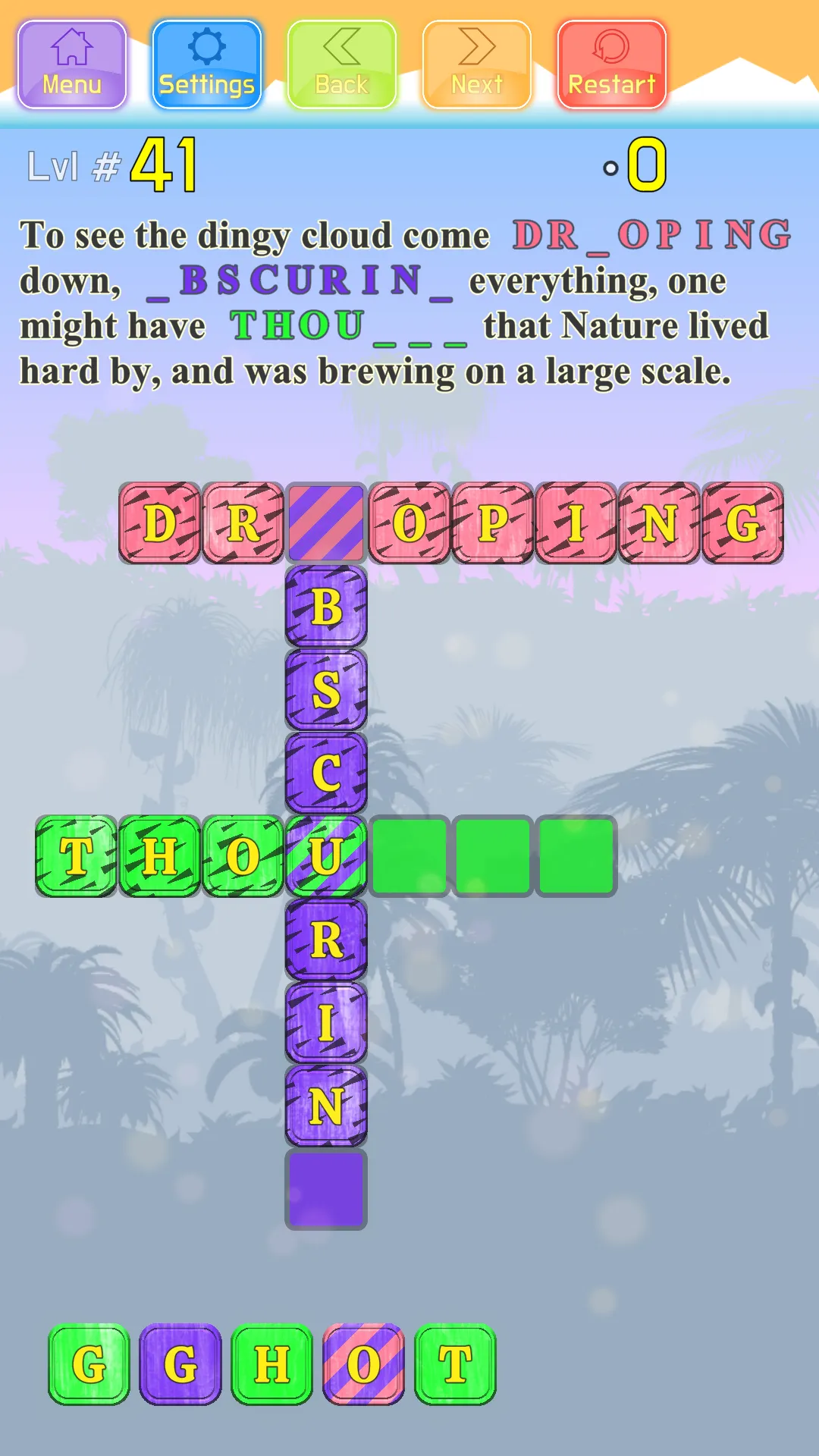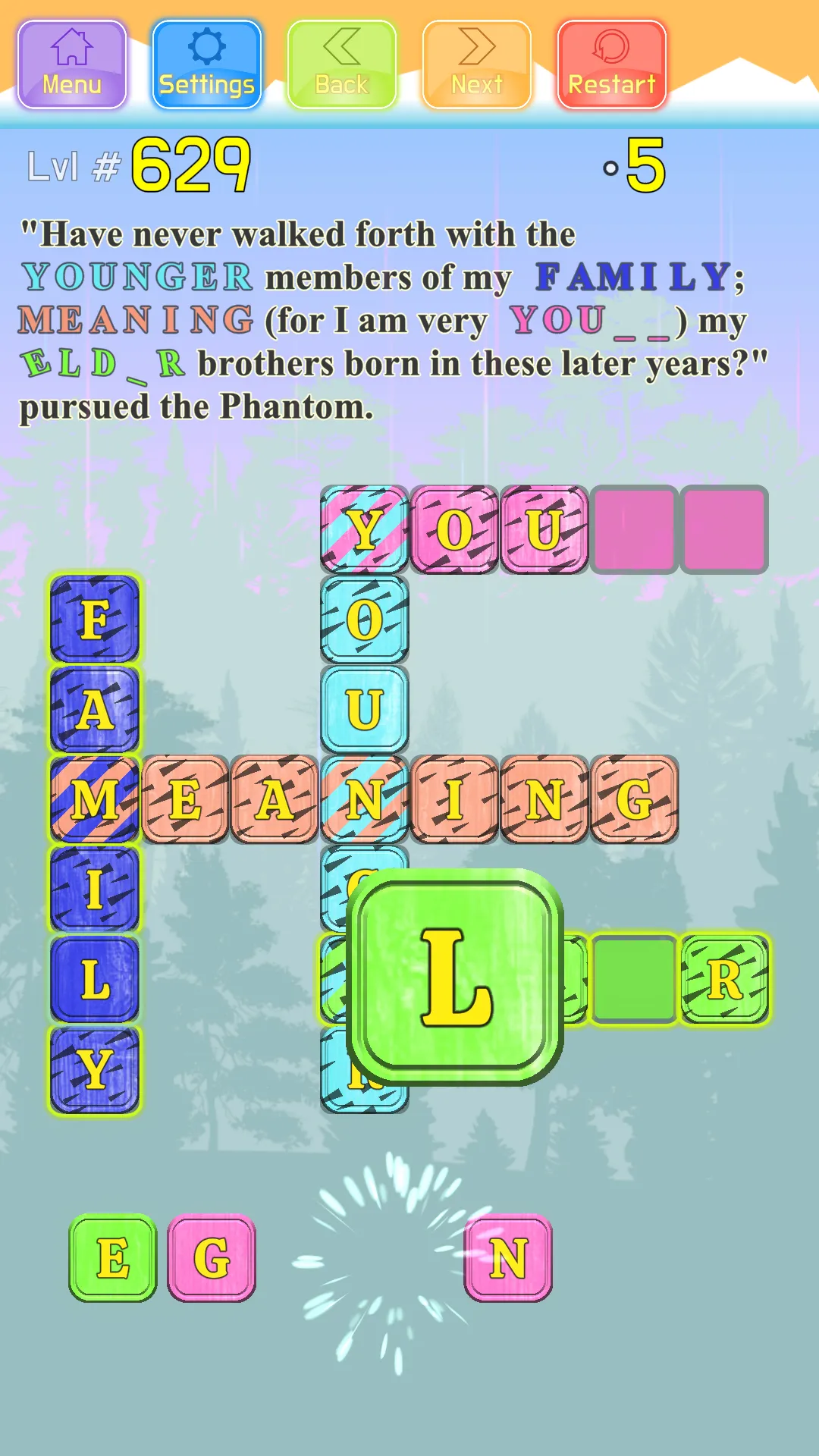Christmas Carol Crossword
christmas-carol-crossword
About App
Our game is a fun and colorful, enormous collection of Crosswords that tell the whole story of A Christmas Carol. You will have a great time recreating the classical beloved story from the book by Charles Dickens with the completion of each crossword. We bring to you the whole story that you can fully enjoy in your own rhythm. It is fun to read, but it can be just a little bit too boring sometimes, that's why our game adds a crossword puzzle to the reading, that keeps your brain stimulated while
Developer info