Live Earth Map GPS Navigation
live-earth-map-gps-navigation
Verified
4.2
Rating
22 MB
Download Size
49 MB
Install Size
Verified
4.2
Rating
22 MB
Download Size
49 MB
Install Size
About App
Key Features of Live Earth Map GPS Navigation:
1. Nearby Places:
• Discover the nearby places whether it's a restaurant, gas station, hospital, or your point of interest.
2. Route Finder:
• Plan your journey find the easiest route and become a perfect route planner.
• Seamlessly find driving directions and navigate from point A to B with turn-by-turn directions for a stress-free travel experience with the GPS route finder app feature.
3. GPS Speedometer:
• Stay informed about your travel speed with the GPS speedometer. Accurate distance calculations, ensure a safe and informed driving experience.
4. Area Measure:
• Explore and measure your surroundings effortlessly with the app's area measure functionality.
5. Compass:
• Navigate with confidence using the integrated compass feature. Gain insights into your direction and orientation, enhancing your exploration of urban environments and uncharted territories.
6. Traffic Map:
• Stay ahead of congestion and roadblocks by receiving real-time traffic updates, ensuring a smooth and efficient commute.
7. Save Routes:
• Personalize your travel experience by saving your preferred routes. Effortlessly revisit and utilize saved routes.
8. Famous Places:
• Explore iconic landmarks, from architectural marvels to natural beauty, and plan your next adventure with precision.
9. Distance Calculator:
• Calculate distances with accuracy using the distance calculator feature. Whether for travel planning or fitness tracking. It fulfills your GPS distance measurement needs.
10. Weather Info:
• Enhance your journey with weather updates. Stay informed about current weather conditions during your travels.
11. Save Places:
• Effortlessly save and revisit your favorite locations. the Live Earth Map app keeps your personalized places accessible at all times.
• Enjoy the live satellite map with GPS navigation to plan your next holidays and Save your favorite places.
12. Fuel Converter:
• Stay fuel-efficient by utilizing the Live Earth Map GPS Navigation app's fuel converter feature. Convert fuel measurements effortlessly, ensuring accurate information for your travel planning.
13. Currency Converter:
• Navigate global landscapes seamlessly with the currency converter feature. Stay updated on currency exchange rates.
14. Live Earth Map:
• live earth map HD imagery platform that provides users with up-to-date GPS Satellite views of the world map.
15. My Location:
• This feature provides Pinpoint your exact GPS location with a live satellite view.
• GPS navigation satellite map provides accurate and real-time location and helps you find your location.
How to Use:
1. Download and Install:
• Go to your device's app store.
• Search for "Live Earth Map GPS Navigation" and download the app.
• Install the live Earth Map app on your device.
2. Open the App:
• Locate the app icon on your device's home screen or app drawer.
• Tap on the Live Earth Map GPS Navigation app icon to open it.
3. Allow Permissions:
• When prompted, grant the app necessary permissions, such as location access, to ensure it functions correctly.
4. Explore the Interface:
• Its UI is user-friendly with attractive icons. Use live earth map app functions easily by clicking on the icon.
Get Help:
• If you encounter any difficulties or problems, you can contact us via support email at [email protected]

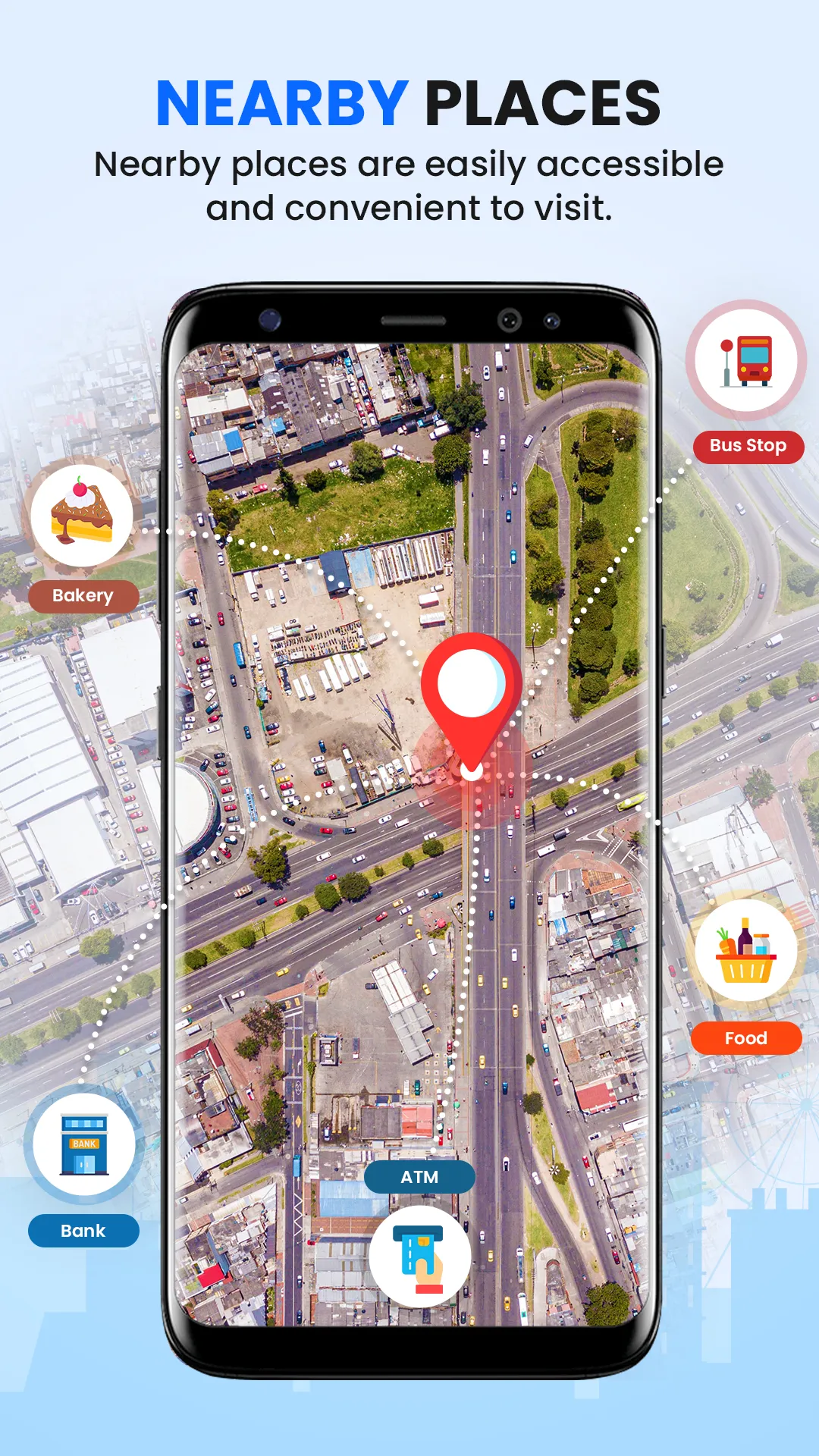

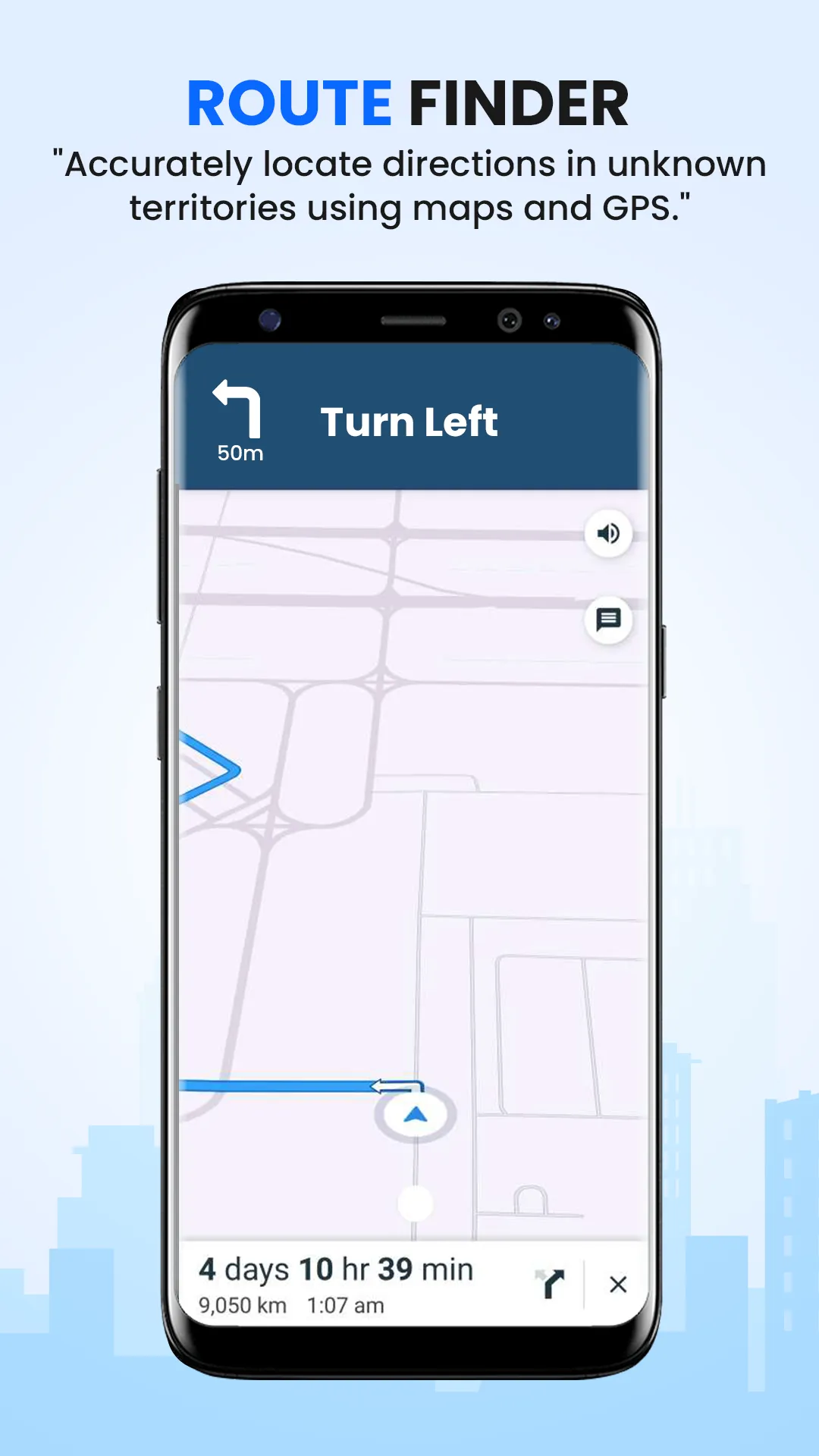
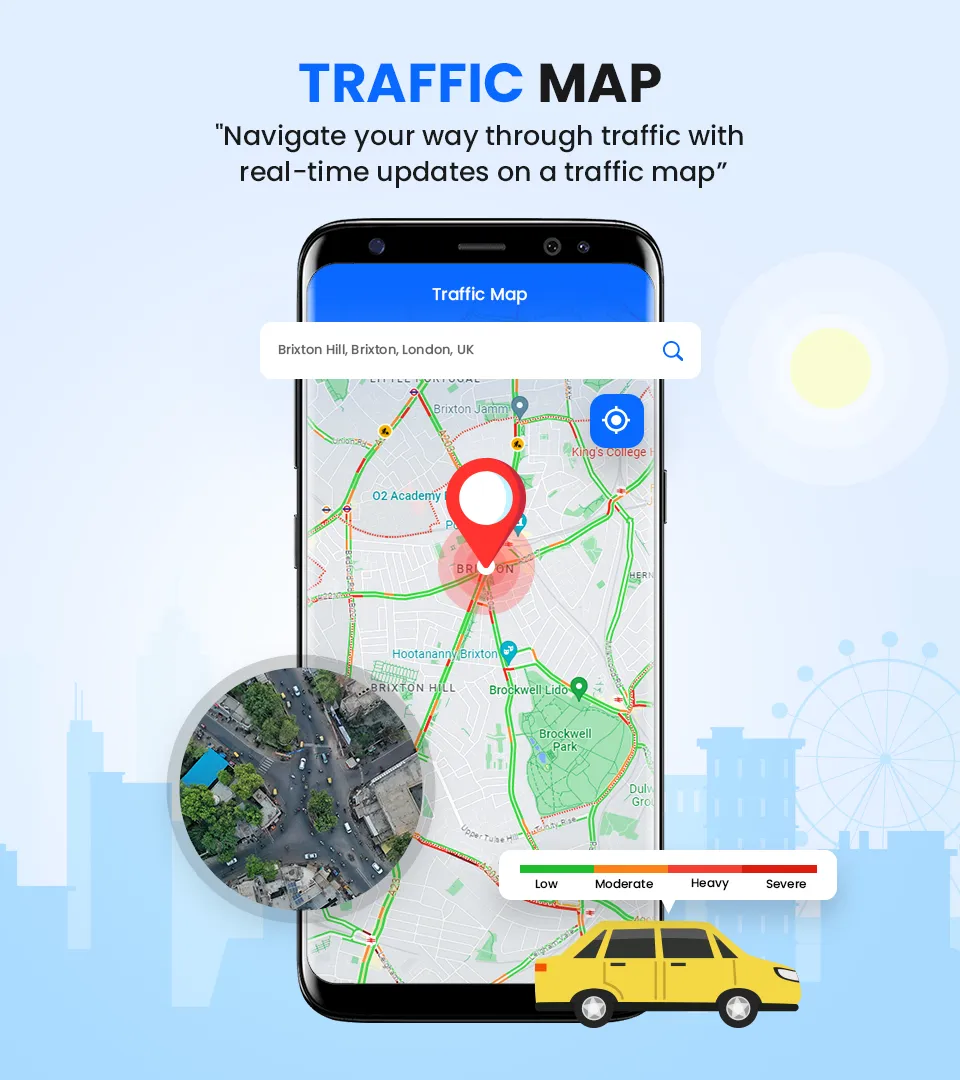
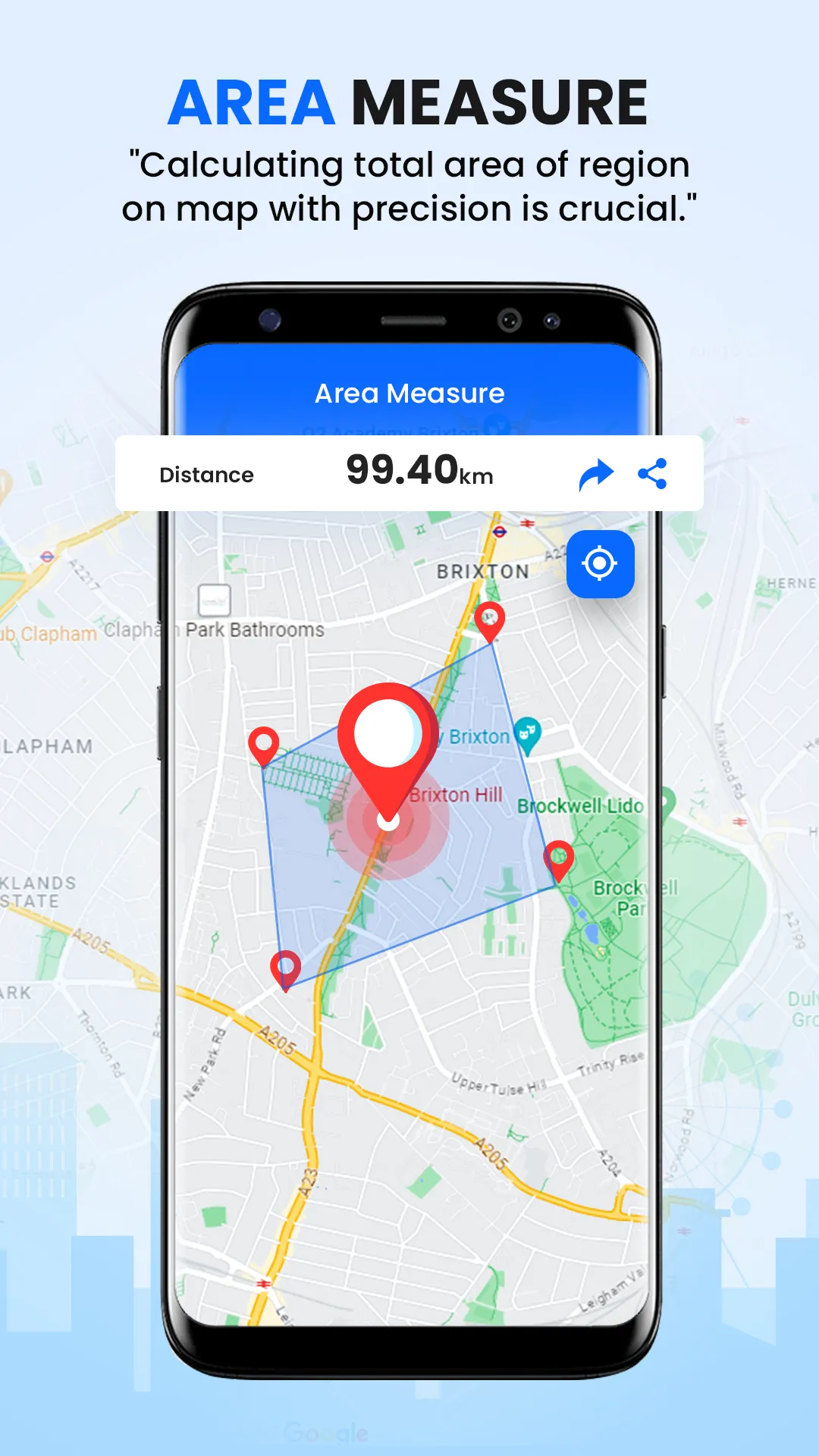
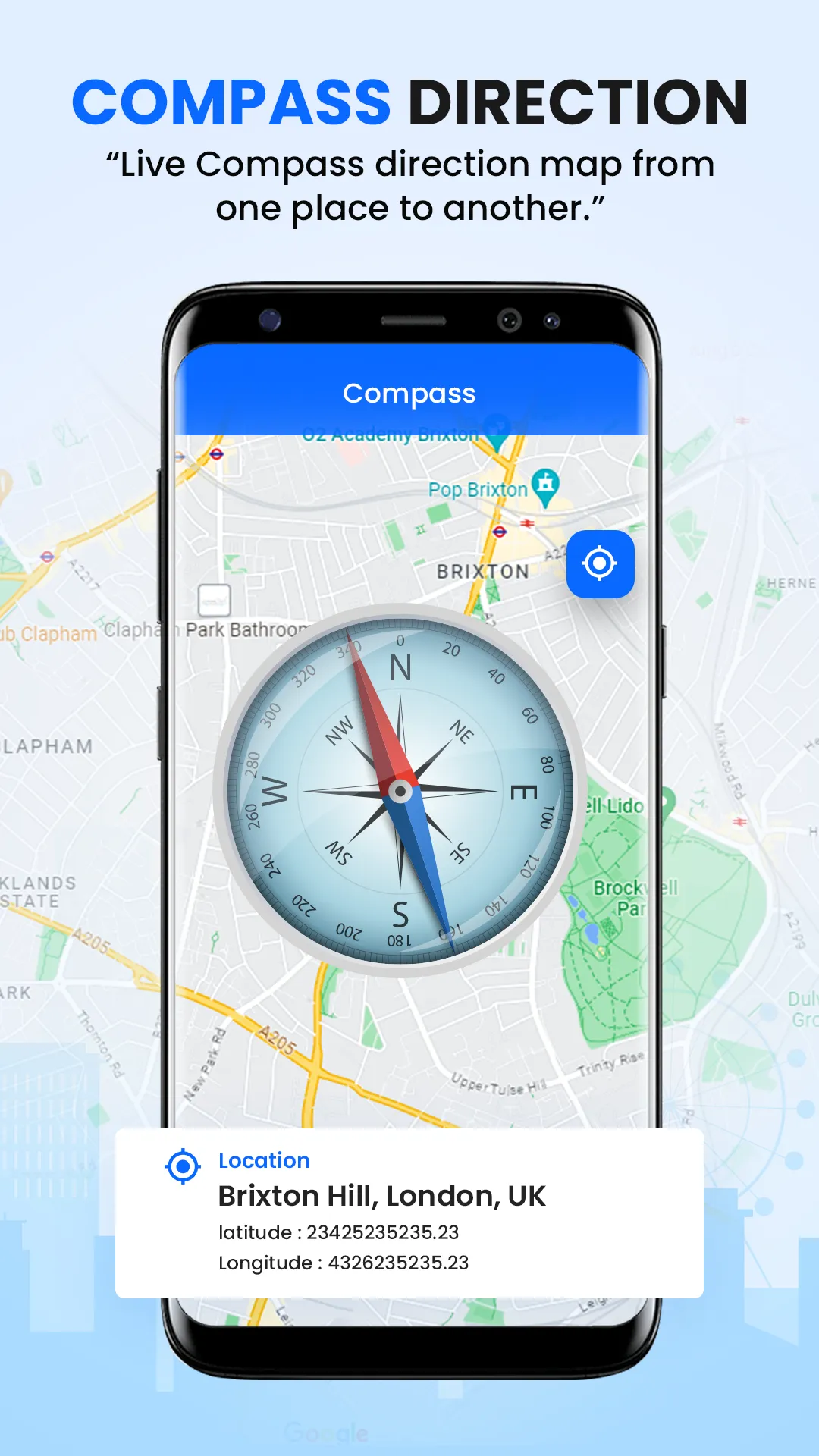

Developer Infomation
Safety starts with understanding how developers collect and share your data. The developer provided this information and may update it over time.
Email :































