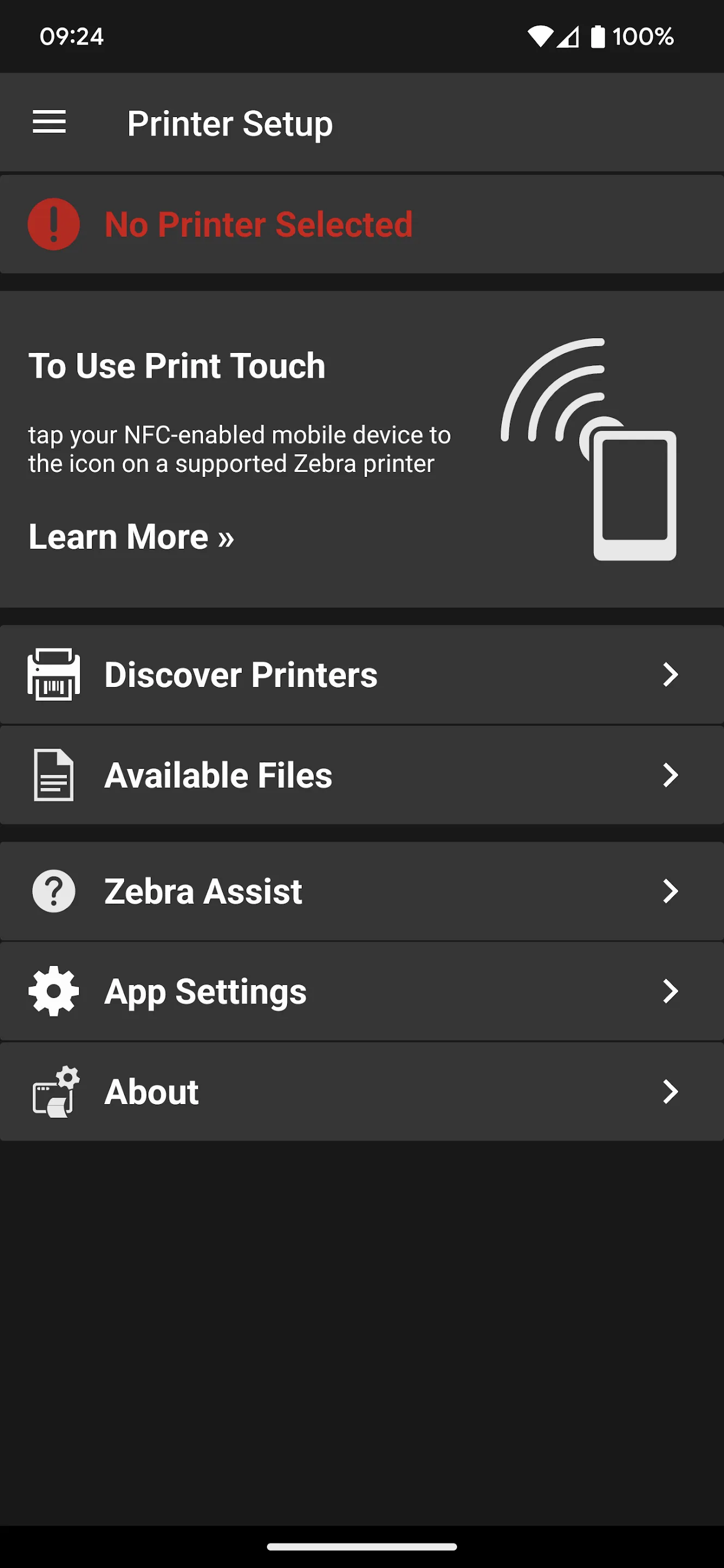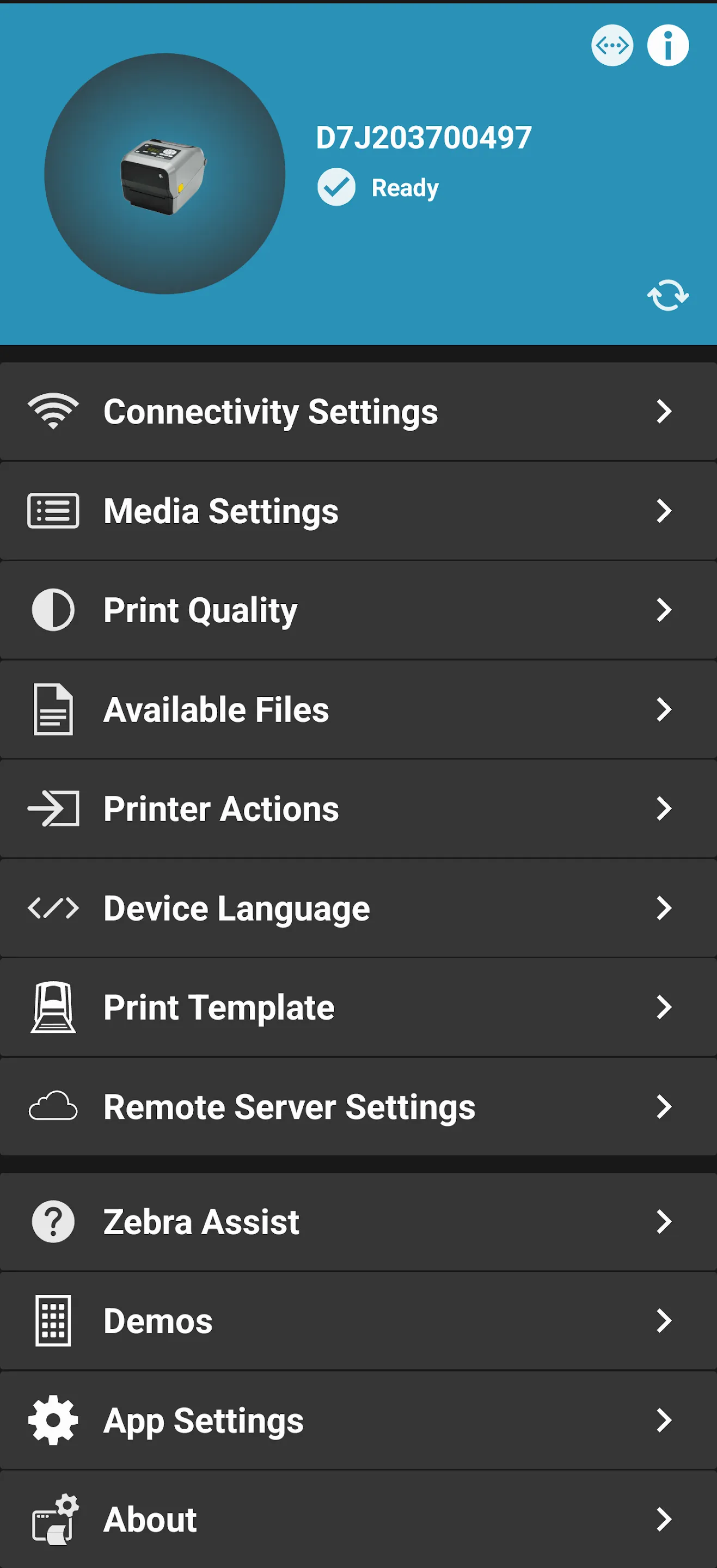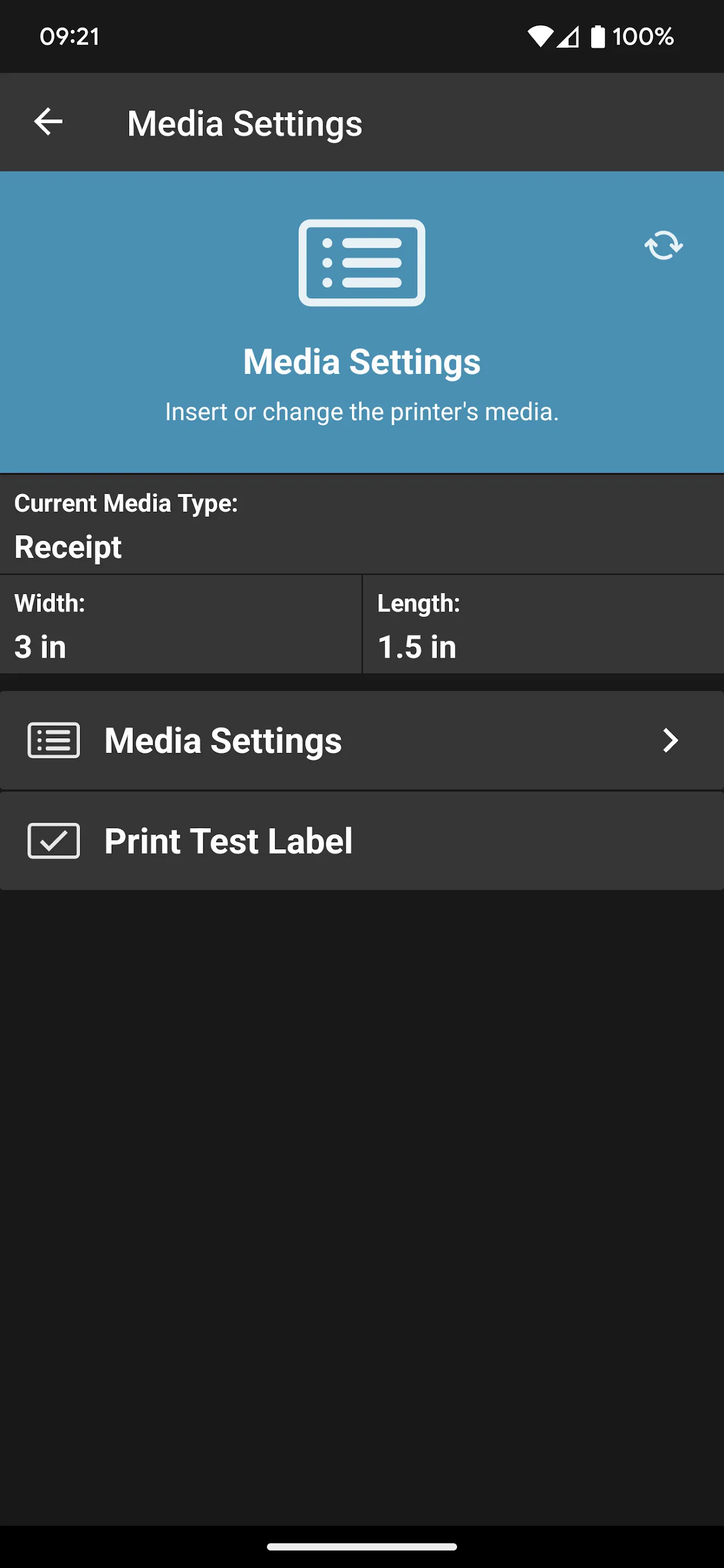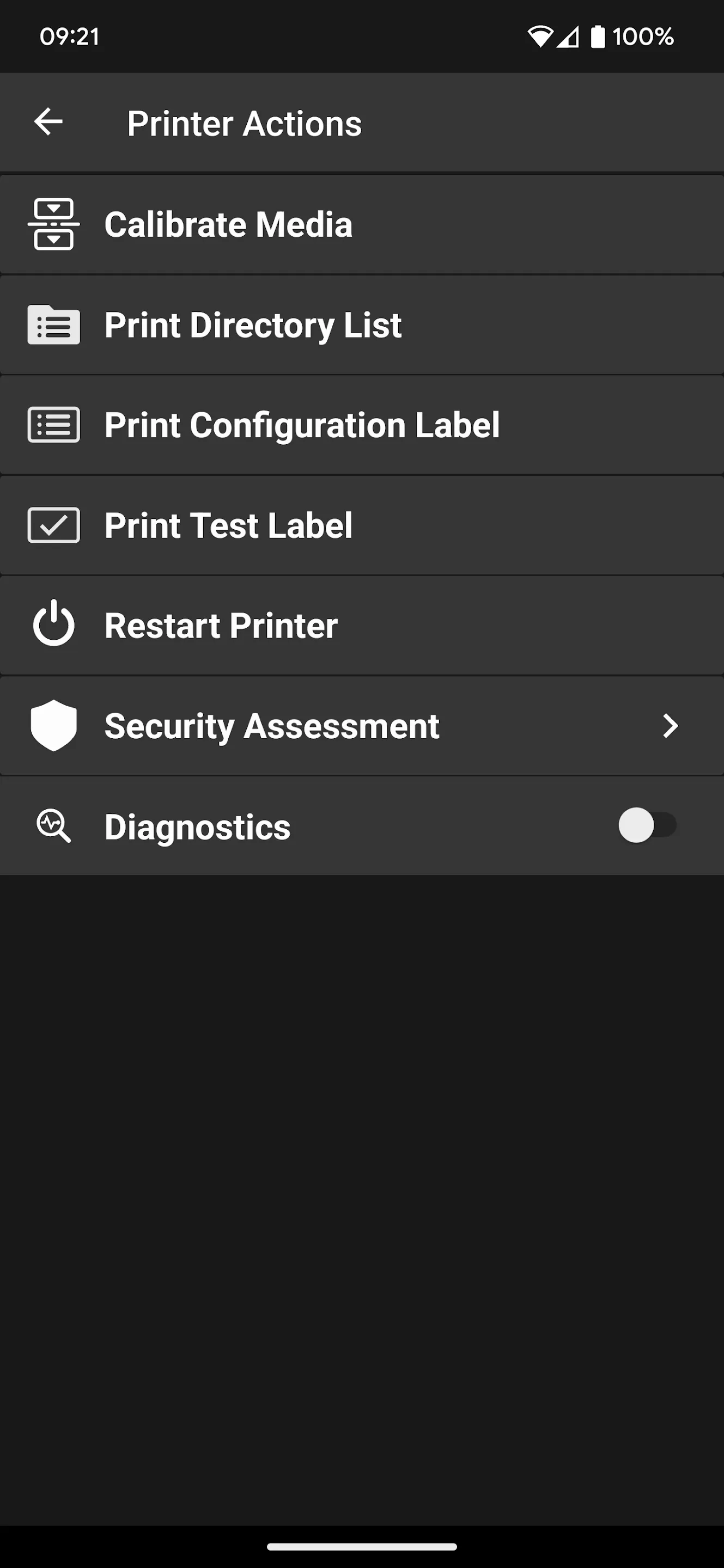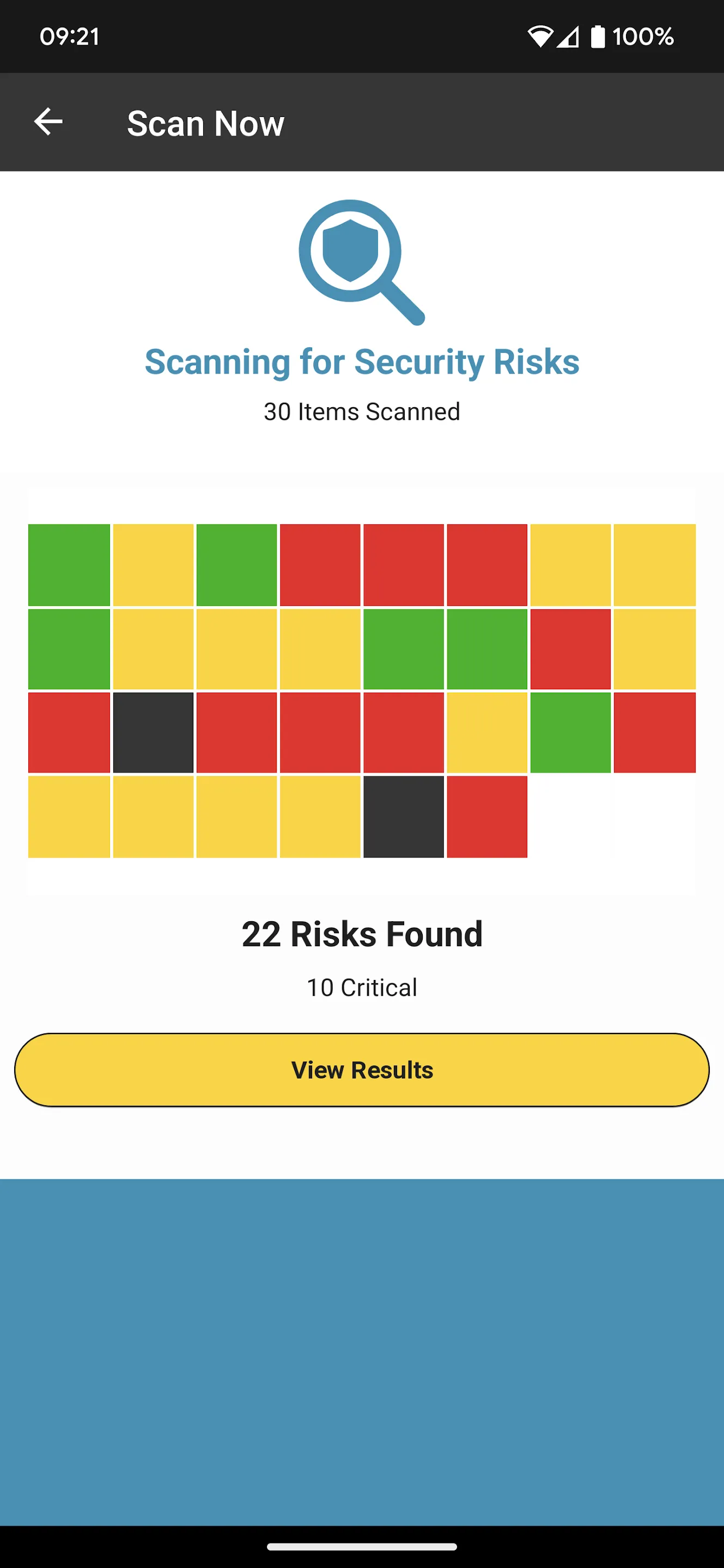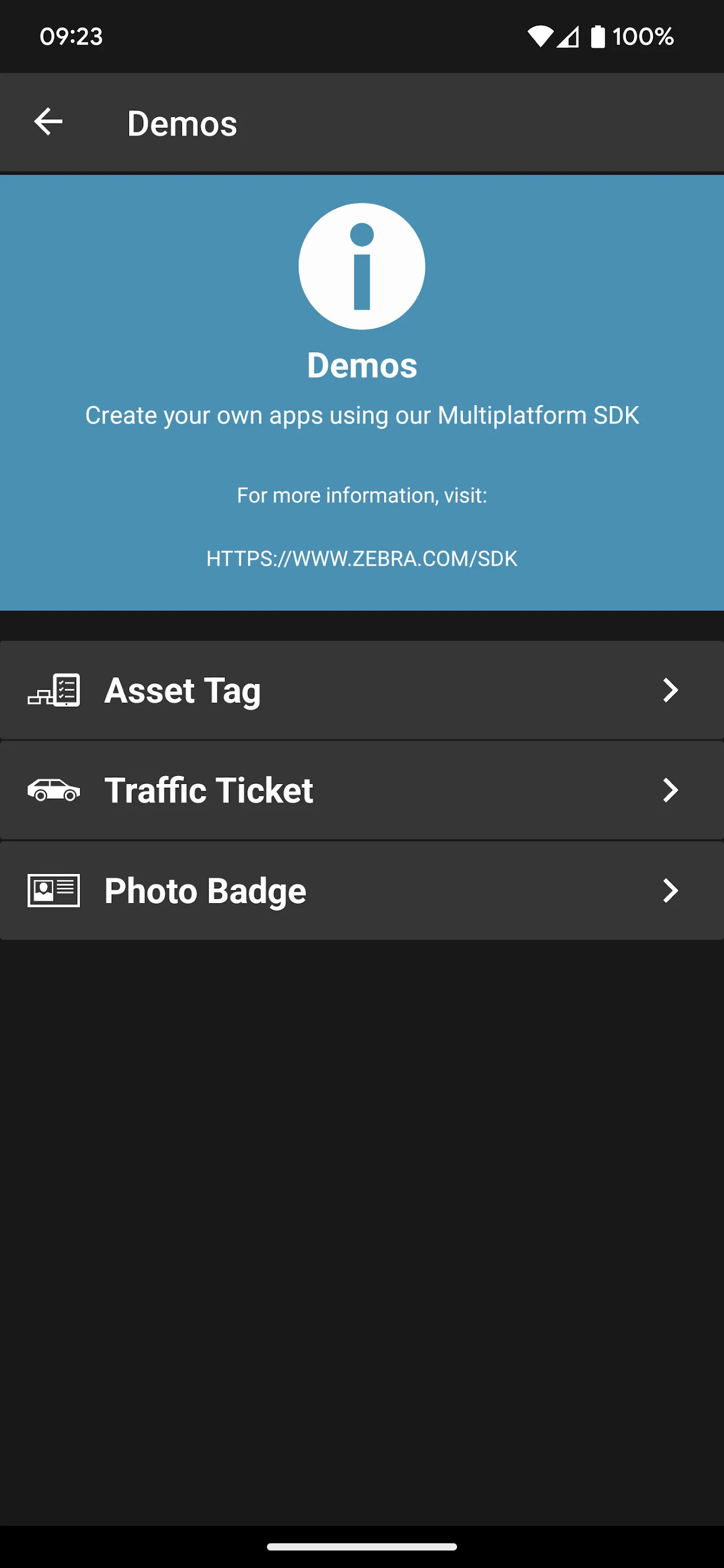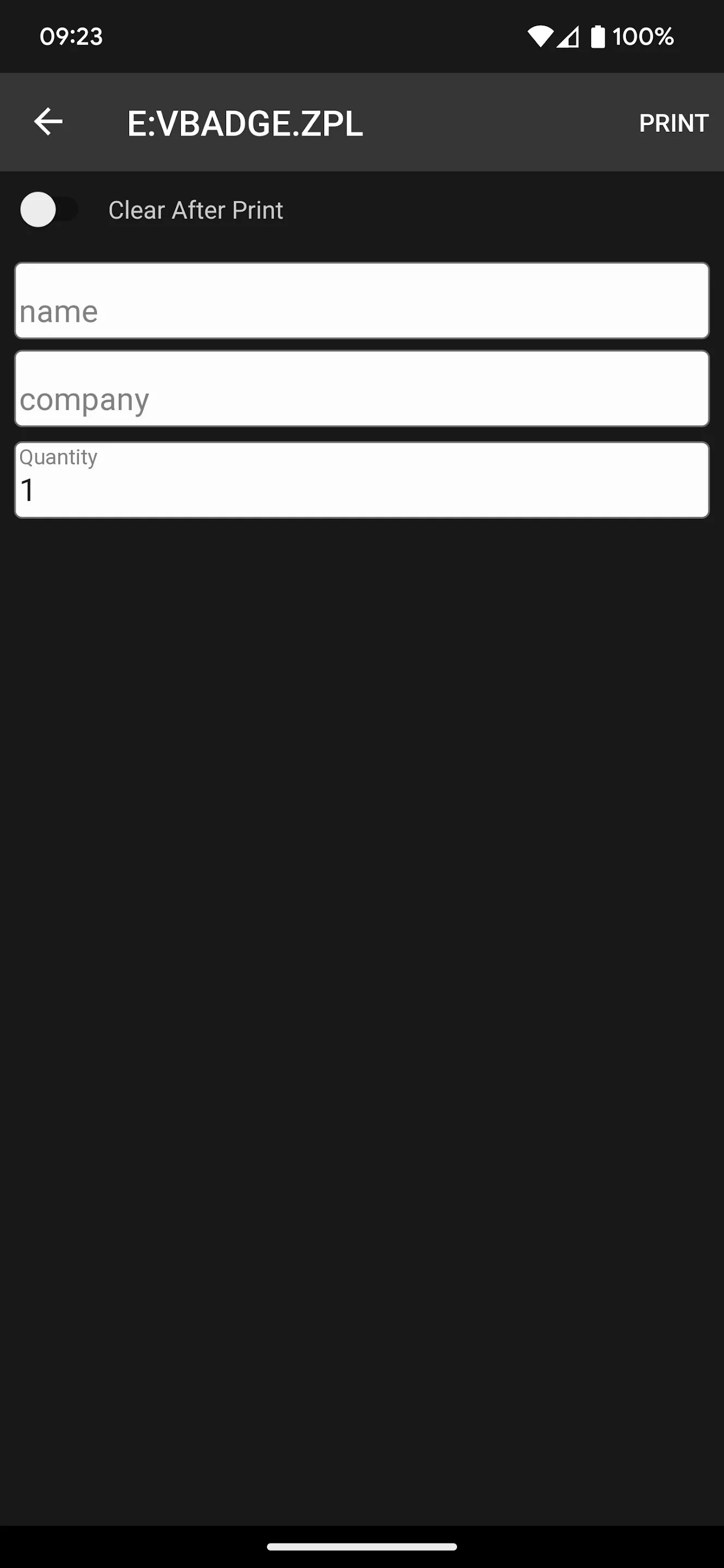Zebra Printer Setup Utility
printer-setup
About App
With Zebra’s Printer Setup Utility, configuring your Print DNA printers to optimize performance is easy – no specialized knowledge required.
To use, tap the printer you wish to configure. Your printer and device will instantly begin communicating via Bluetooth. Then follow the simple setup wizards that walk you through how to set specific printing parameters – such as calibration, media type, ribbon, printer language and print quality – to optimize performance. If your Android device does not support Tap and Pair via NFC, the app can discover your printer via Bluetooth and network, or connect to it via USB.
Developer info