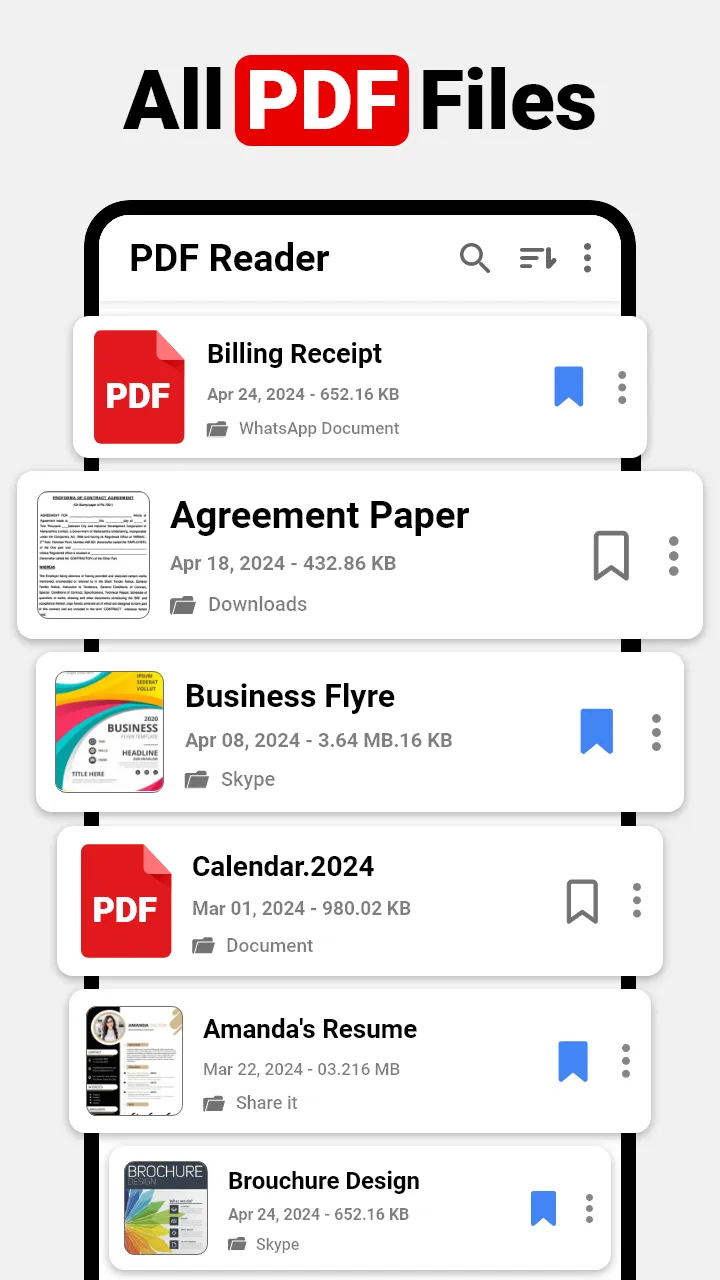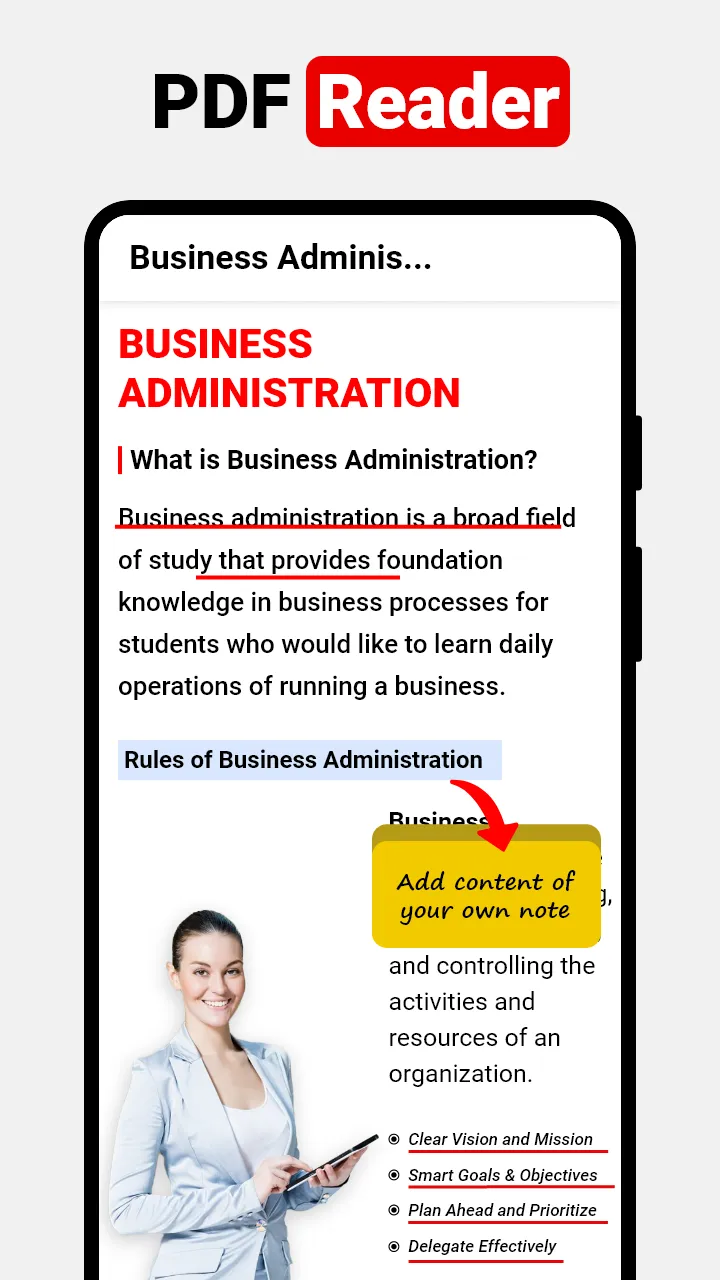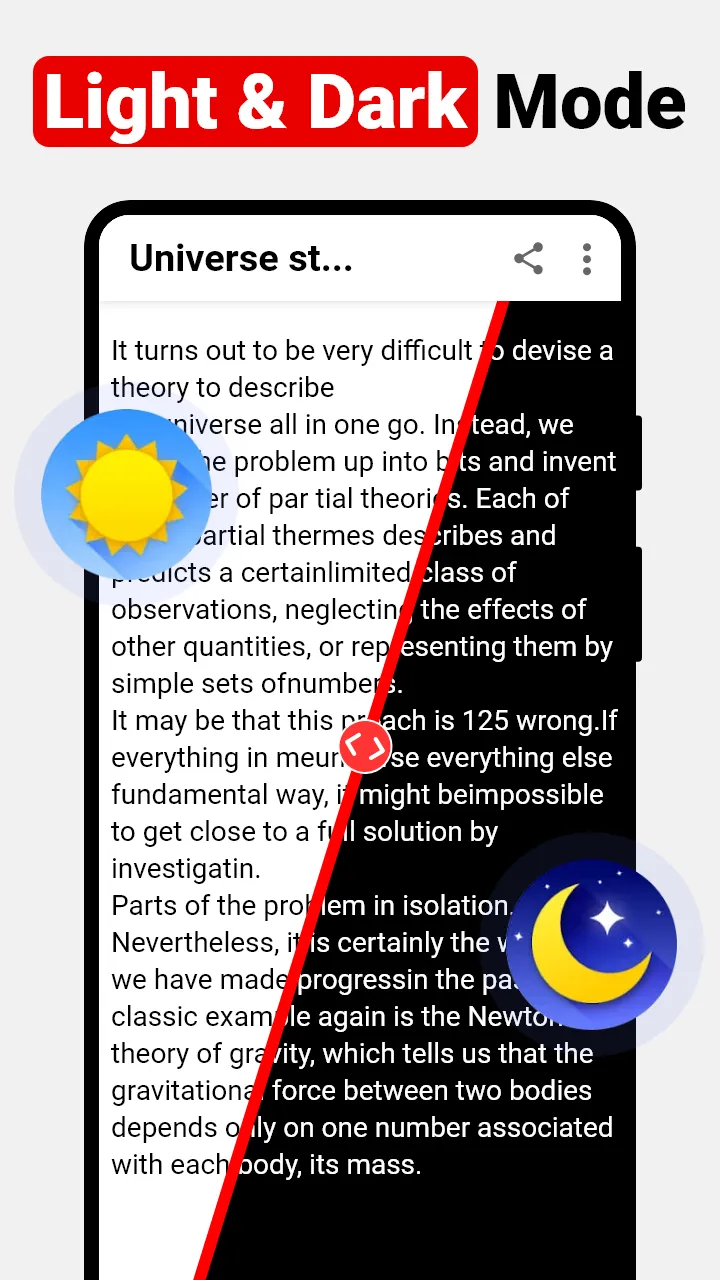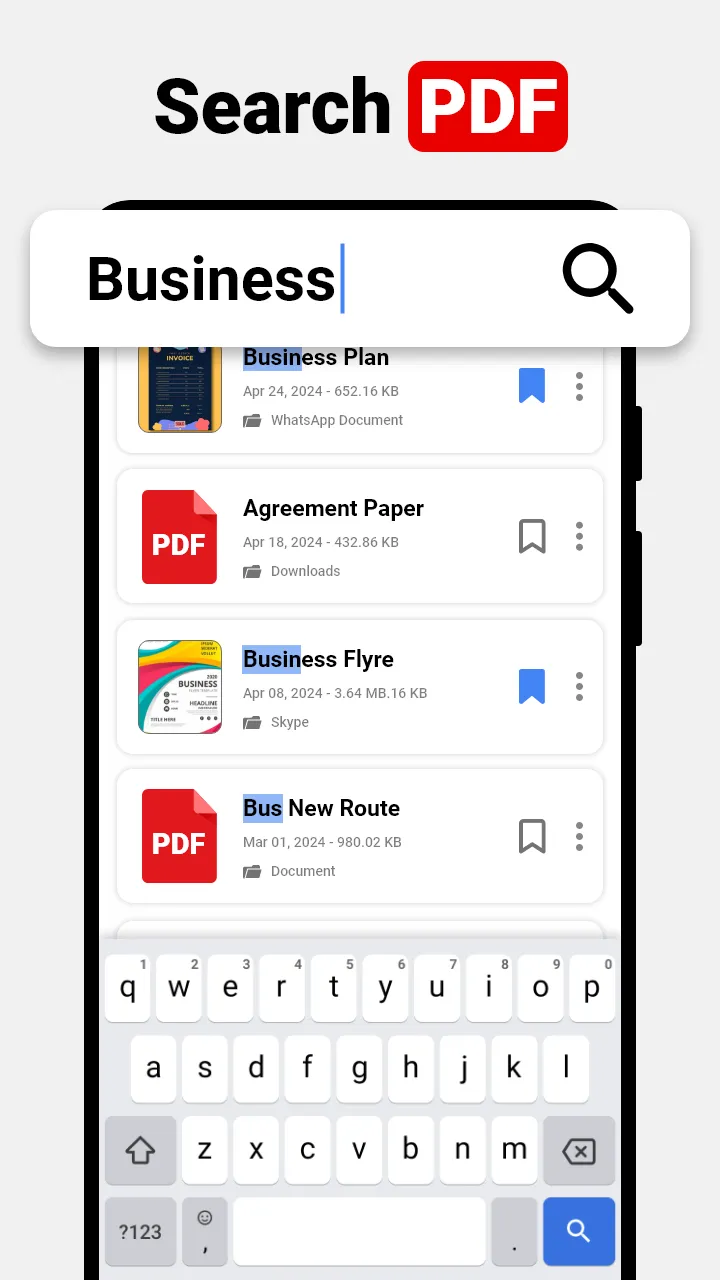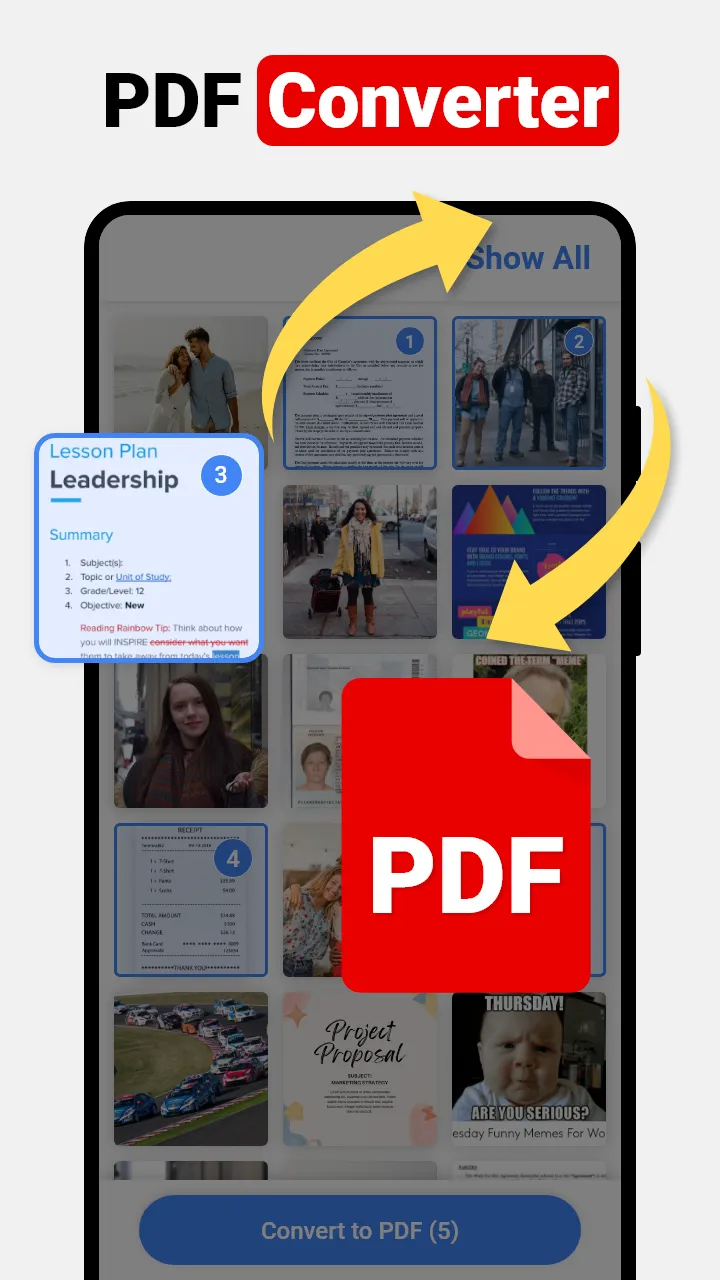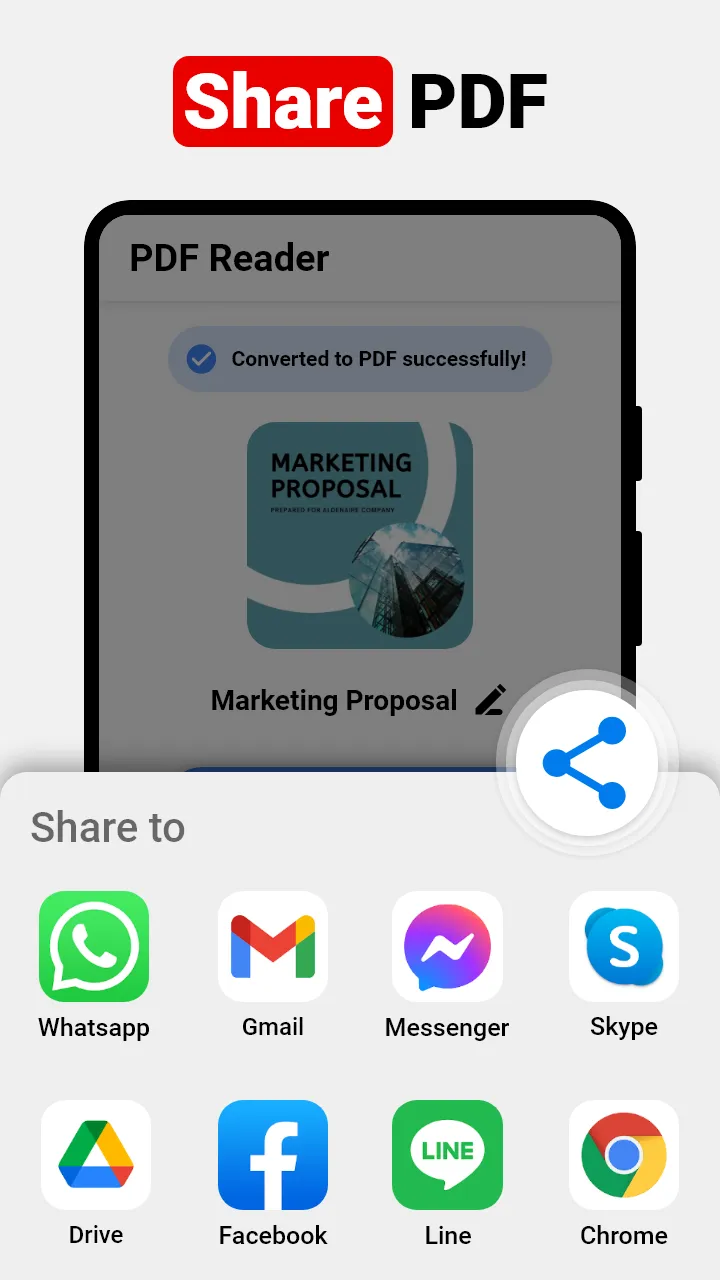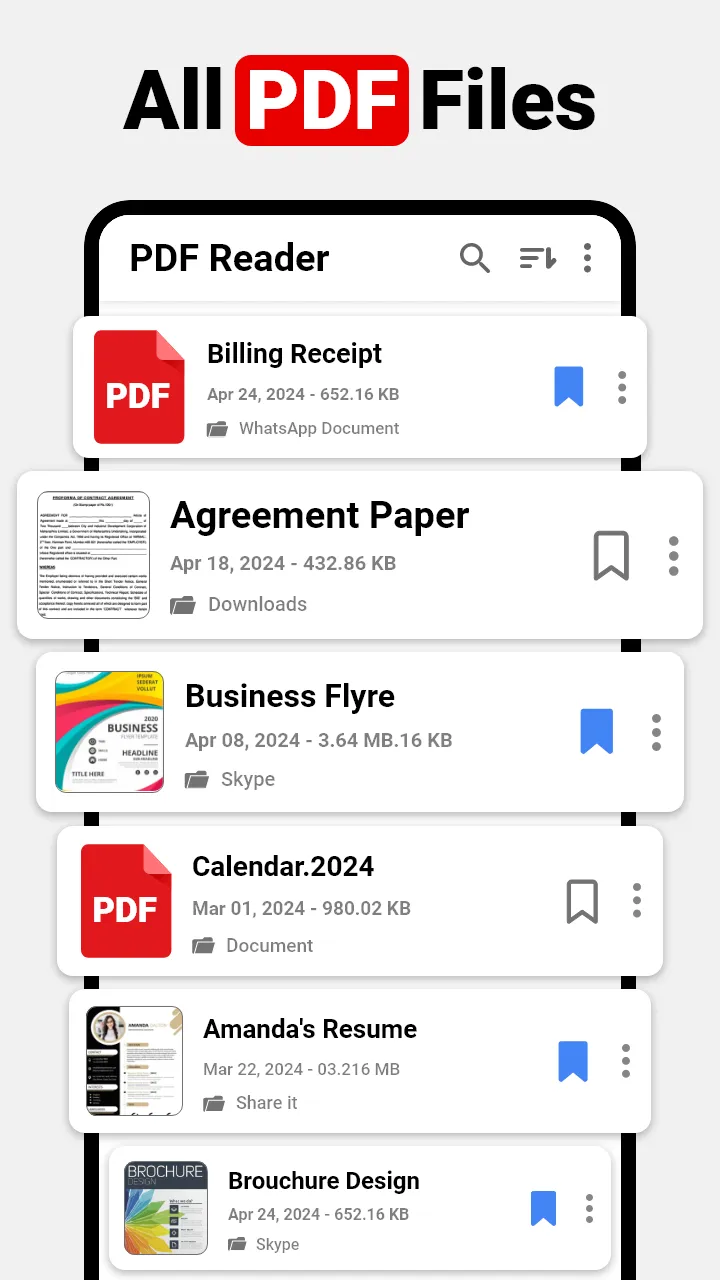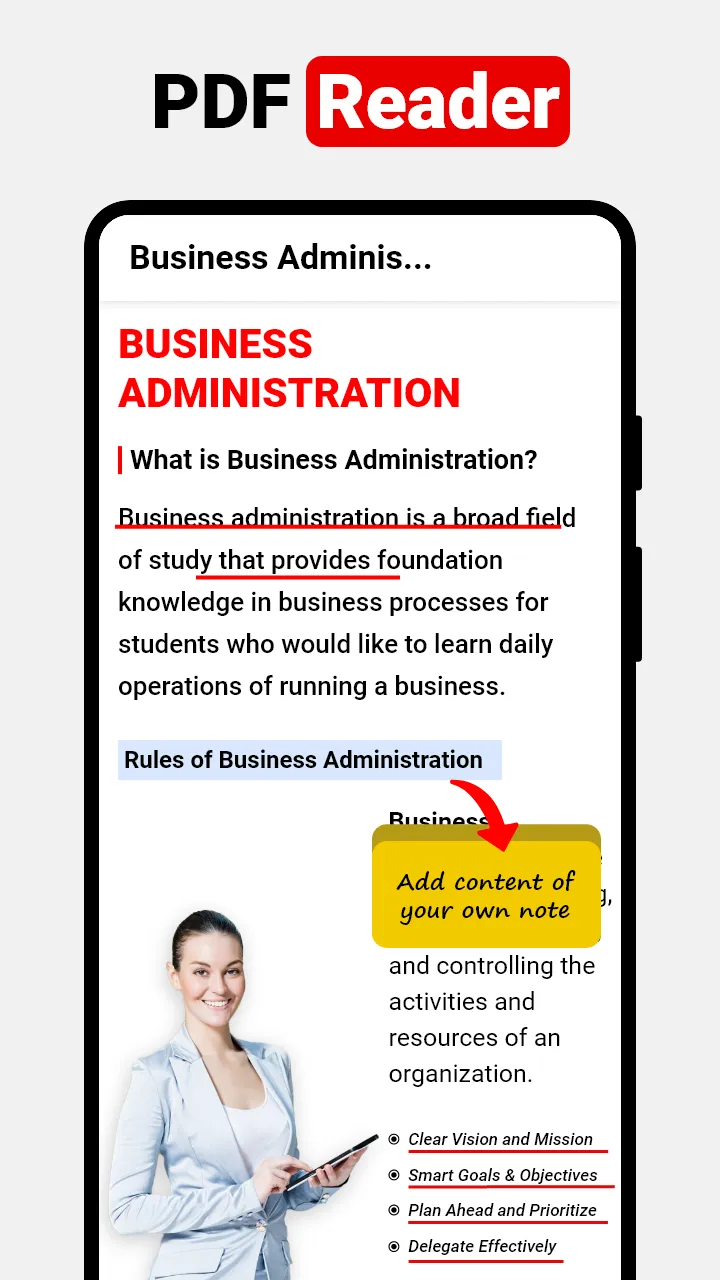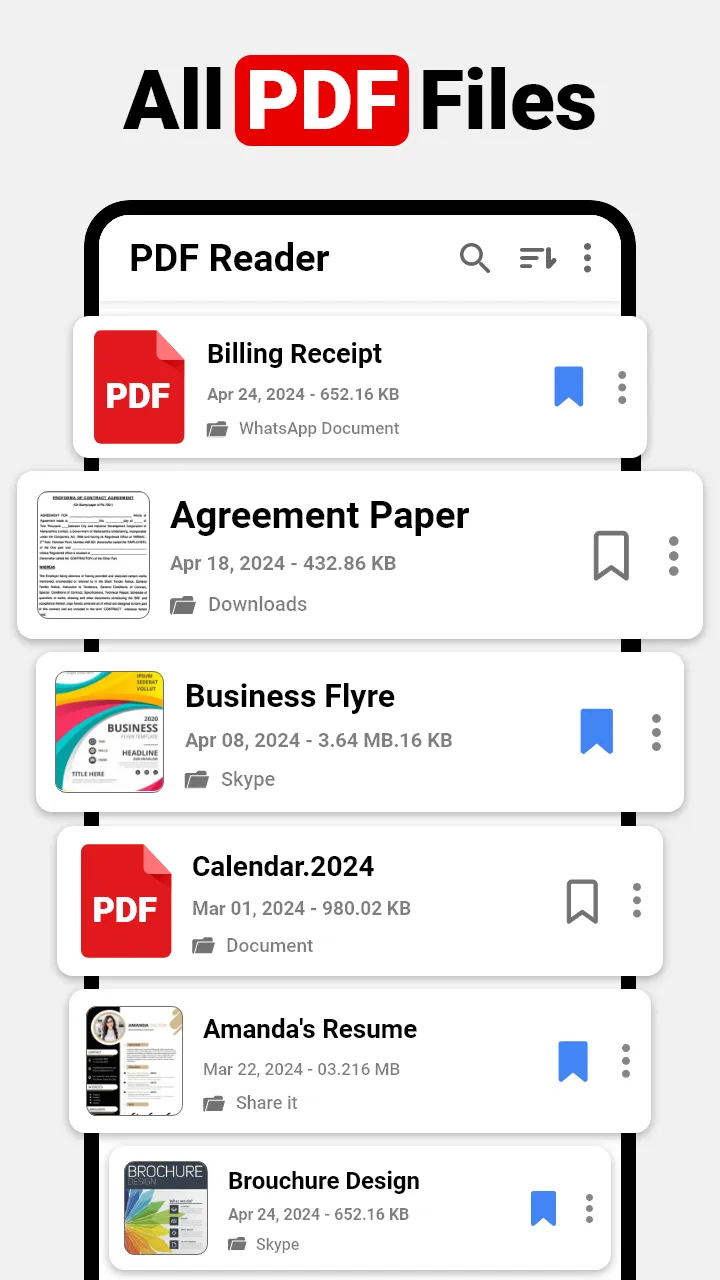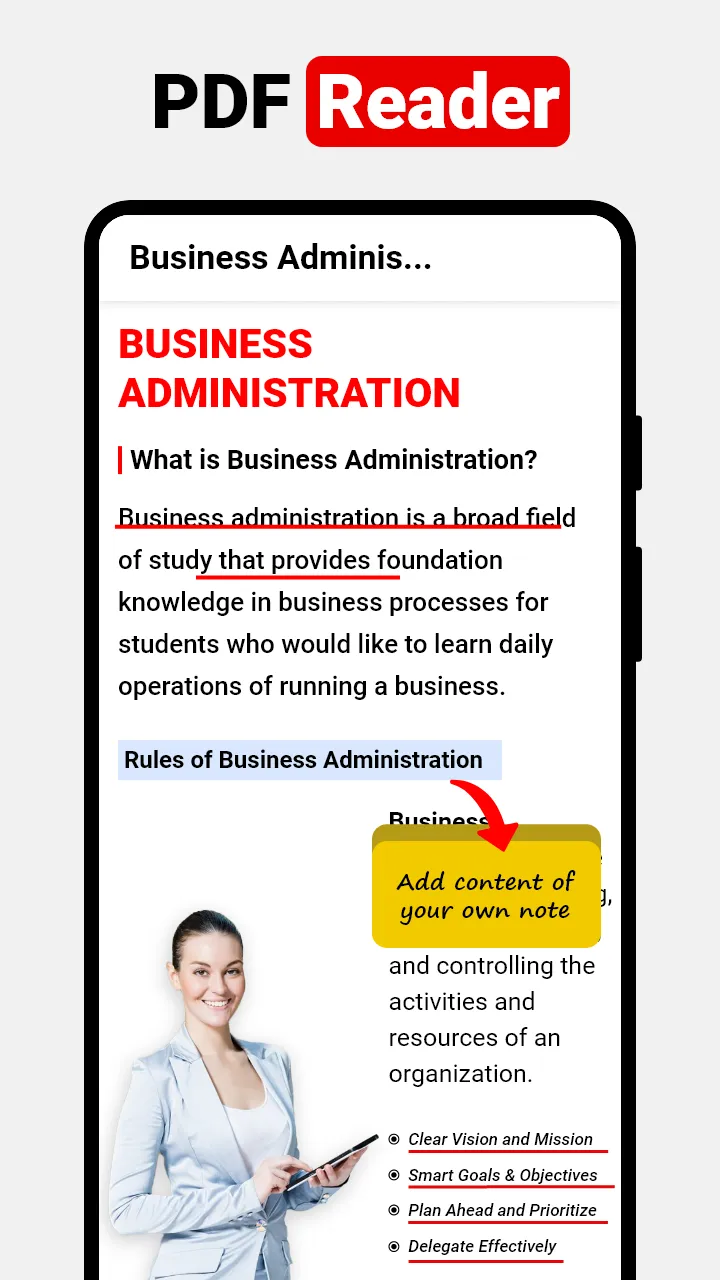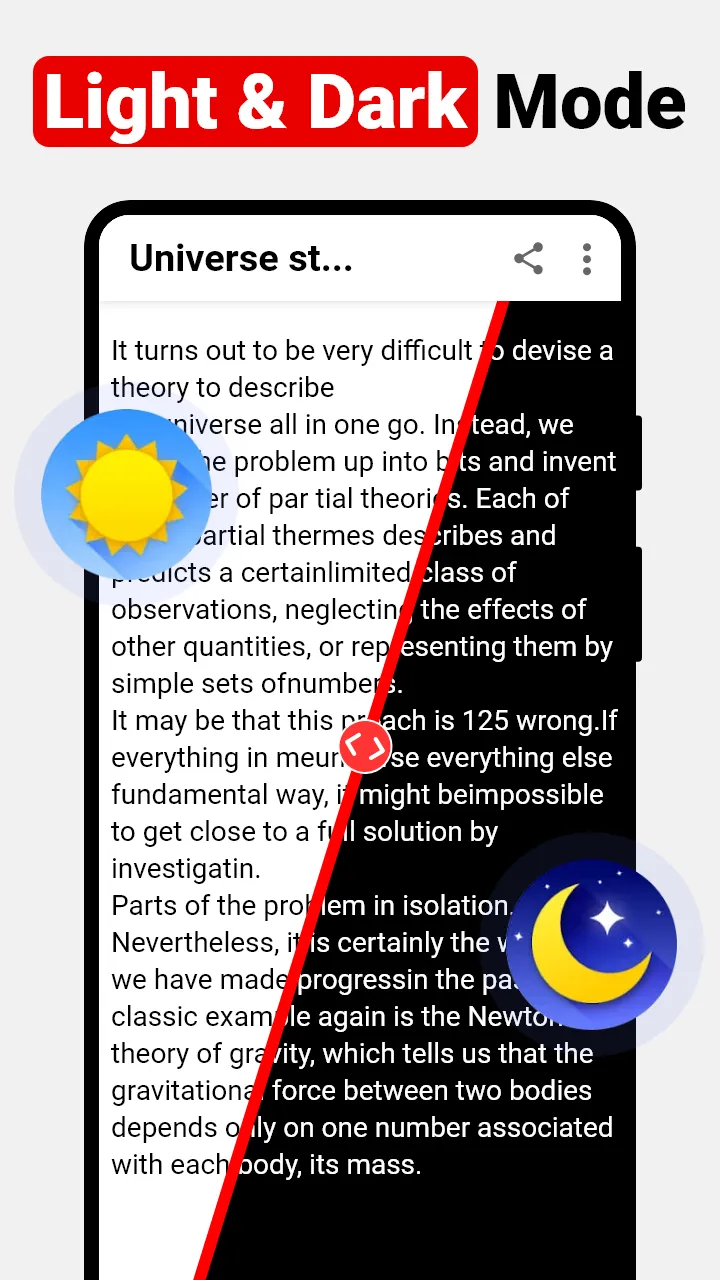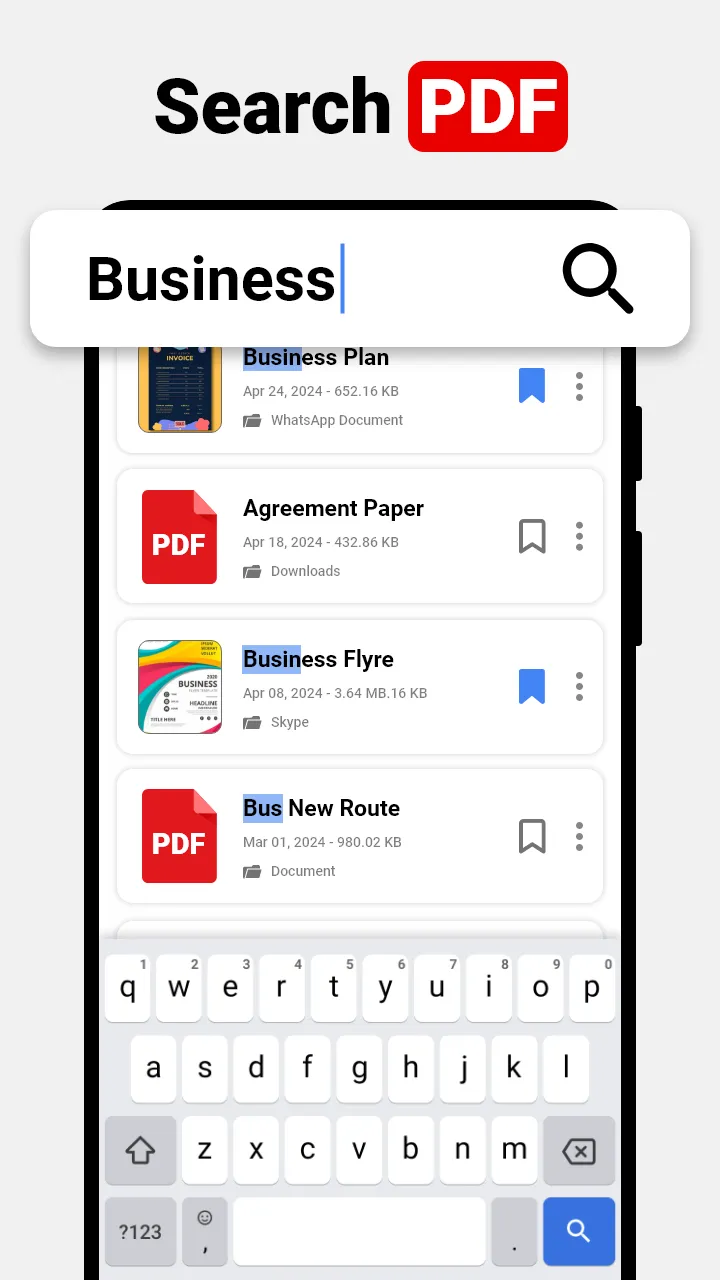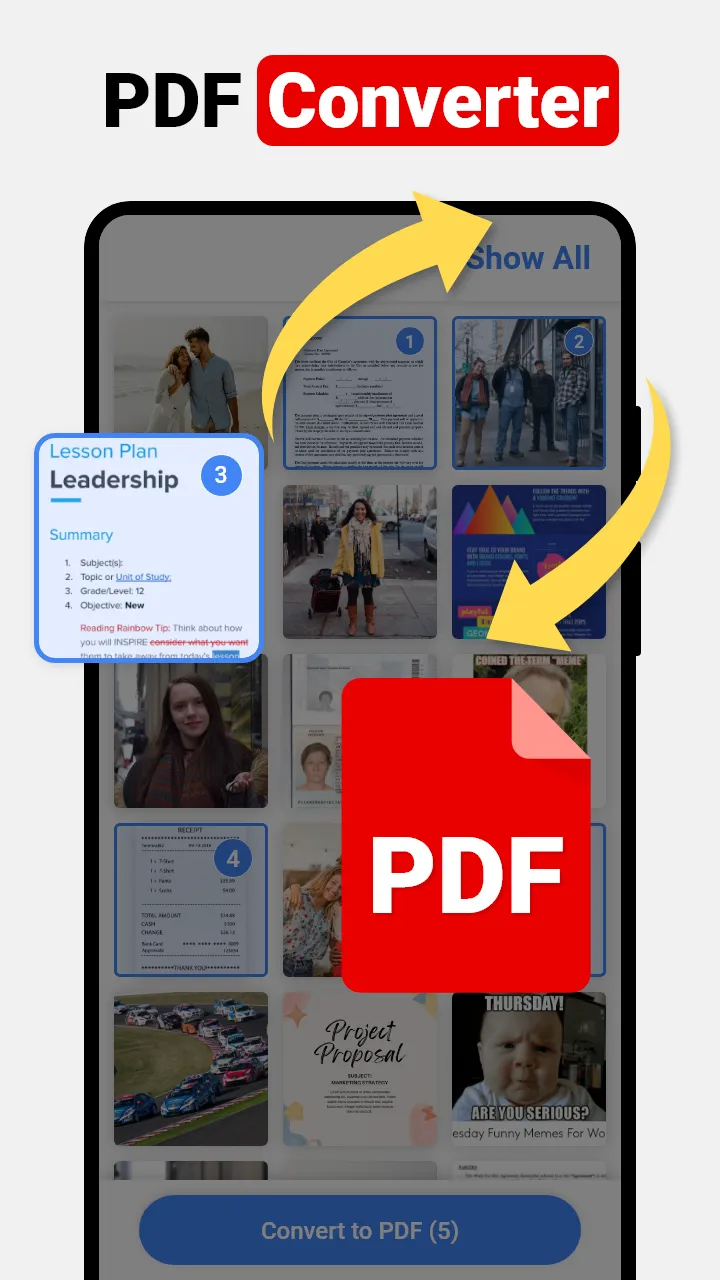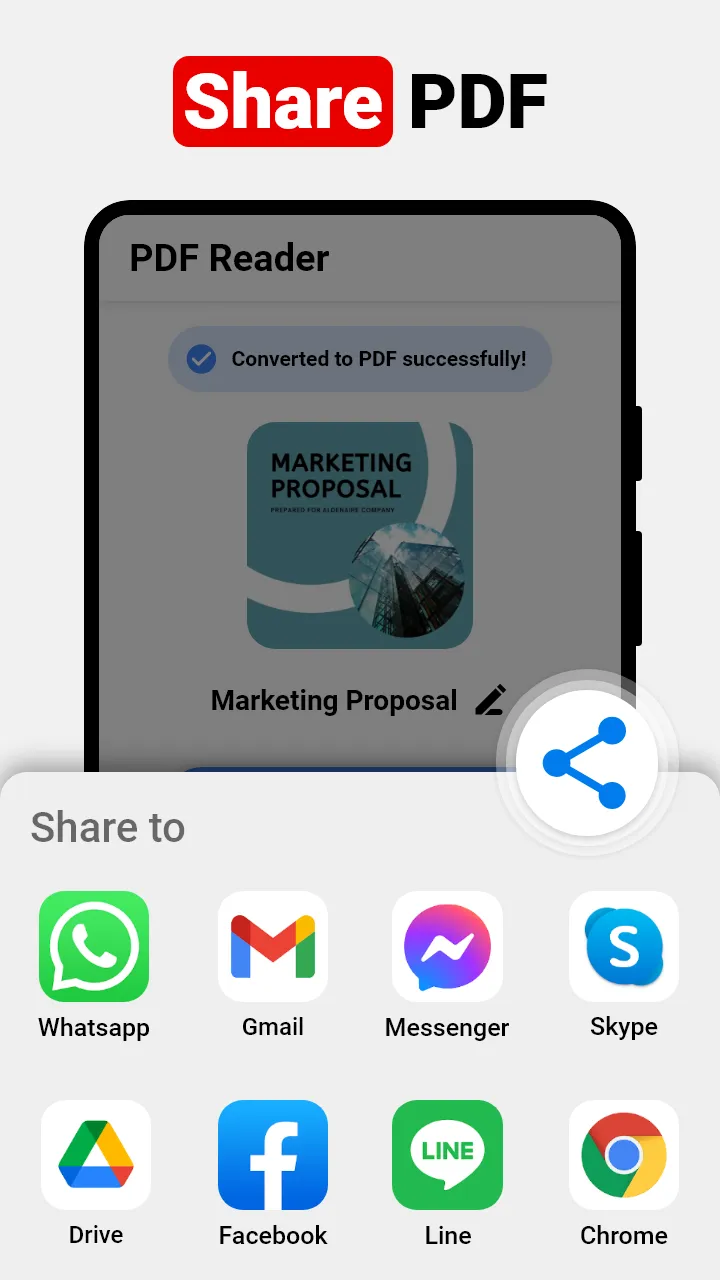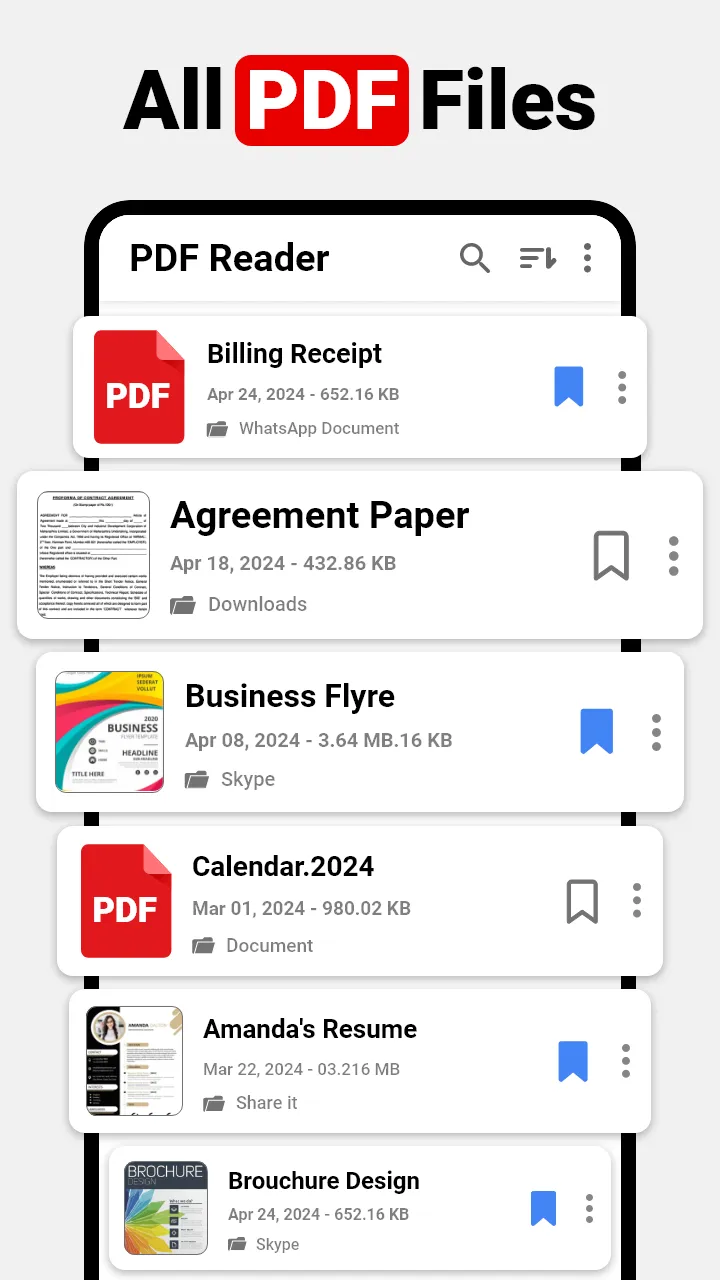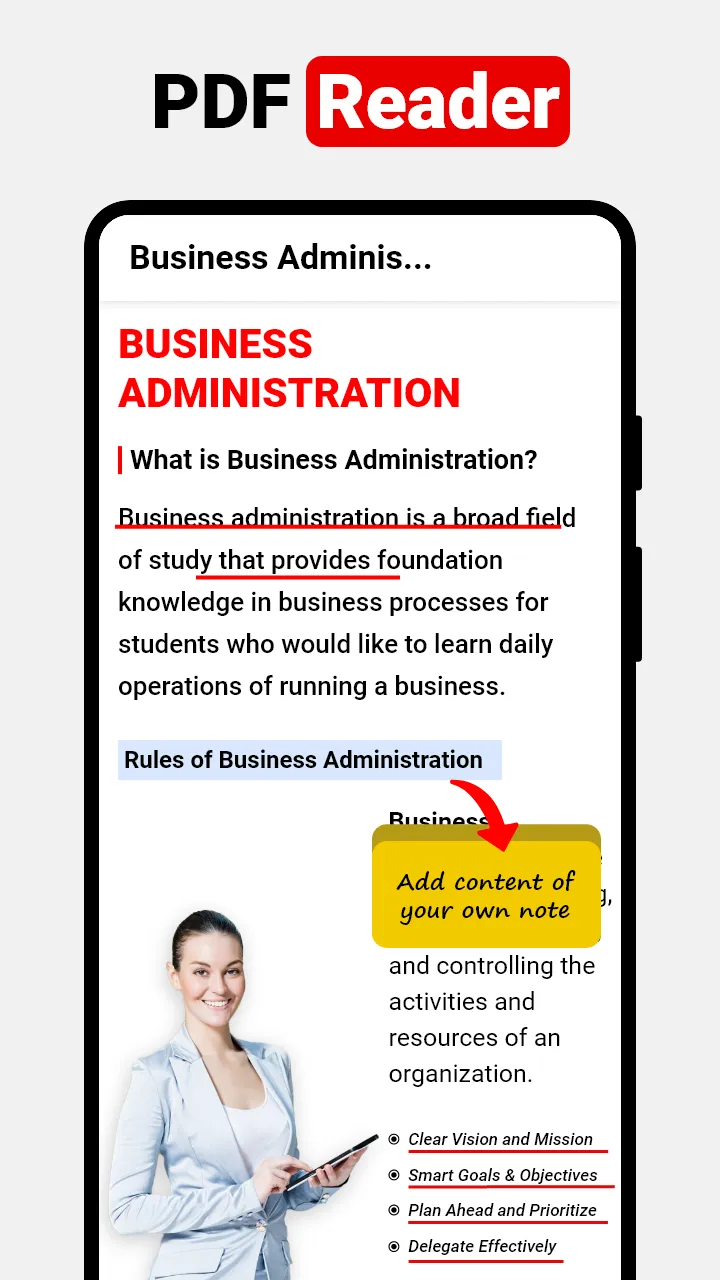Looking for a simple and convenient PDF reading app? PDF Reader - PDF Viewer is all you need to manage your PDF files or documents. Our app auto-scans your PDF files and displays them in one place. No need for an internet connection, just open the PDF app for Android and read your PDFs with ease.
PDF Viewer for Android brings efficiency to your PDF handling and increases productivity. You can zoom in for a closer look or jump right to any page. Also, use its built-in image to PDF converter to digitize unlimited images. PDF Reader - PDF Creator is a pocket-sized library for PDF reading, anytime, anywhere.
Key Features of PDF Reader App:
• Easy navigation and powerful file management.
• Scroll continuously or page by page as you read.
• Quickly find your PDFs with a search function.
• Access your recently opened files for quick reference.
• Secure your PDF files by adding passwords.
• Jump straight to any page within your PDF.
• Convert images into PDFs with PDF file maker.
• Merge or split files as you need.
• Customize your reading with a soothing dark mode.
• Mark files as favorites for easy access.
• Rename, delete, and share PDF documents.
• Print PDFs directly from your Android device.
PDF Reader for Android:
• Fast PDF reader app for Android devices.
• Continous or page-by-page scrolling mode.
• Jump to any page by entering the page number.
• Zoom in and zoom out PDF pages.
EBook Reader:
• PDF Reader - PDF Opener functions as an eBook reader.
• Smooth experience for reading eBooks anytime, anywhere.
Image to PDF Converter:
• Convert images into high-quality PDFs with Image to PDF Maker.
• Manage all PDFs in one place with a powerful PDF manager.
Secure PDF Files:
• Protect PDFs with passwords using the PDF reader app.
• PDF viewer ensures authorized access for privacy.
Simple and Intuitive:
• Open and read any PDF file or document with ease.
• Read PDFs with clarity in graphics, charts, and paragraphs.
Multiple Themes:
• PDF app provides light and dark theme options.
• Enhance your readability with a PDF file reader.
Efficient PDF Manager:
• PDF Viewer displays all recently opened files for quick access.
• Lock PDF files and protect them from being seen by others.
• Rename, delete, or add files to favorites with a PDF file opener.
• Easily share files for collaboration.
• Print PDF files directly from the PDF app.
PDF Reader and Viewer is your essential companion for reading PDFs. Easily view, organize, and manage your PDF files. Download the PDF file viewer and work with PDF documents anytime, anywhere. If you have any ideas or suggestions, please share them with us at
[email protected].