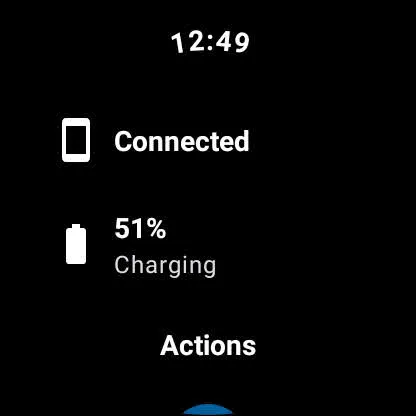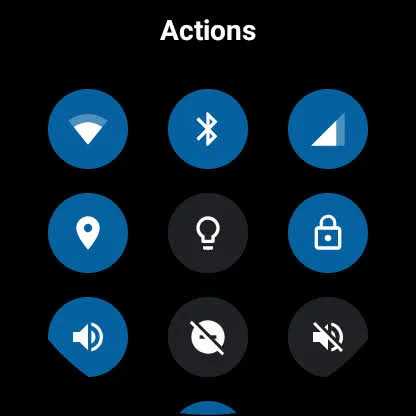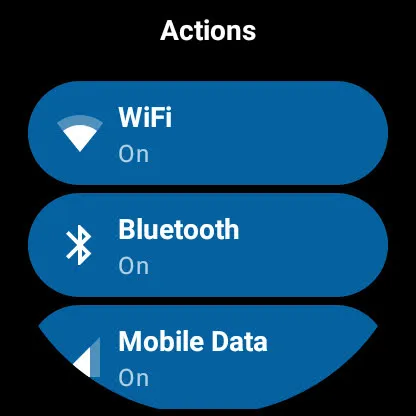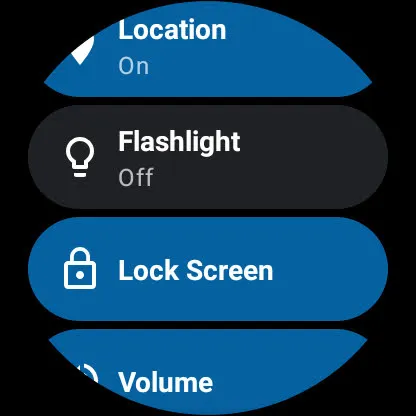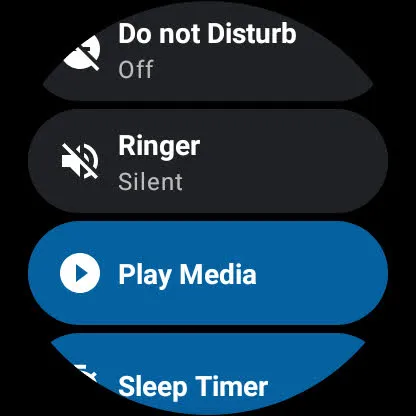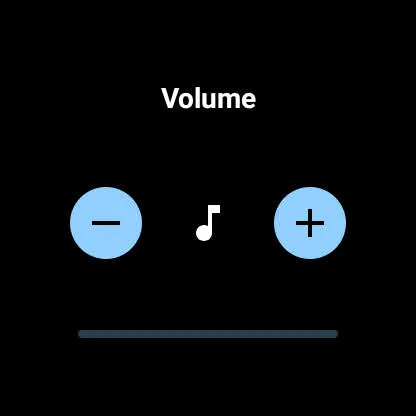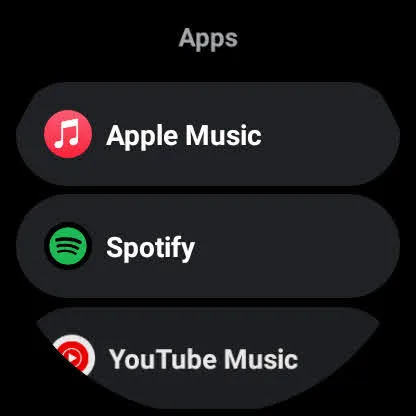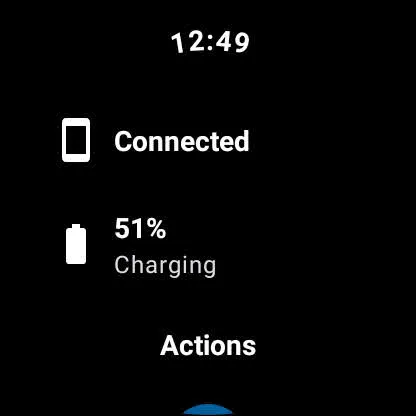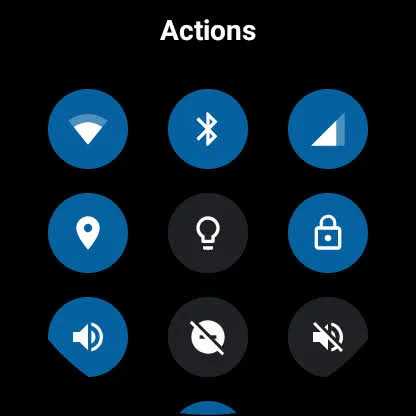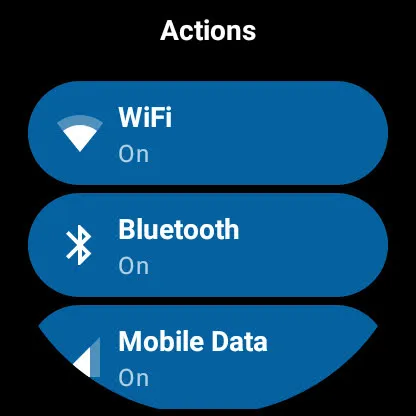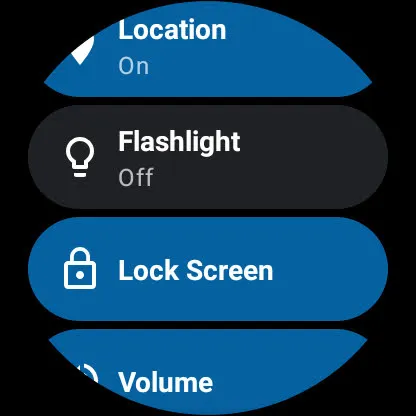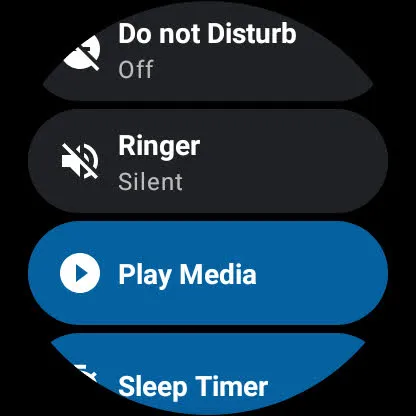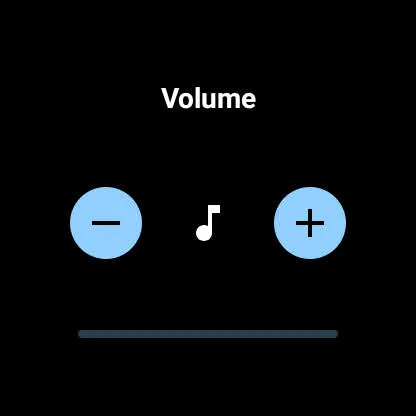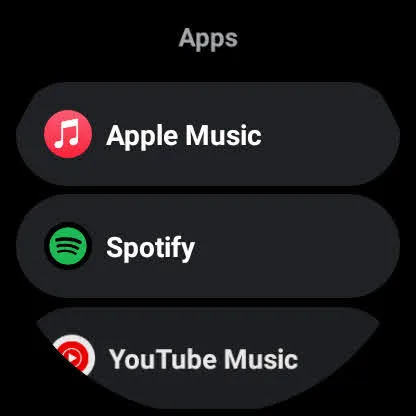SimpleWear allows you to control certain functions on your phone from your Wear OS device.
Please note that the app needs to be installed on both your phone and your Wear OS device in order to work.
Features:
• View connection status to phone
• View battery status (battery percentage and charging status)
• View Wi-Fi status *
• Toggle Bluetooth on/off
• View Mobile Data connection status *
• View Location status *
• Turn Flashlight on/off
• Lock Phone
• Set Volume level
• Switch Do not Disturb mode (Off/Priority Only/Alarms only/Total Silence)
• Ringer mode (Vibrate/Sound/Silent)
• Control music playback from your watch **
• SleepTimer ***
• Wear OS Tile support
• Wear OS - Phone Battery Level complication
Permissions Required:
** Please note certain features require permission to be enabled **
• Camera (required for Flashlight)
• Do not Disturb Access (required to change Do not Disturb mode)
• Device Admin access (required to lock phone from watch)
• Accessibility Service access (required to lock phone from watch - if not using device admin access)
• Pair phone with watch from app (required on Android 10+ devices)
• Notification access (for Media Controller)
Notes:
• Pairing your device with watch from app does not affect battery life
• Deactivate app as device admin before uninstalling (Settings > Security > Device admin apps)
* Wi-Fi, Mobile Data and Location status is view only. These cannot be toggled on/off automatically due to limitations by the Android OS. Therefore you can only view the status of these functions.
** Media Controller feature allows you to control media playback on your phone from your watch. Please note that your music may not start if your queue/playlist is empty on your phone
*** SleepTimer app required ( https://play.google.com/store/apps/details?id=com.thewizrd.simplesleeptimer )