Verified
3.3
Rating
8 MB
Download Size
About App
Unleash the power of CLAW, a premium weather app and clock widget crafted for all devices, including phones and tablets. Elevate your experience with the latest Galaxy S23 Ultra-inspired design, bringing the new S23 Ultra effect right to your fingertips.
Key Features:
🌦️ Live Weather Updates:
Experience real-time weather updates in the distinctive S23 Ultra style, offering precise temperature readings in both Celsius and Fahrenheit.
🕰️ Digital Clock and Calendar:
Stay organized with the last update time, a digital clock, and an integrated calendar feature that seamlessly aligns with your daily routine.
🎨 Themes and Widget Sizes:
Personalize your experience with various themes. Now introducing new 3x3 and 5x1 widget sizes for a customized home screen layout.
🔄 Dynamic Updates and Features:
Enjoy regular updates introducing new themes and exciting features, ensuring your CLAW experience remains fresh and engaging.
What's New in the Latest Update:
Themes: Explore a range of themes for a unique visual experience.
Widget Sizes: Now includes new 3X3 and 5X1 widgets for enhanced flexibility.
Temperature Units: Choose from Celsius, Fahrenheit, and Kelvin for temperature displays.
Custom Openweathermap API: Easily enhance functionality by integrating your exclusive free API from openweathermap.org.
How to Use:
📥 Download and Install:
Get CLAW from the app store and install it on your device.
📖 Read Instructions:
Open the app, follow simple instructions, and set up CLAW.
🔄 Place Widget on Home Screen:
Navigate to your home screen, press options, select Widgets, and add the CLAW Weather App Clock Widget for instant access to weather and time.
Optimize Your Day with CLAW - Download Now!
Share the CLAW experience with your friends and family. For suggestions or feedback, contact us via email within the app.




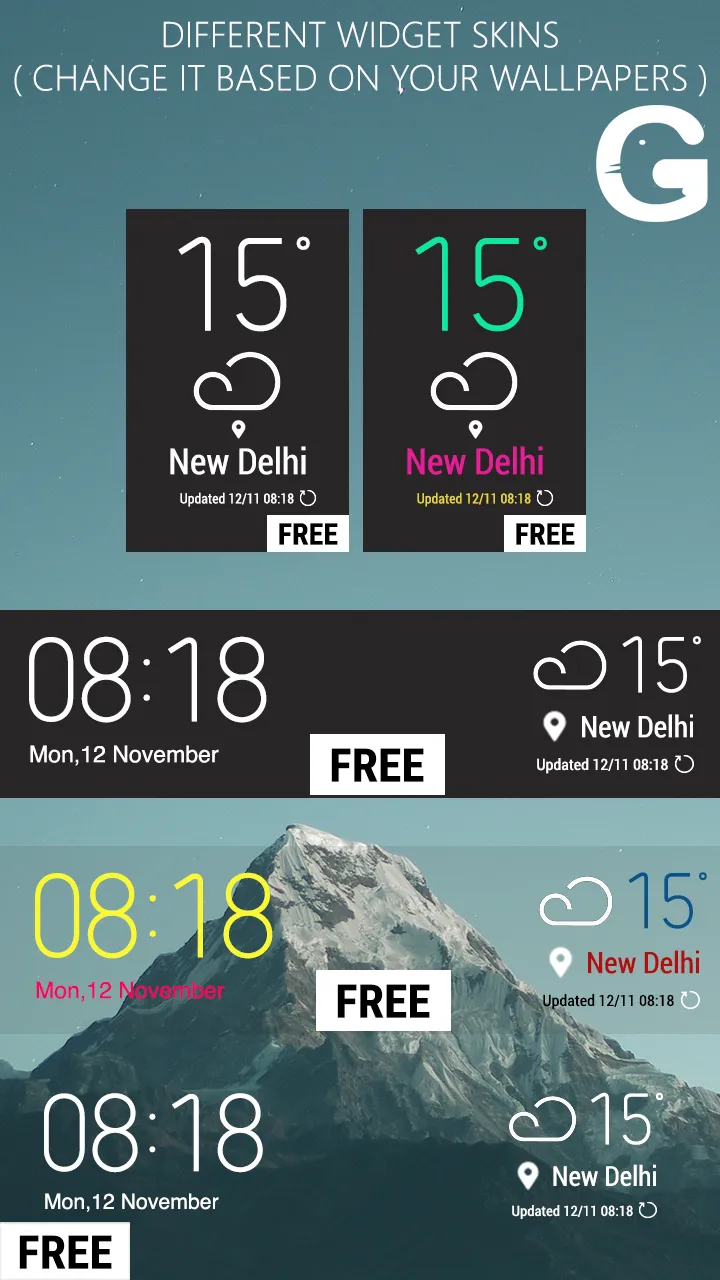
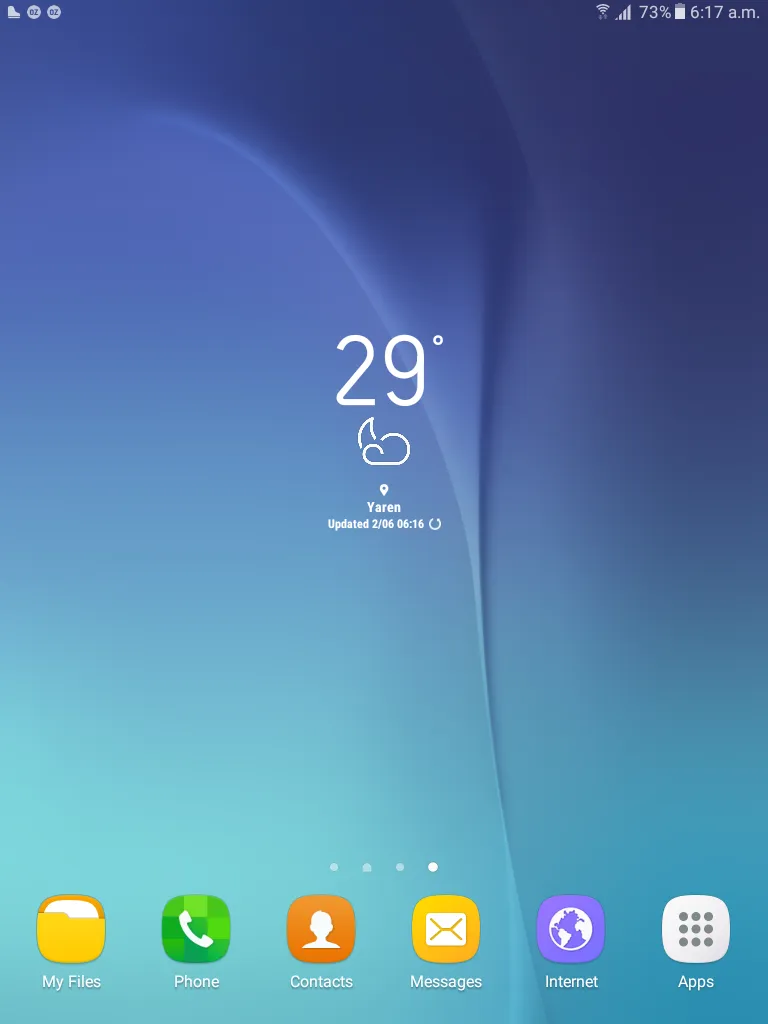
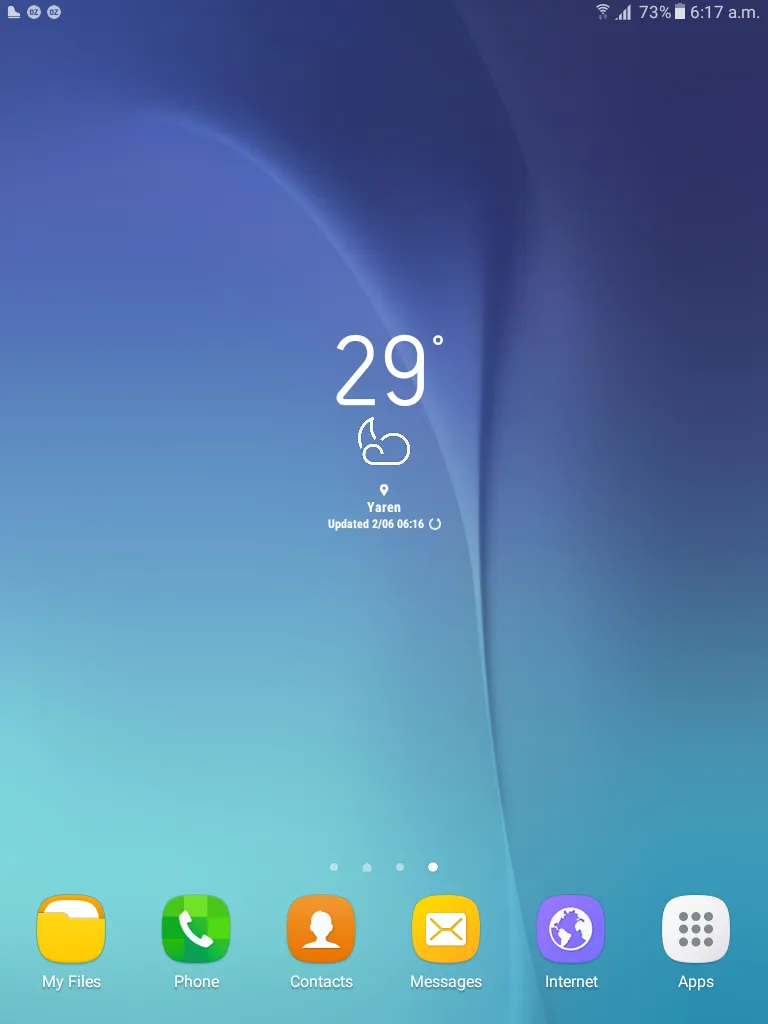
Developer Infomation
Safety starts with understanding how developers collect and share your data. The developer provided this information and may update it over time.
Email :






























