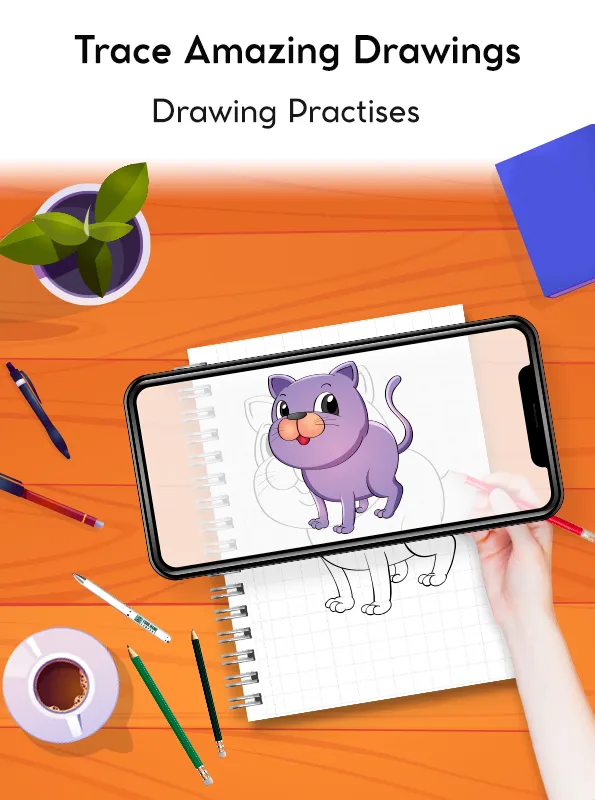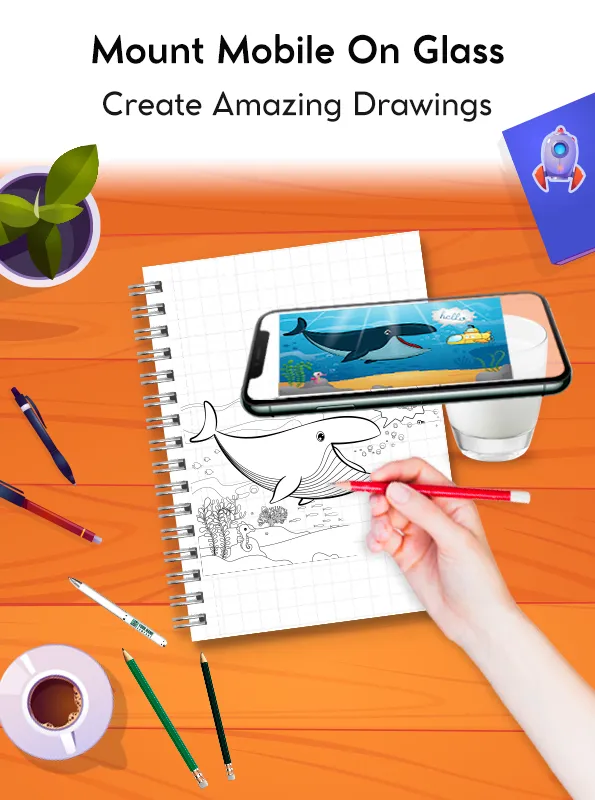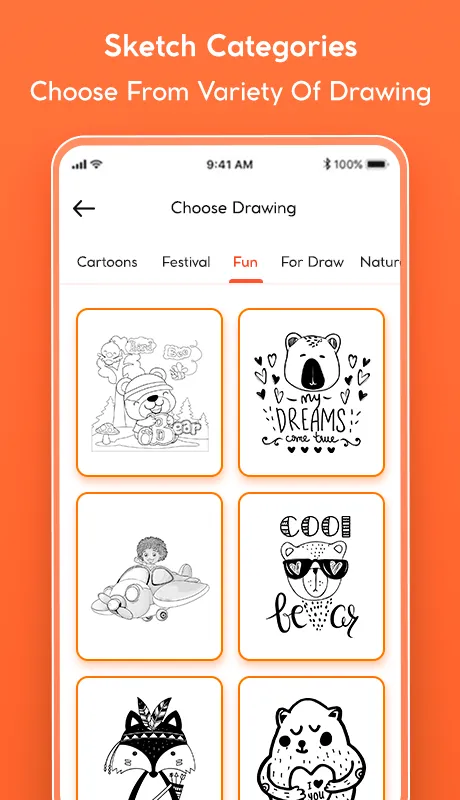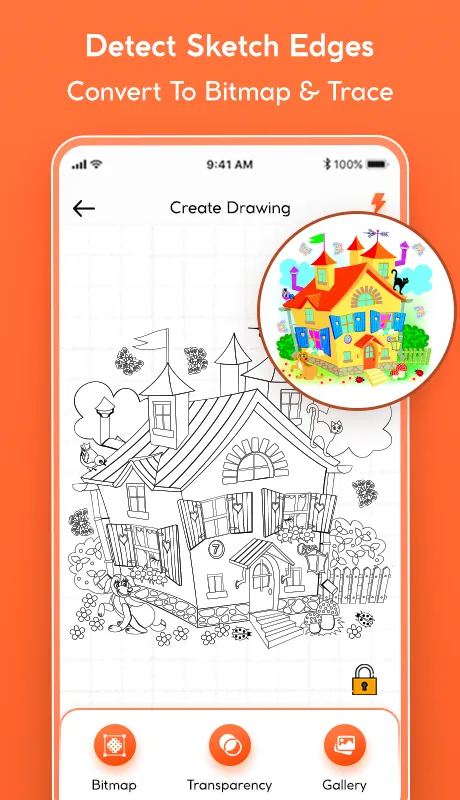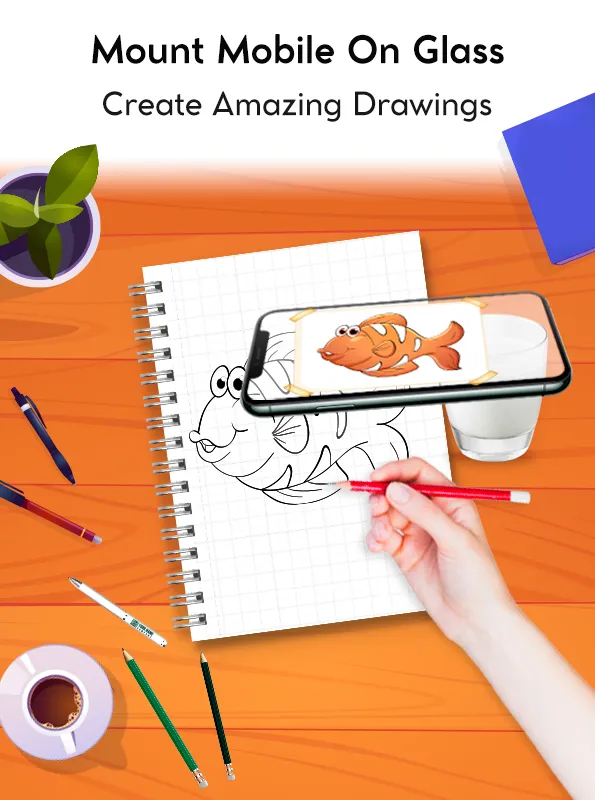Draw easy trace & sketch
drawing-tracing
About App
Trace and sketch app is a tool that allows users to take a photograph or image and trace over it to create a sketch or drawing. It typically has features such as adjustable line thickness, different brush styles, and an eraser tool. To use the app, the user first selects an image to trace or takes a new photograph. They can then use their finger or stylus to draw over the image, following the outlines and details of the original photograph. The app will automatically create a transparent layer over the photograph, allowing the user to see the original image while they trace.
A trace drawing app is a software tool that allows users to create drawings or sketches by tracing over a pre-existing image or template. The app typically includes a variety of features such as the ability to adjust line thickness, change the color of the trace, and add text or other graphical elements to the drawing. Some trace drawing apps also offer the option to import and trace images from the user's device or from the internet. These apps can be useful for artists and designers looking to create quick sketches or concept art, or for students learning to draw by copying the work of others.
Developer info