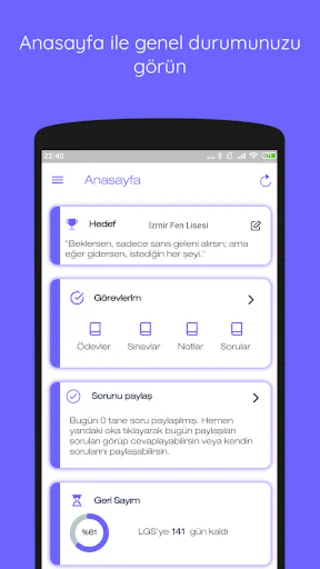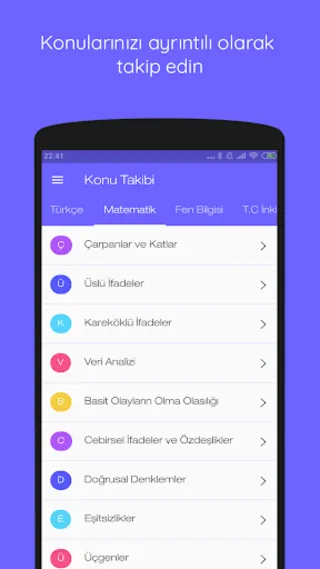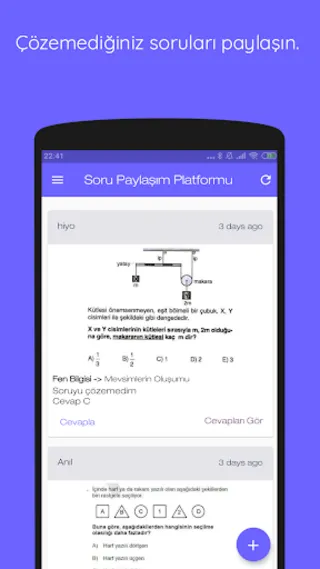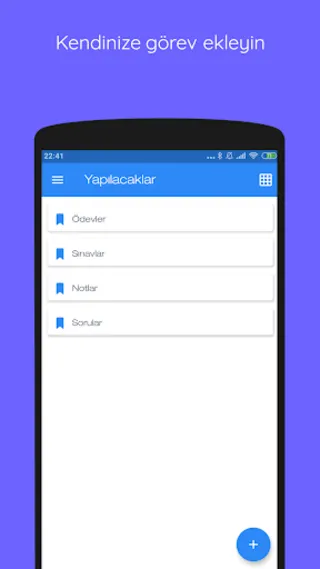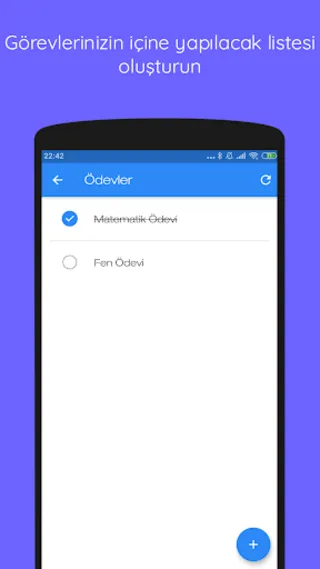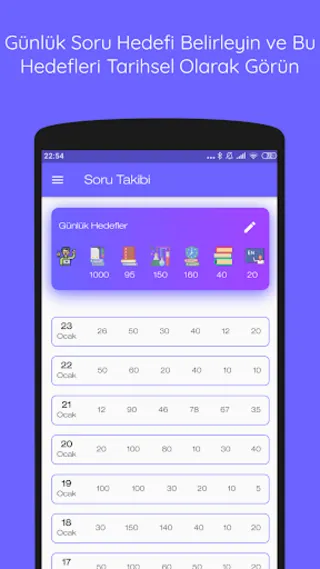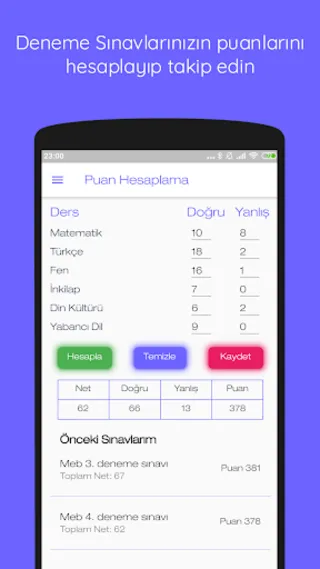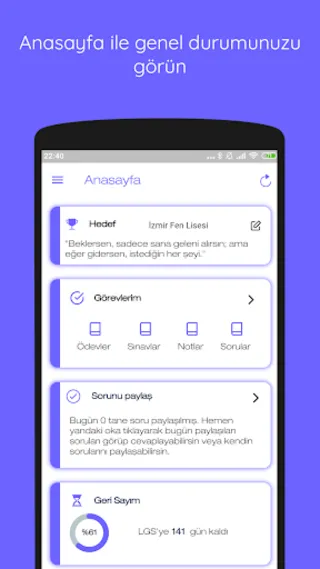Sınav Asistanı(LGS)
sınav-asistanı(lgs)
About App
Beginning When the application is first opened, we see the login screen and start using the application with the email/password combination. If we have not registered for the application before on this login screen, we can create our profile by clicking on one of the "Student" and "Training Coach" options that will appear with the "Register" button. After successfully entering the application, we will see the home page of the application. First, the name of the high school we want to settle i
Developer info