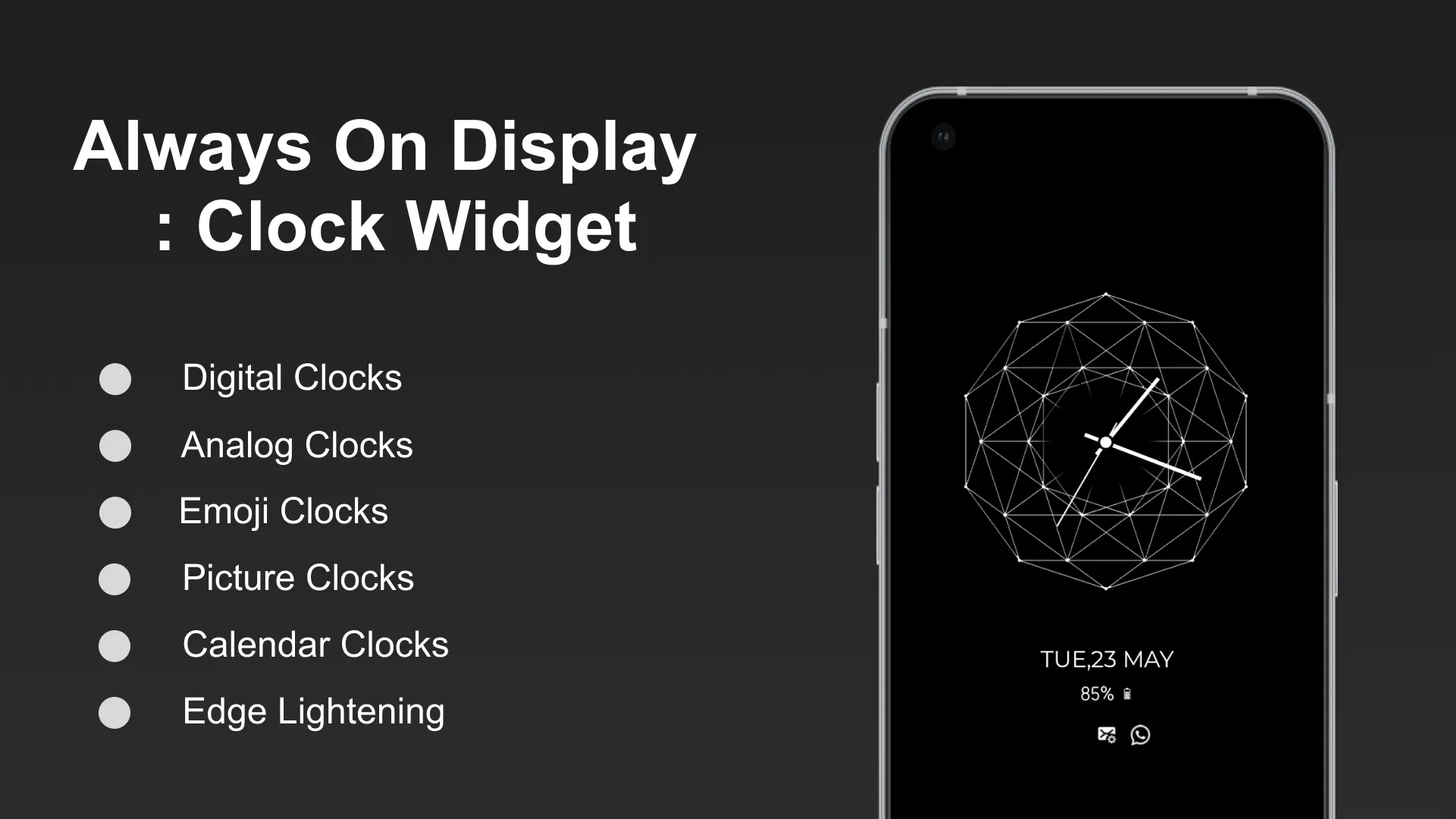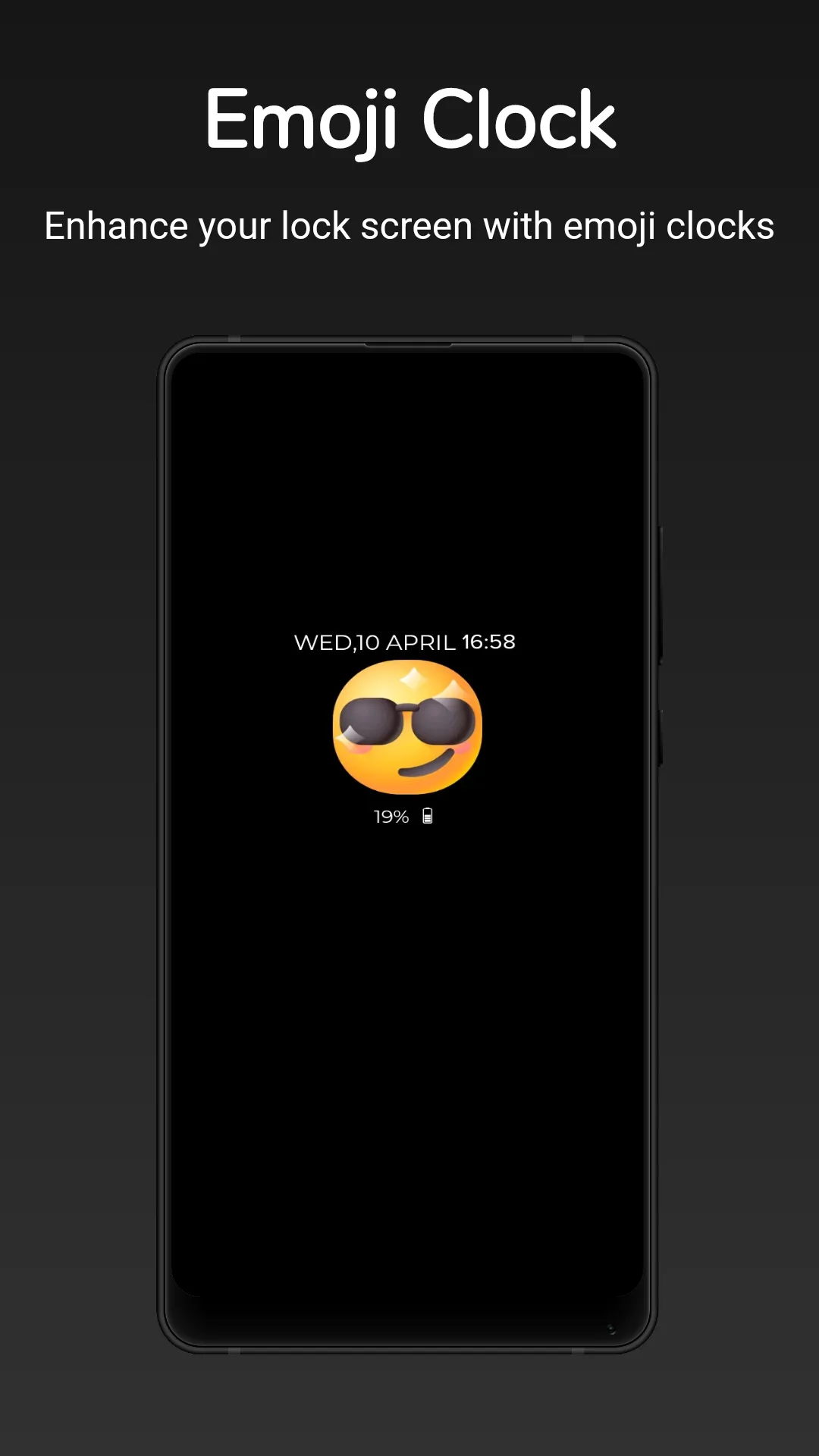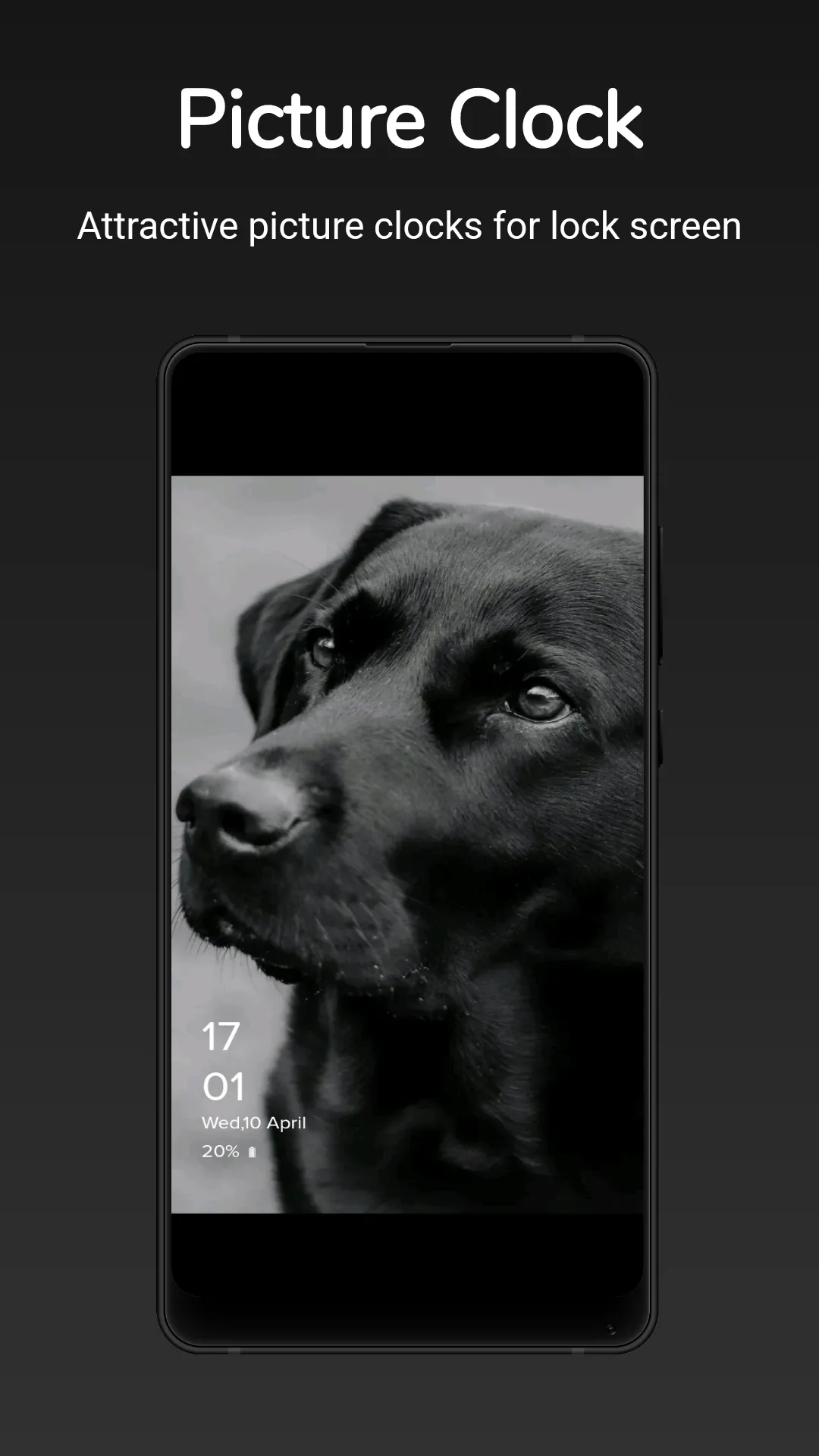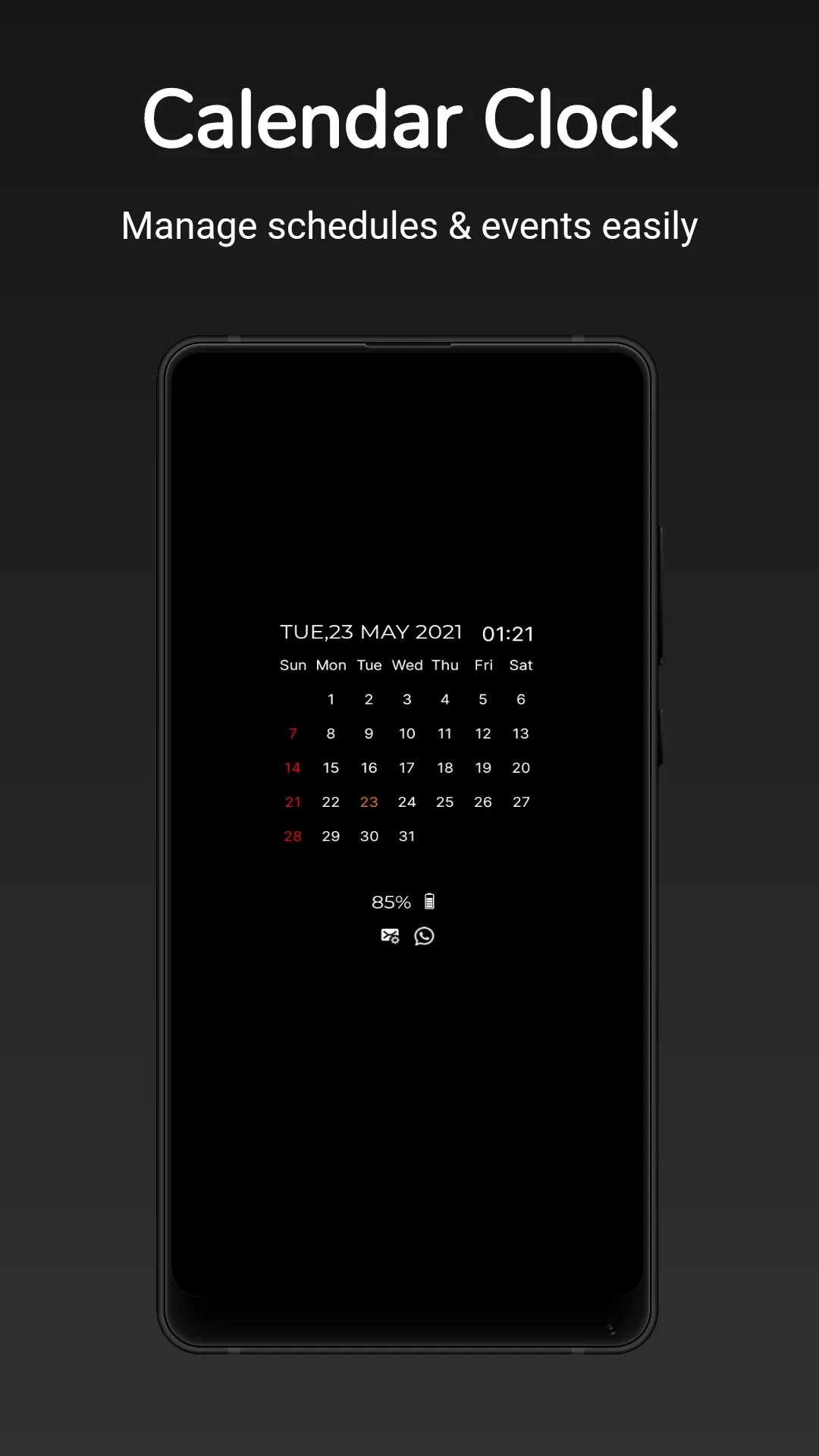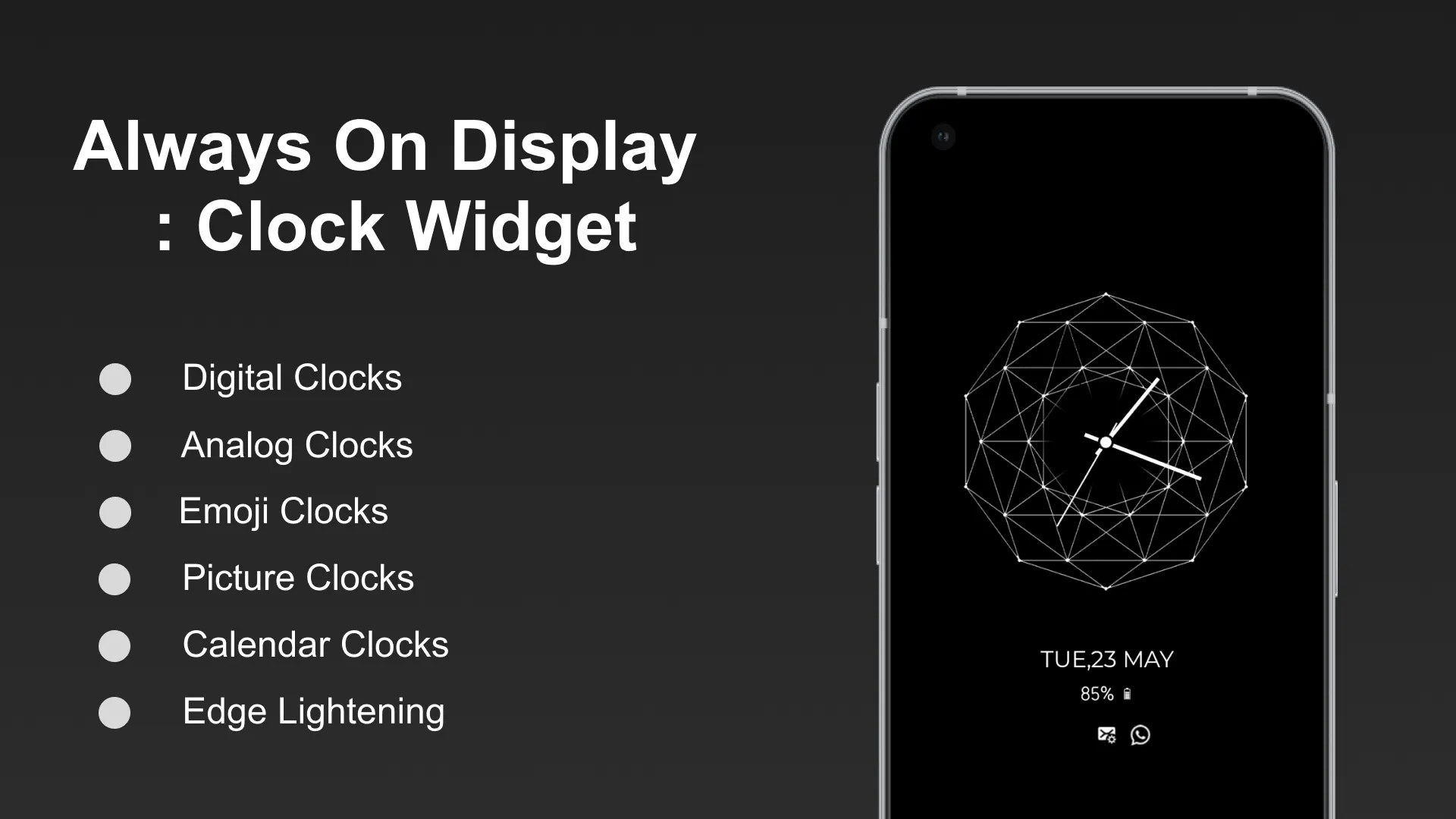Always On Display Clock Widget
always-on-display
About App
You can always on display with Digital, Analog, and emoji clock timers and see the time or notification without taping or switching on your device. AOD display clock will keep always ON display of the phone and with a clock on it. On the display along with the clock, it also shows the date, day, and battery percentage.
Super amoled lock screen clock widget does not drain battery because, always on display clock on screen just turns on those pixels LED required to show text, image or graphics while other pixels turned off. To show digital clock always on display we use AMOLED feature of smart phone. This super amoled feature is called ambient display or active display. Always on display (AOD) keep a limited portion of the screen on during sleep mode.
Developer info