Bharati Handwriting Keyboard
bharati-handwriting-keyboard
Verified
1
Rating
2 MB
Download Size
3 MB
Install Size
Verified
1
Rating
2 MB
Download Size
3 MB
Install Size
About App
Bharati Handwriting Keyboard can be used to enter Indian language text in any app that involves a text input. Once the text editor is open, a writable area pops up. The user must choose a language from the drop-down menu. The user then writes Bharati characters on the writing area with a stylus or a finger. The handwritten characters will be recognized by the app and converted into the Indian language/script selected and displayed as fonts. Bharati Handwriting Keyboard can be conveniently used for Indian language texting
To select Bharati keyboard go to: settings -> language & input: select Bharati keyboard. If Bharati keyboard does not appear on this list of keyboards shown on this page, click on ‘Choose keyboards’ at the bottom. Enable ‘Bharati Handwriting Keyboard’
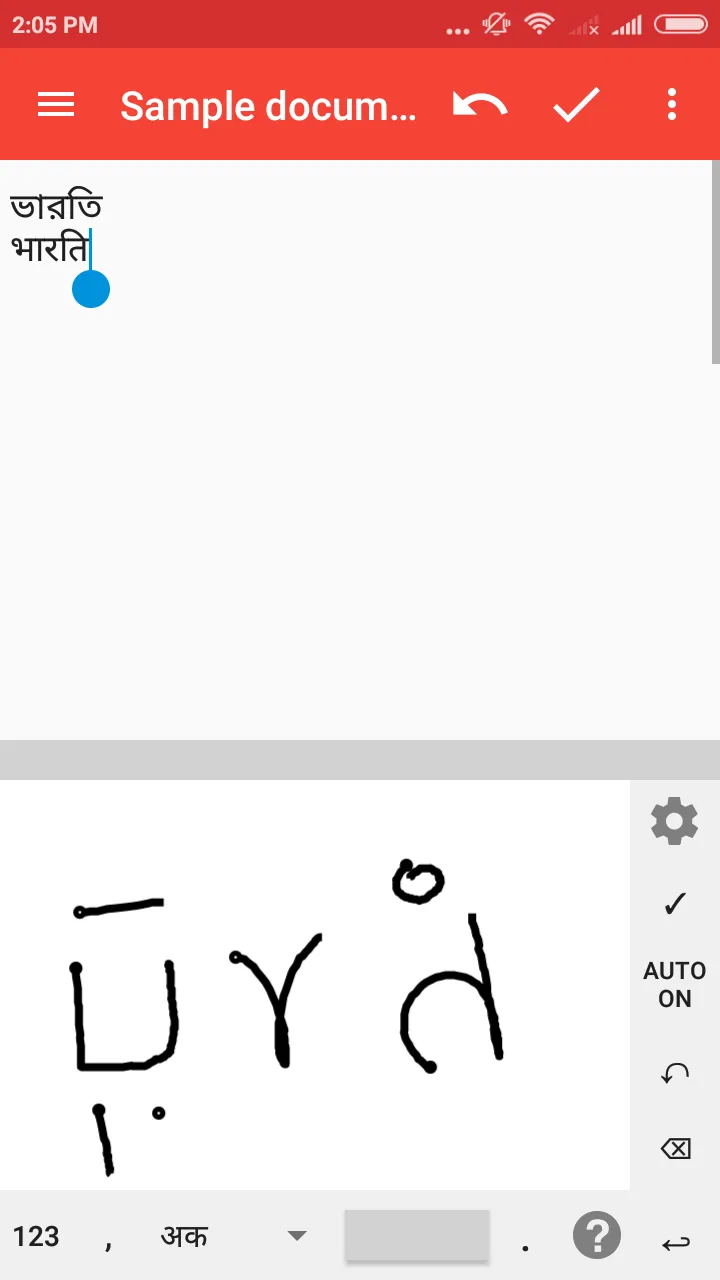
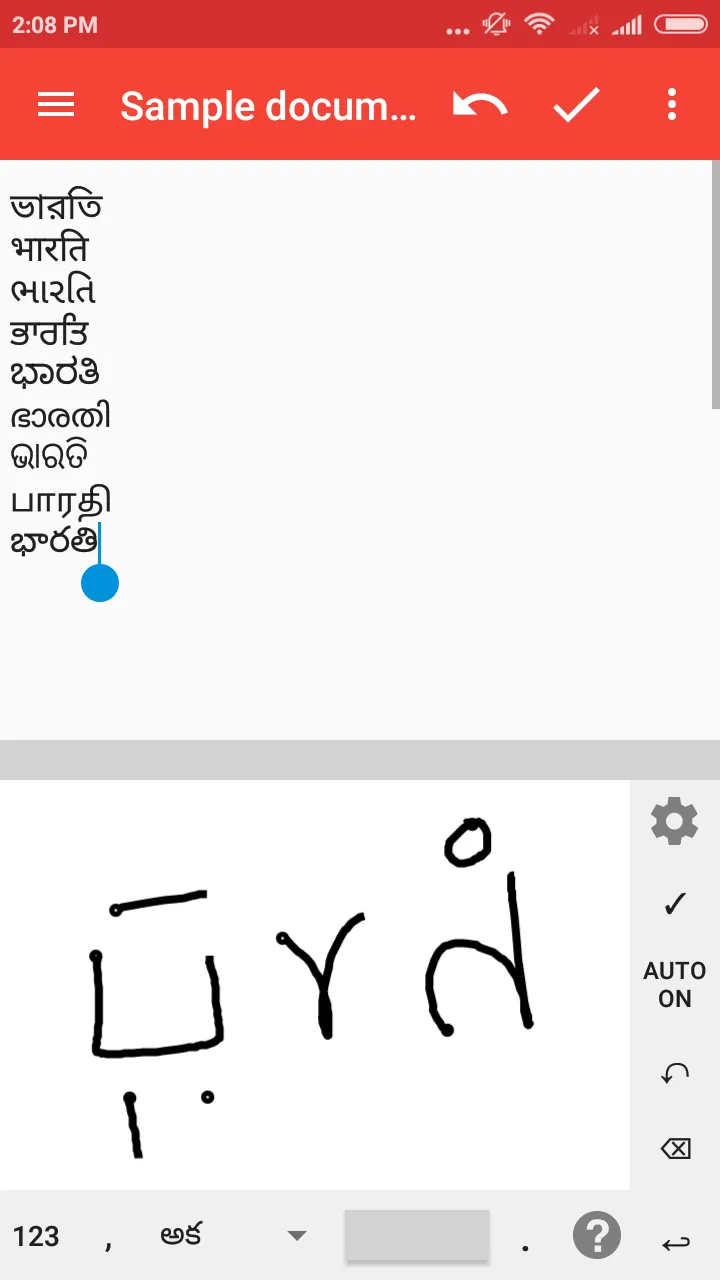
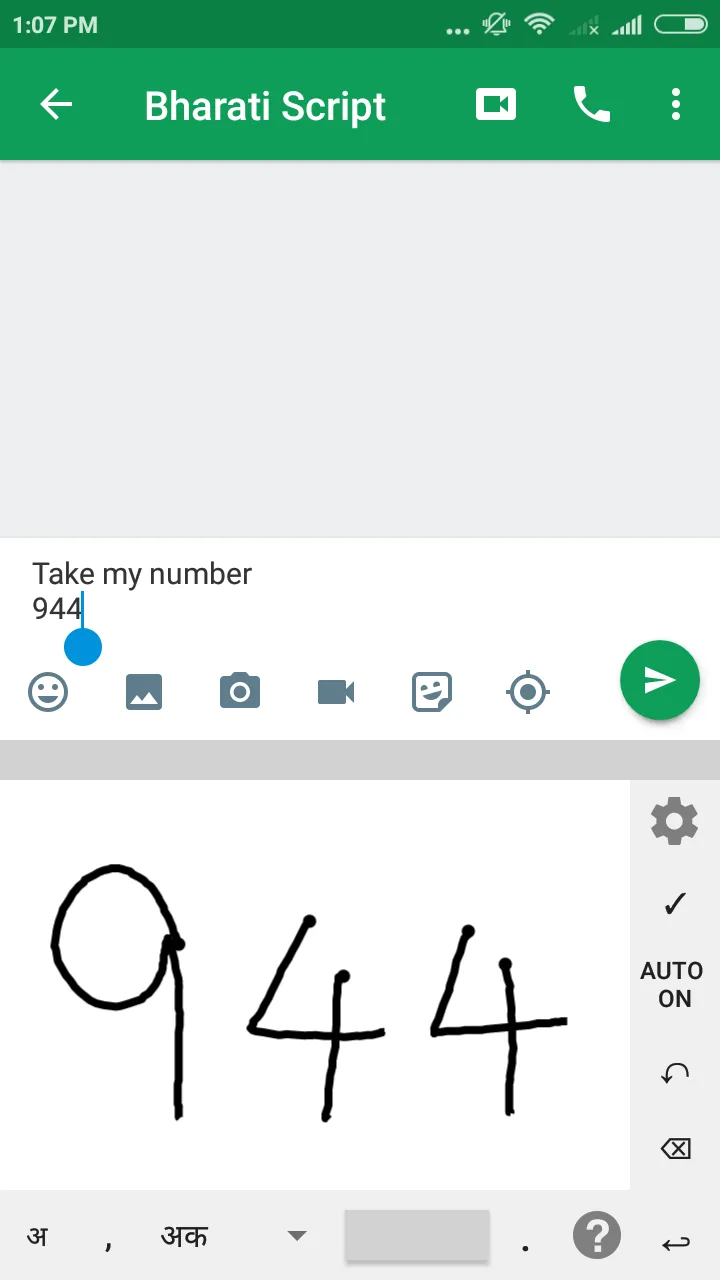
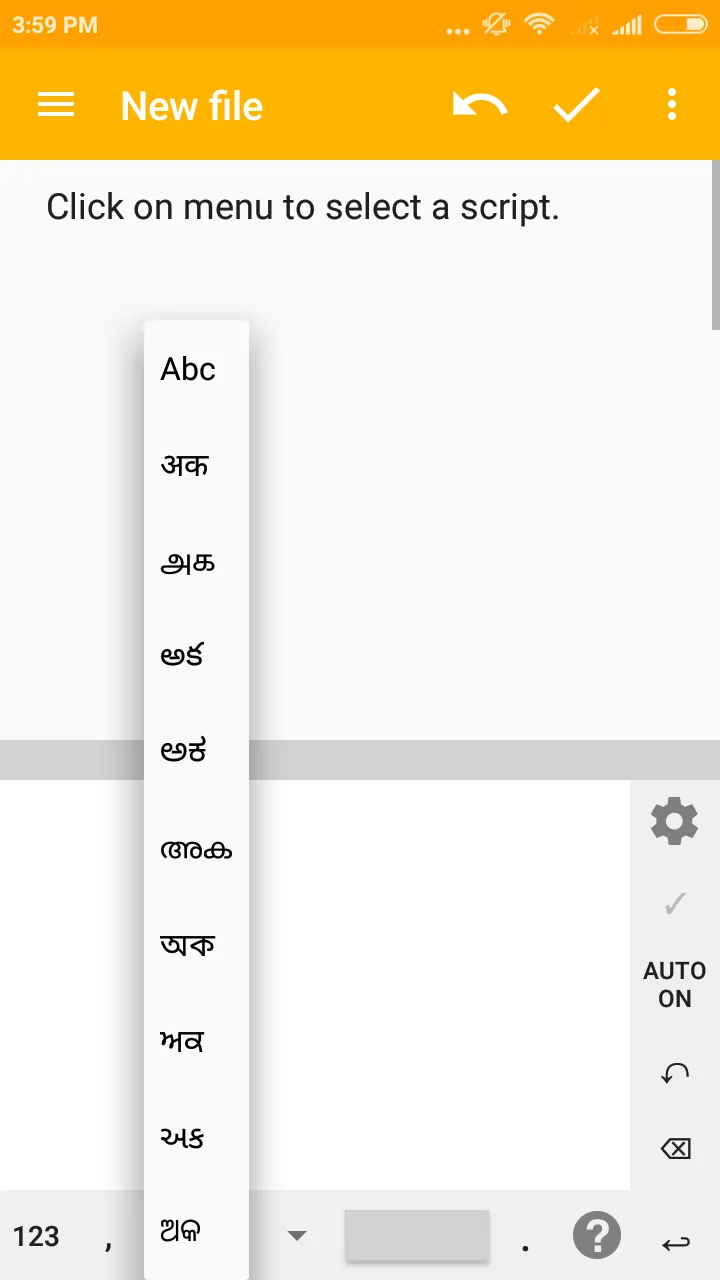
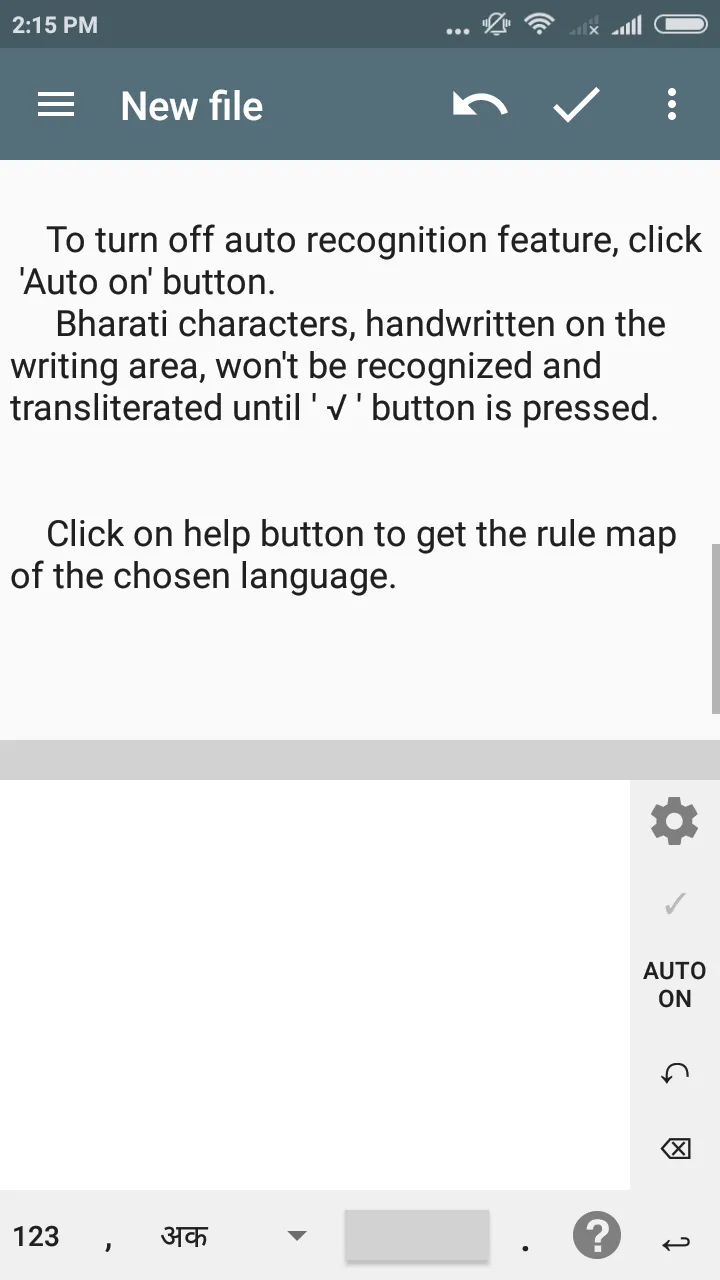
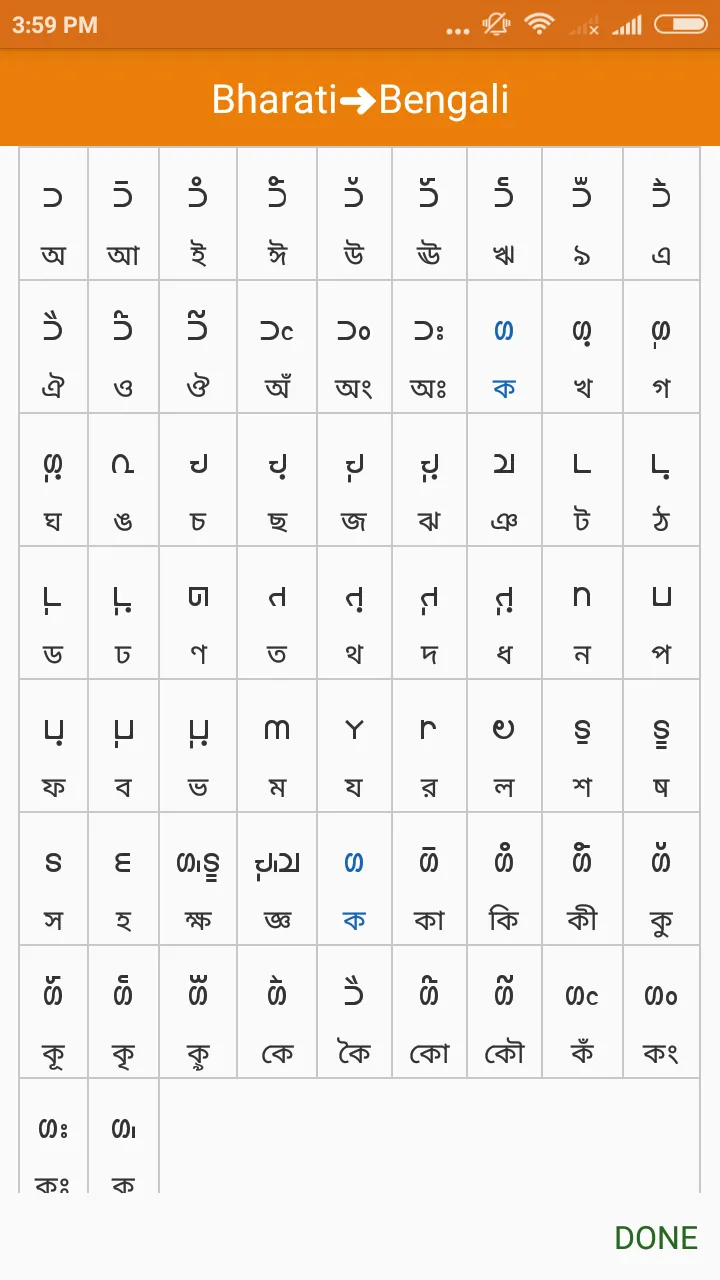
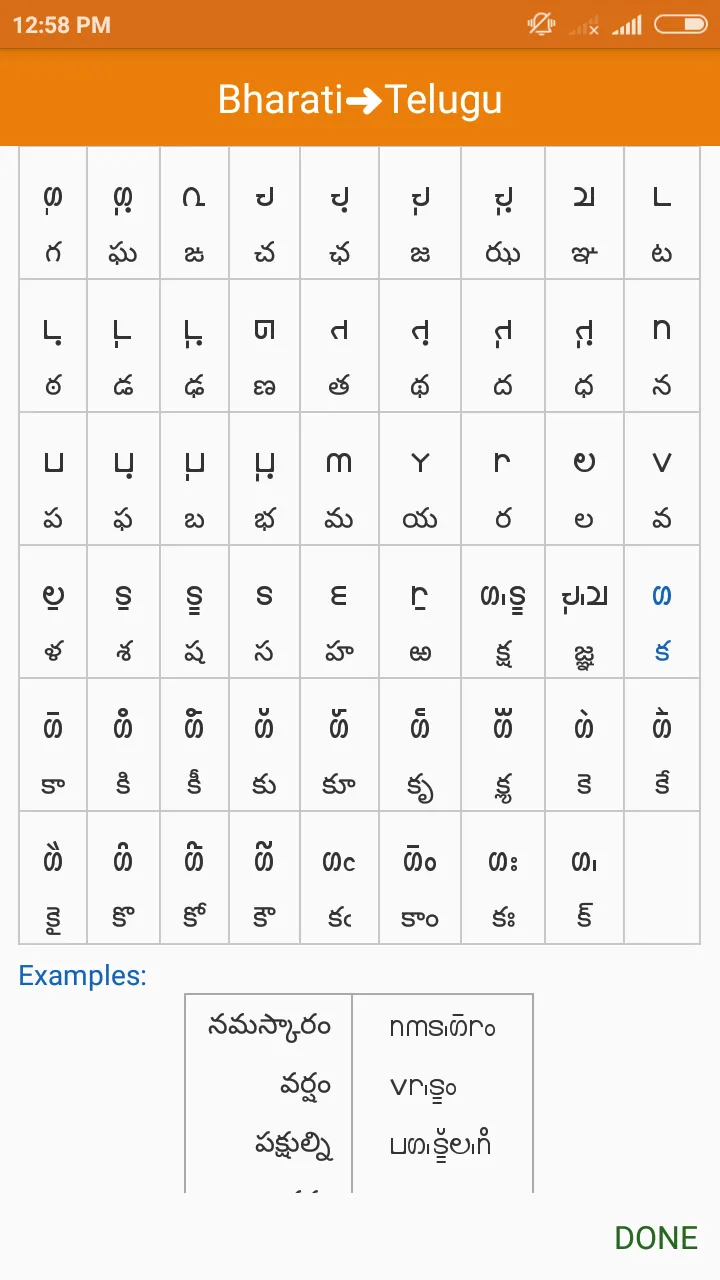
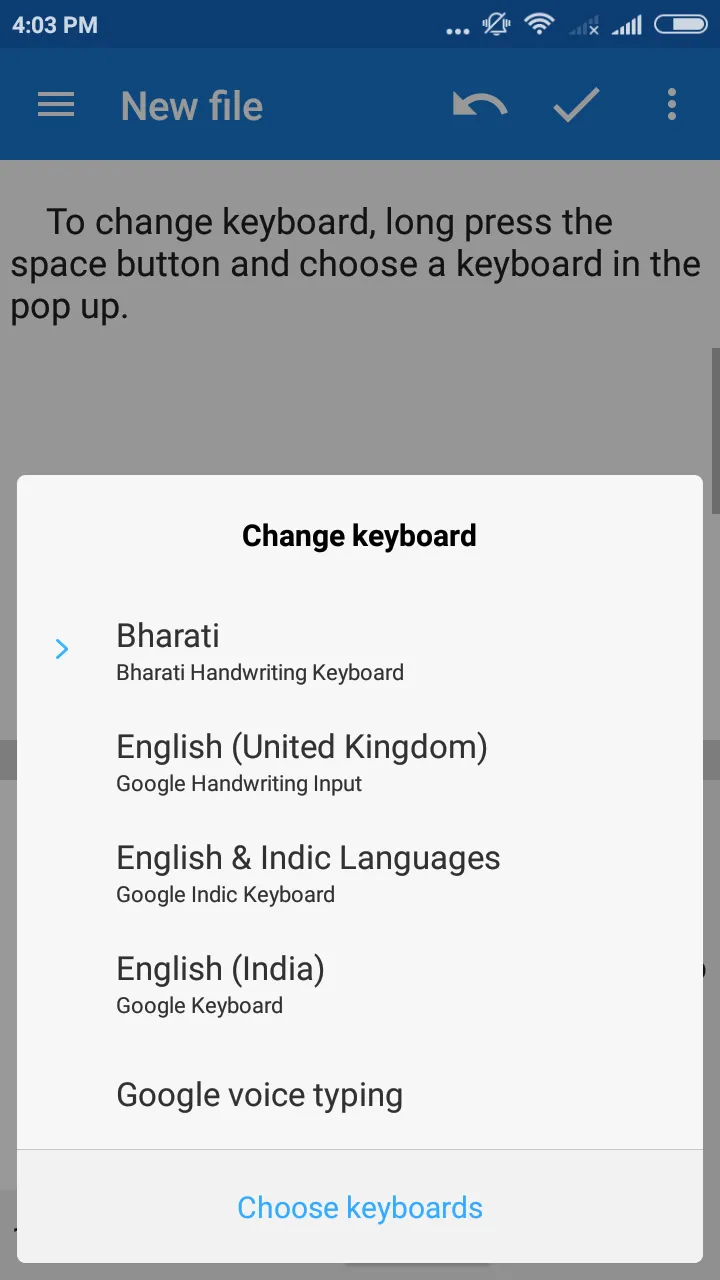
Developer Infomation
Safety starts with understanding how developers collect and share your data. The developer provided this information and may update it over time.
Email :






























