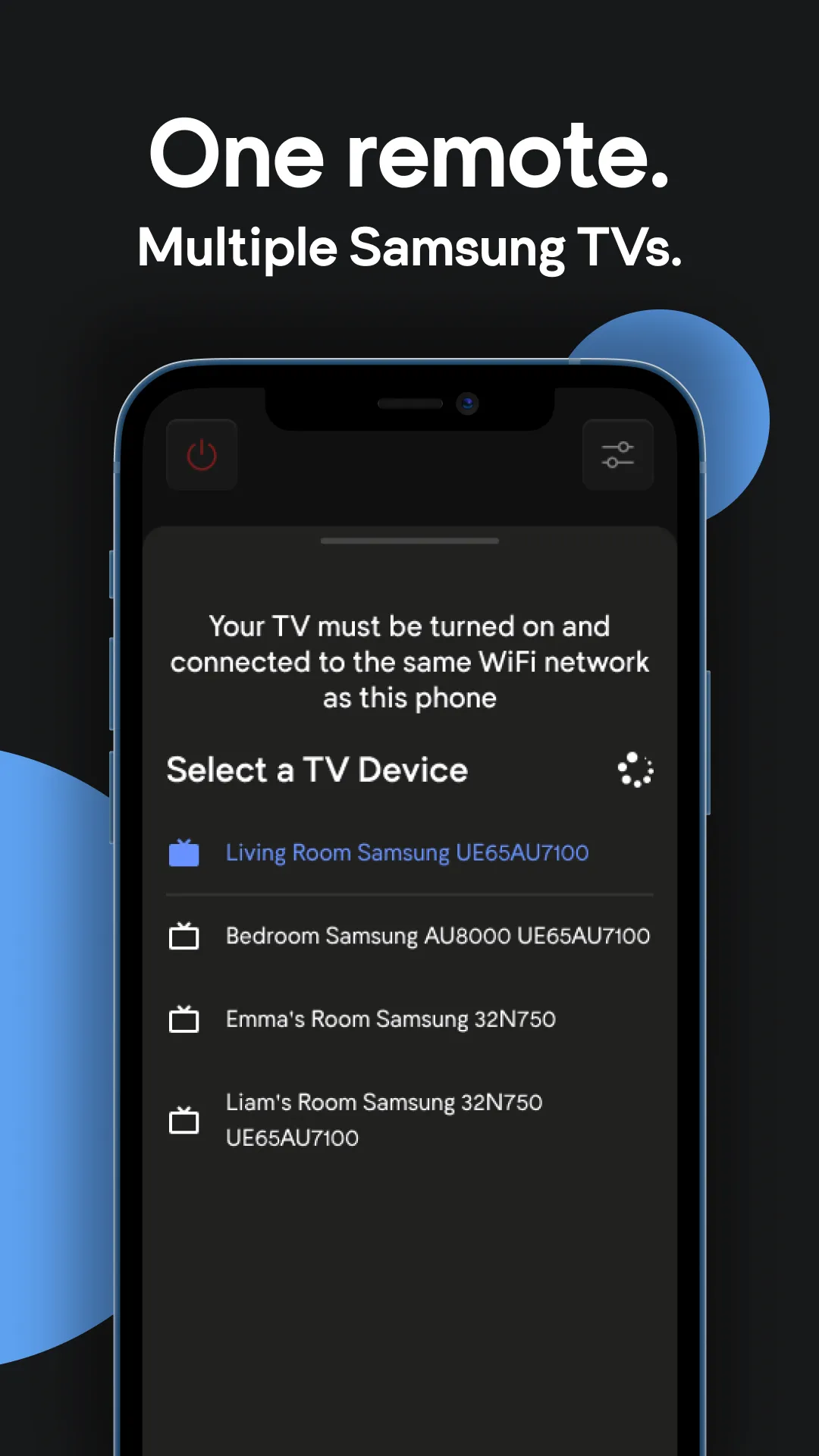Remote For Samsung Smart TV
controlla
About App
🗑 Move over the old Smart TV remote! Control your Samsung TV with your phone and say goodbye 👋 to your old bulky remote! Download the app Now 📲! So, you've decided to ditch your big bulky remote? Say hello to the newest Smart TV universal remote control for Samsung. Samsung Smart Remote app allows you to control your Samsung TV using your phone 🤳 The Smart Remote has a multi-button design that enables a simple, intuitive, and comfortable operation. Watch your favorite TV shows and movies us
Developer info