Verified
3.5
Rating
1 MB
Download Size
About App
Before you download the app, please ensure the following:
1. You have To registered your account for Mobile Banking Services in Your Home branch.
2. You have to downloaded the TDCCB Mobile Banking App in same device which have already registered mobile number
Features :
TDCCB Mobile Banking Apps enables you to access the following services
> Check Account Balance
> View and transfer from all your accounts including loans and deposits.
> View Your transaction History
> Funds transfer – Own Account
> Funds transfer – Transfer with in Bank
> Funds transfer - Transfer to Other Bank Account -NEFT
> Miscellaneous Services
> Many more to come
How to Activate Mobile Banking Application
1. Download the Mobile Banking Application from Google Play store. Please donot download from any other websites. However, for user id and password you will have to register for the service with your home branch.
2. While Enter the USER ID (CIF NUMBER) the OTP message Will Receive to your registered mobile device and validate automatically.
3. Once successfully validated you will be asked to enter 6 digits MPIN. Please enter 6 digits MPIN of your choice and you will be activated for Mobile Banking Services.
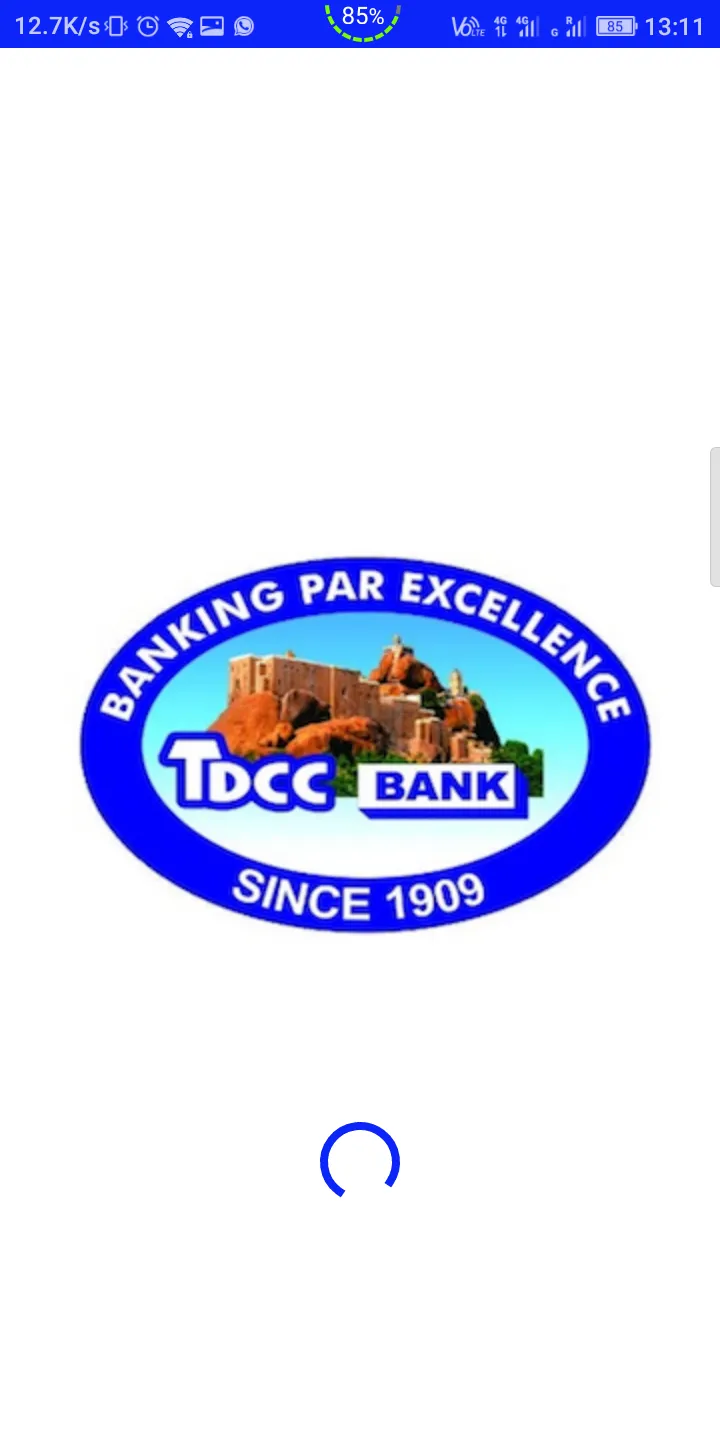

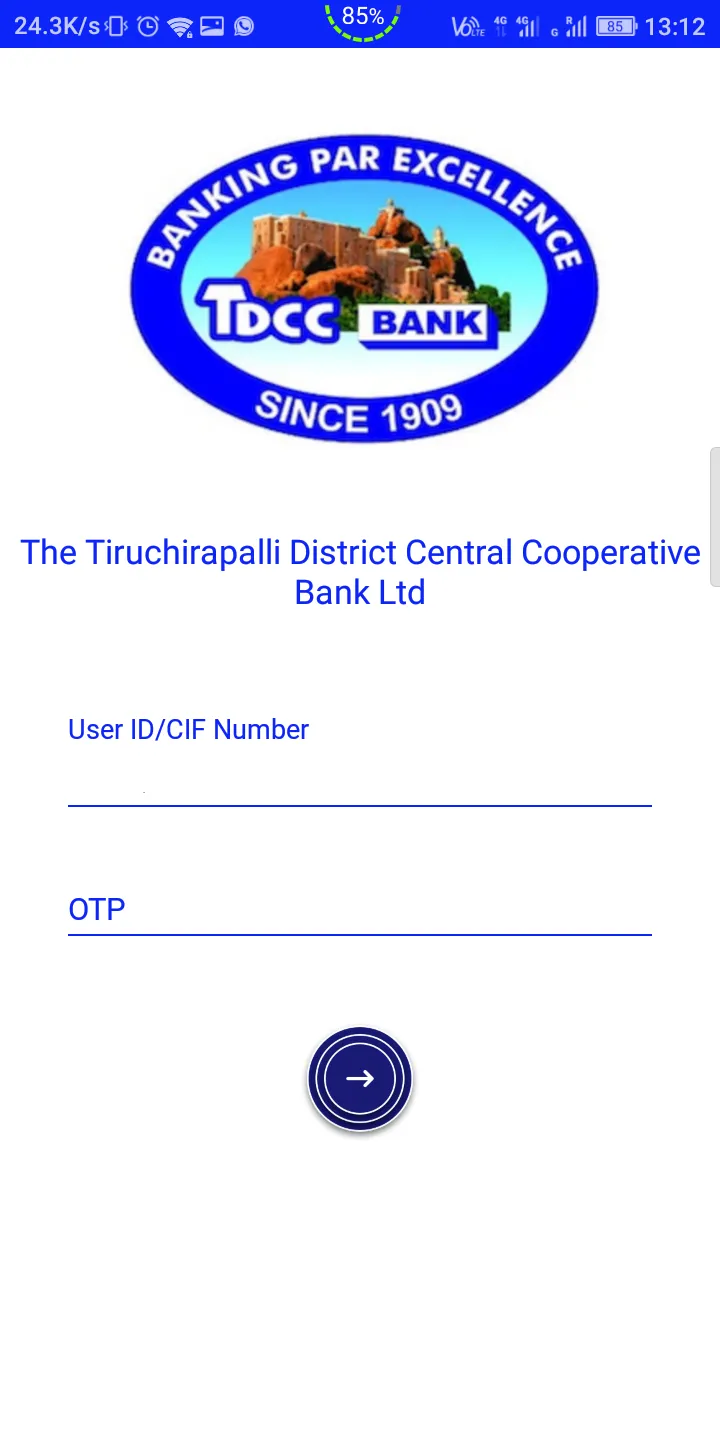
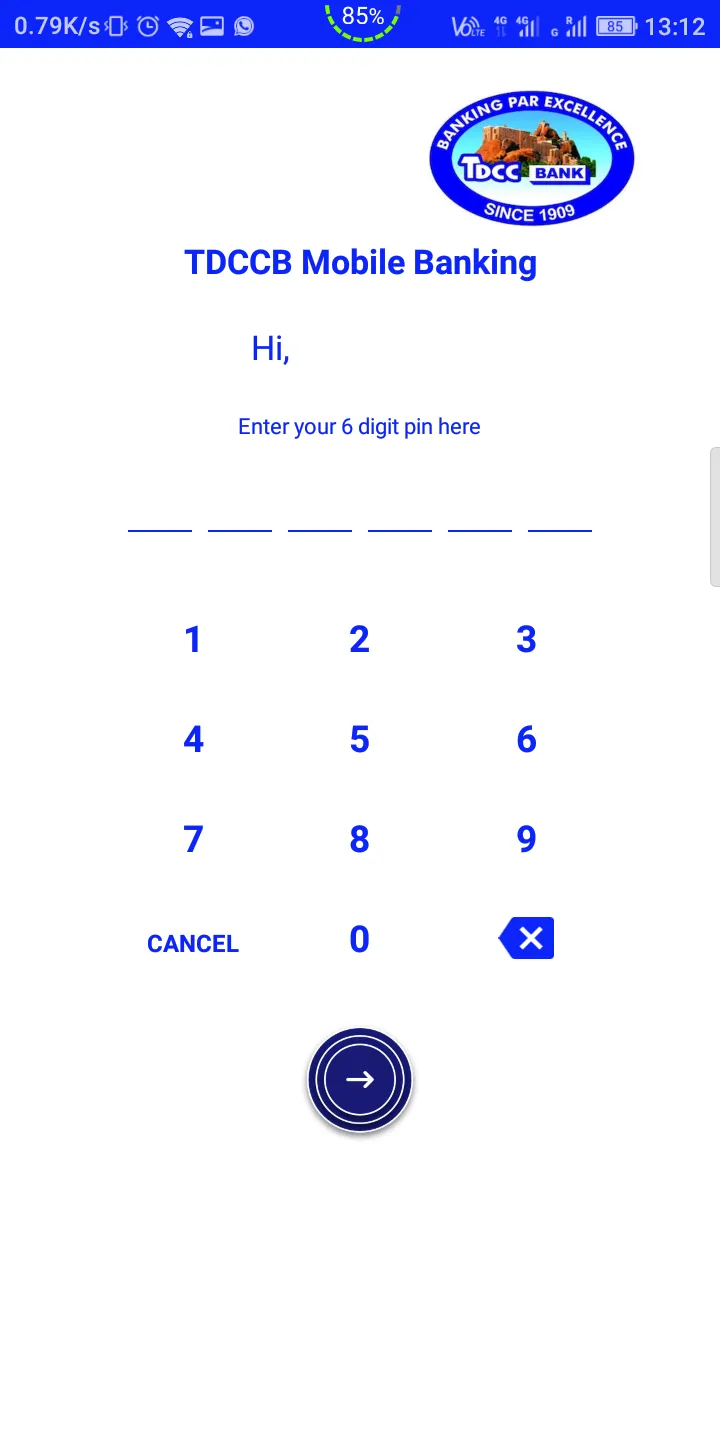
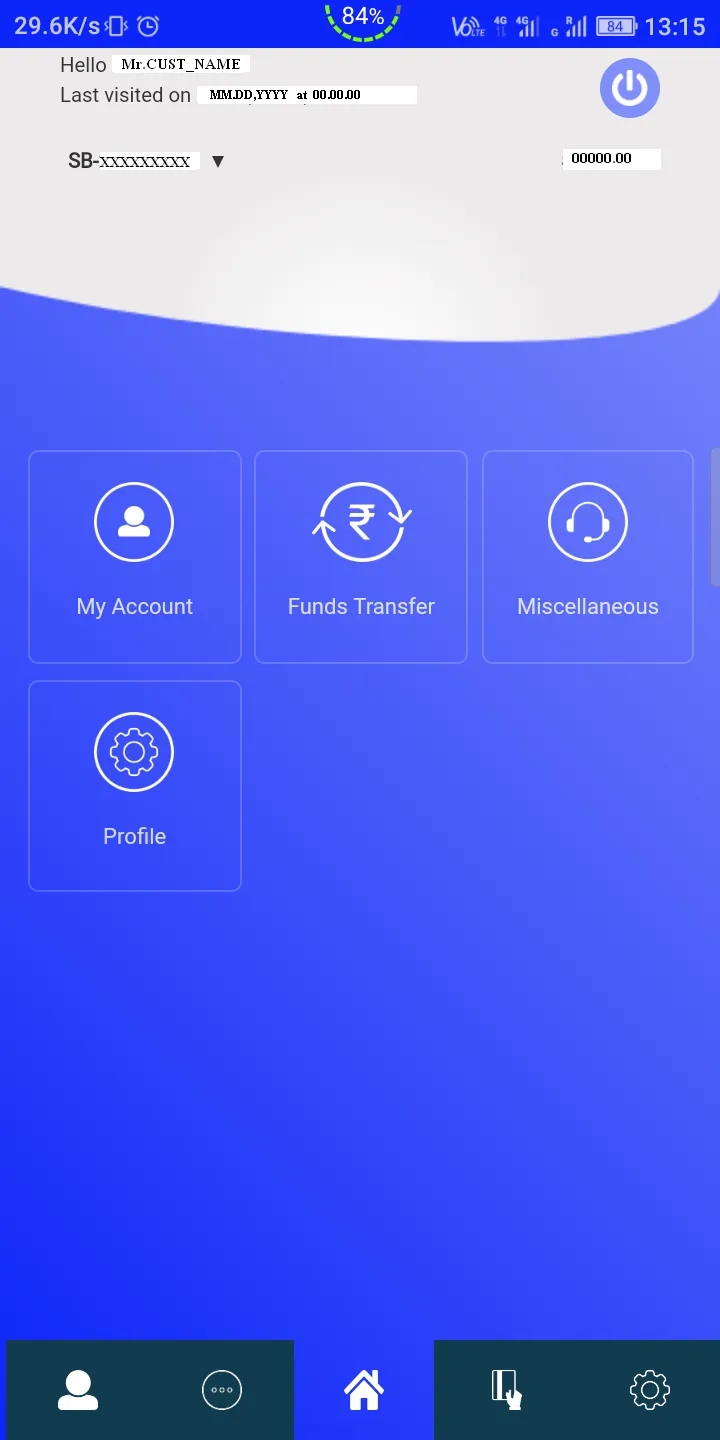

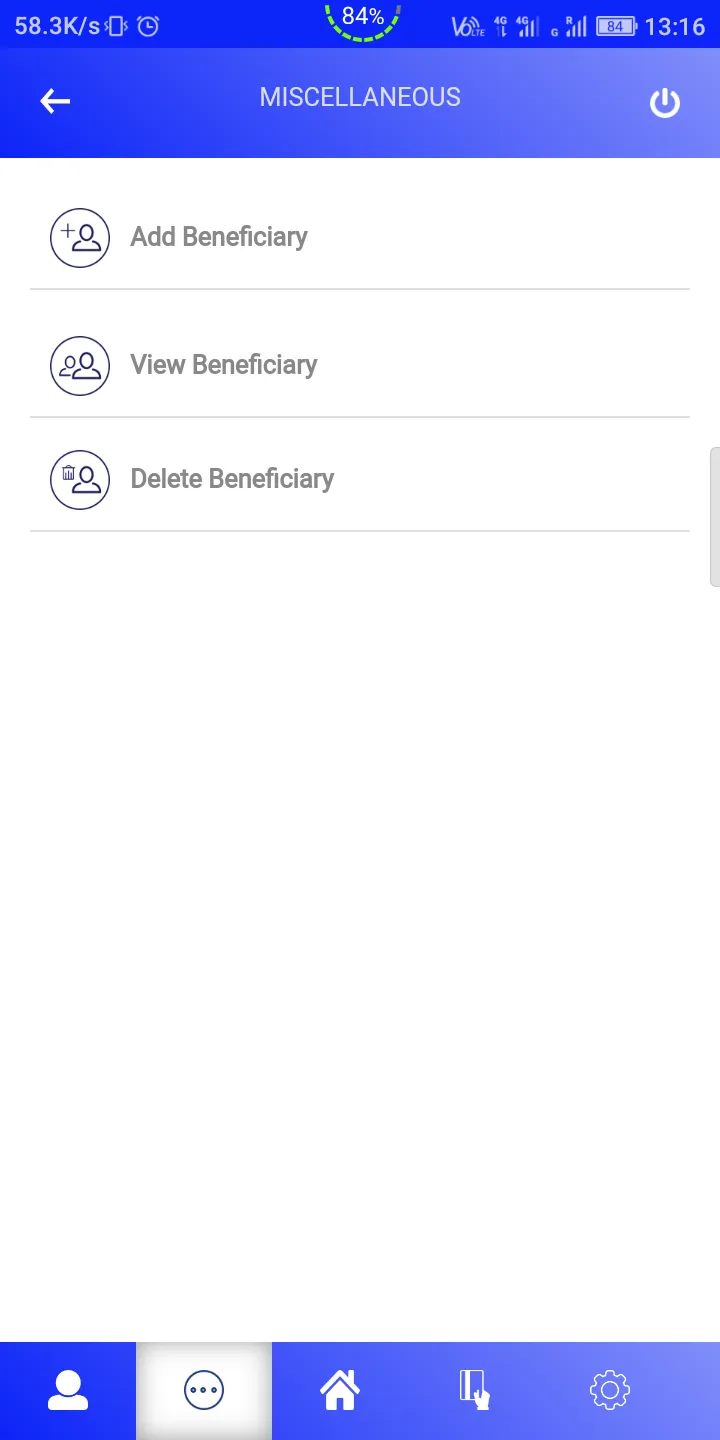
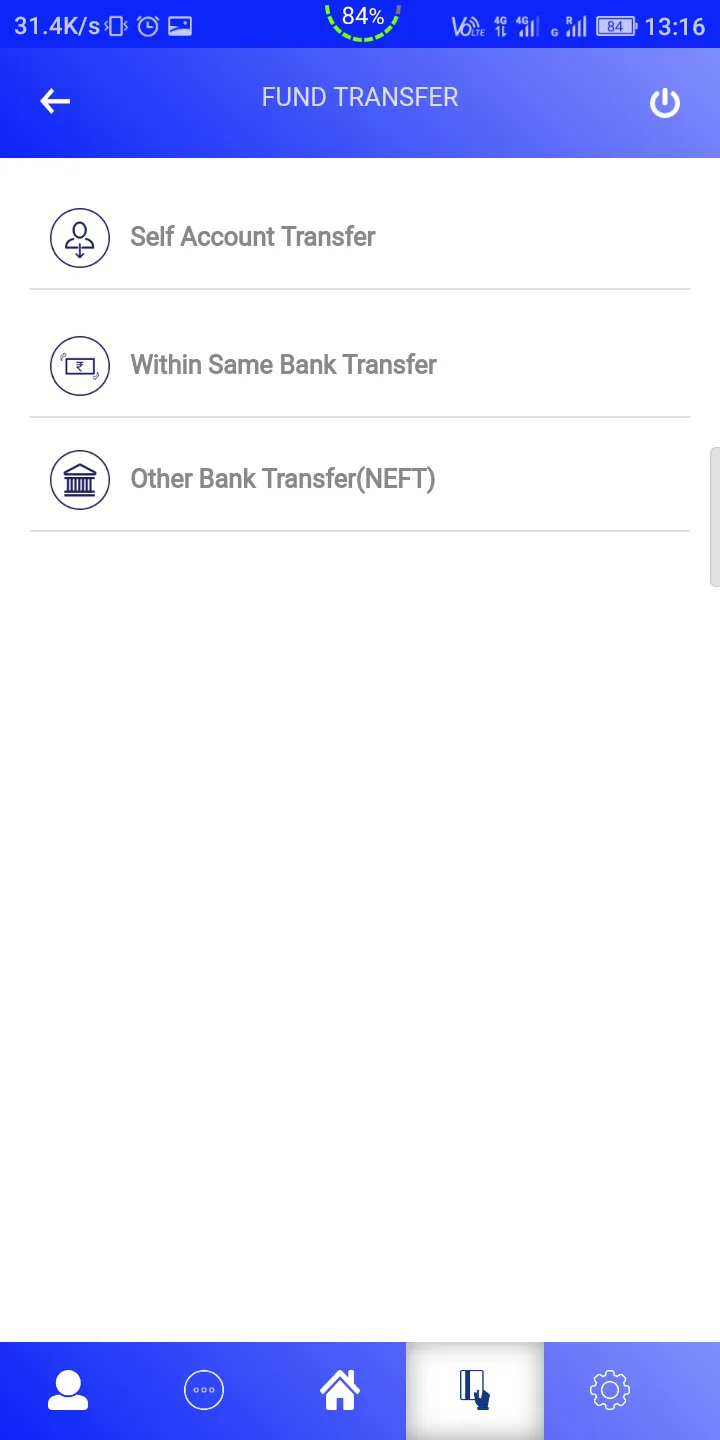
Developer Infomation
Safety starts with understanding how developers collect and share your data. The developer provided this information and may update it over time.
Email :






































