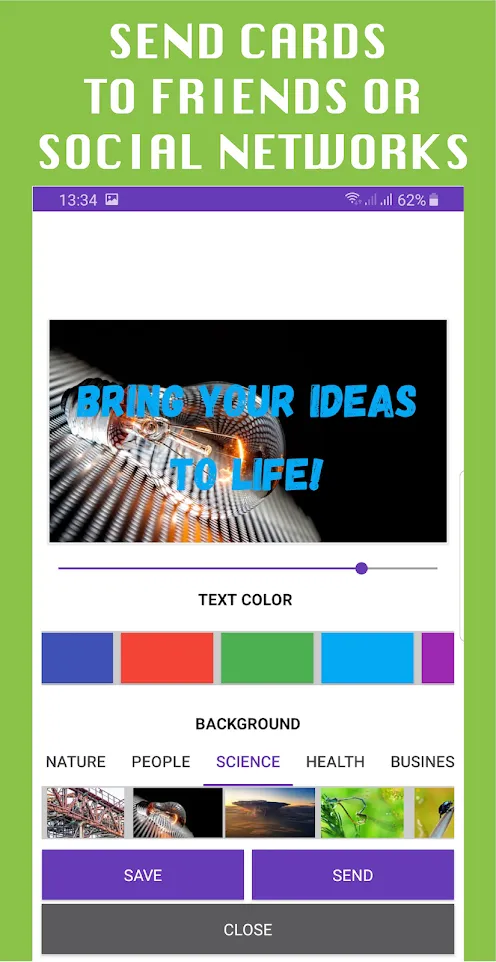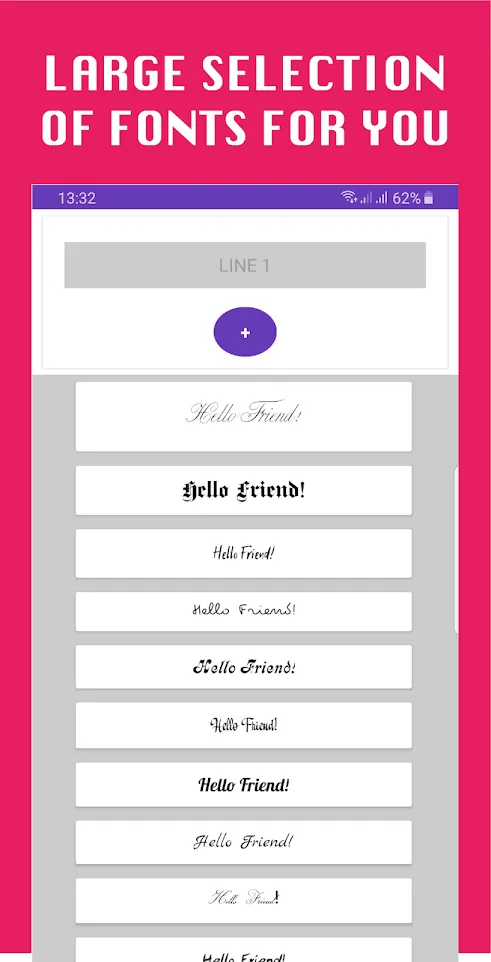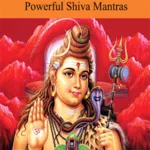Writing on Picture
post-creator
About App
Writing on Picture app is for those who have a blog or for those who like to send unusual messages. Create postcards for posting with beautiful fonts. Add a stylish writing on photo and send it to your friends. This is a universal application for those who want to quickly create a post on a social network. All you need to do: choose a beautiful font and add a caption to the image. Create writing on pictures app free!
How to add a beautiful writing on picture
1) Think up the text for the message
Developer info