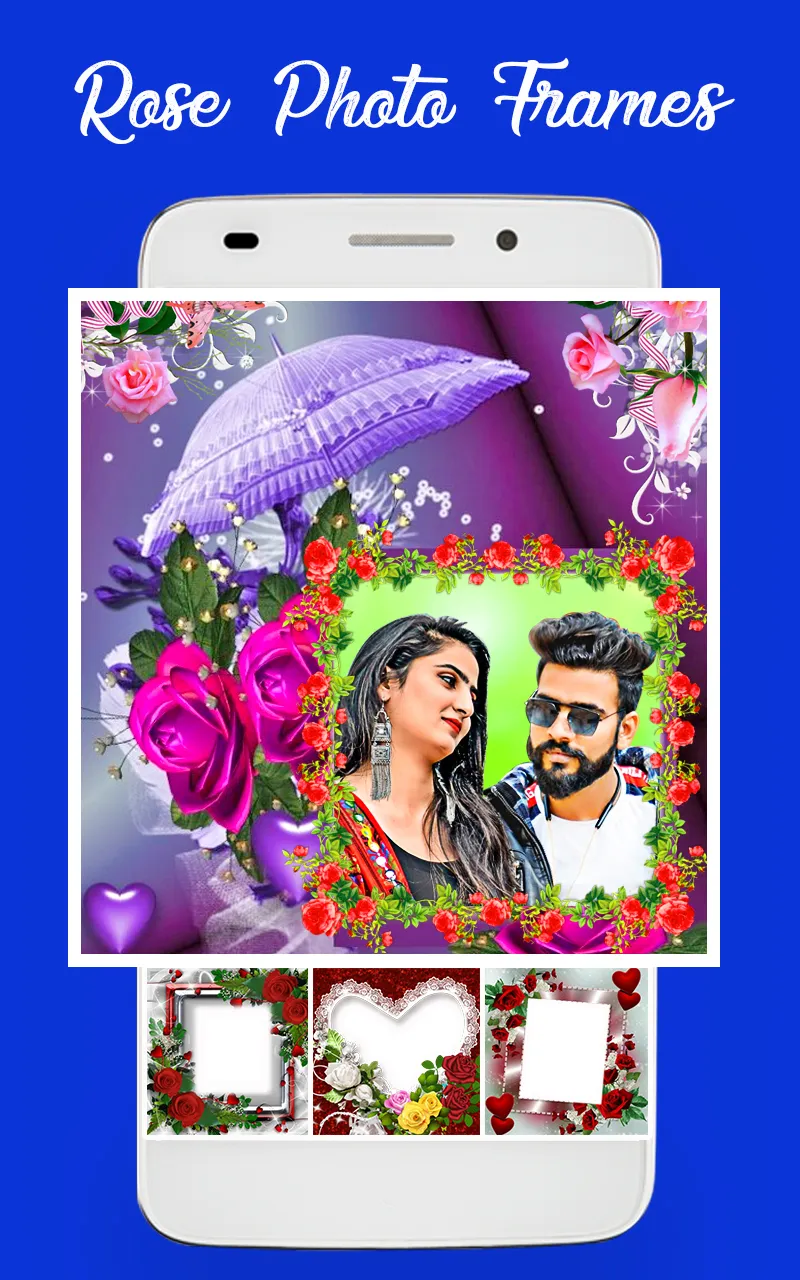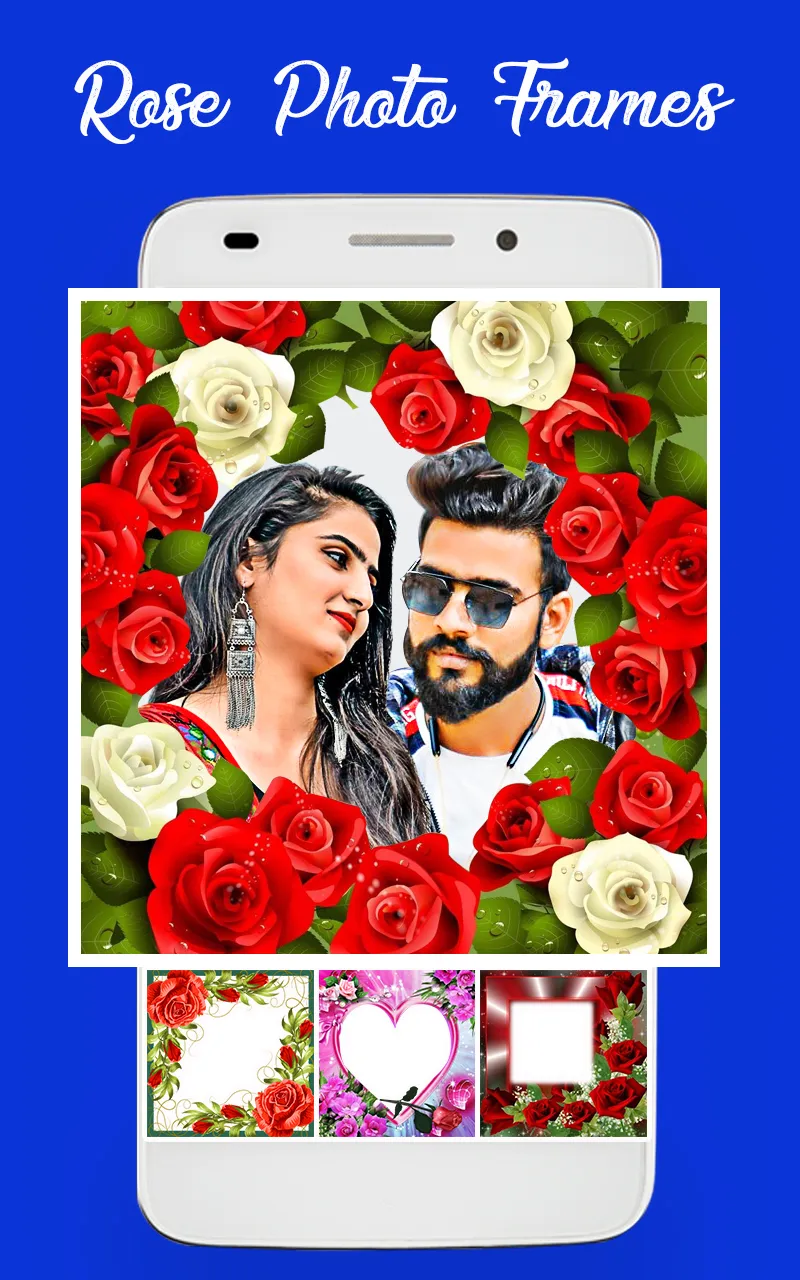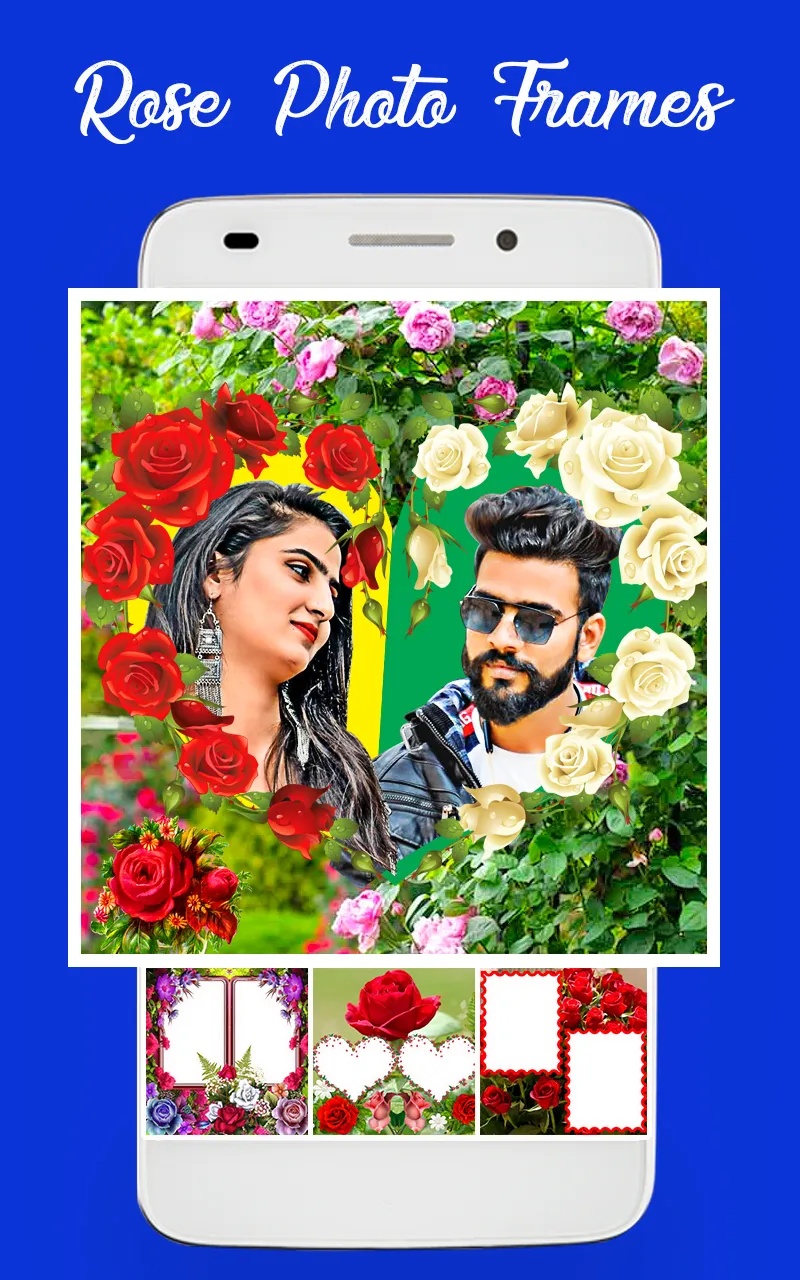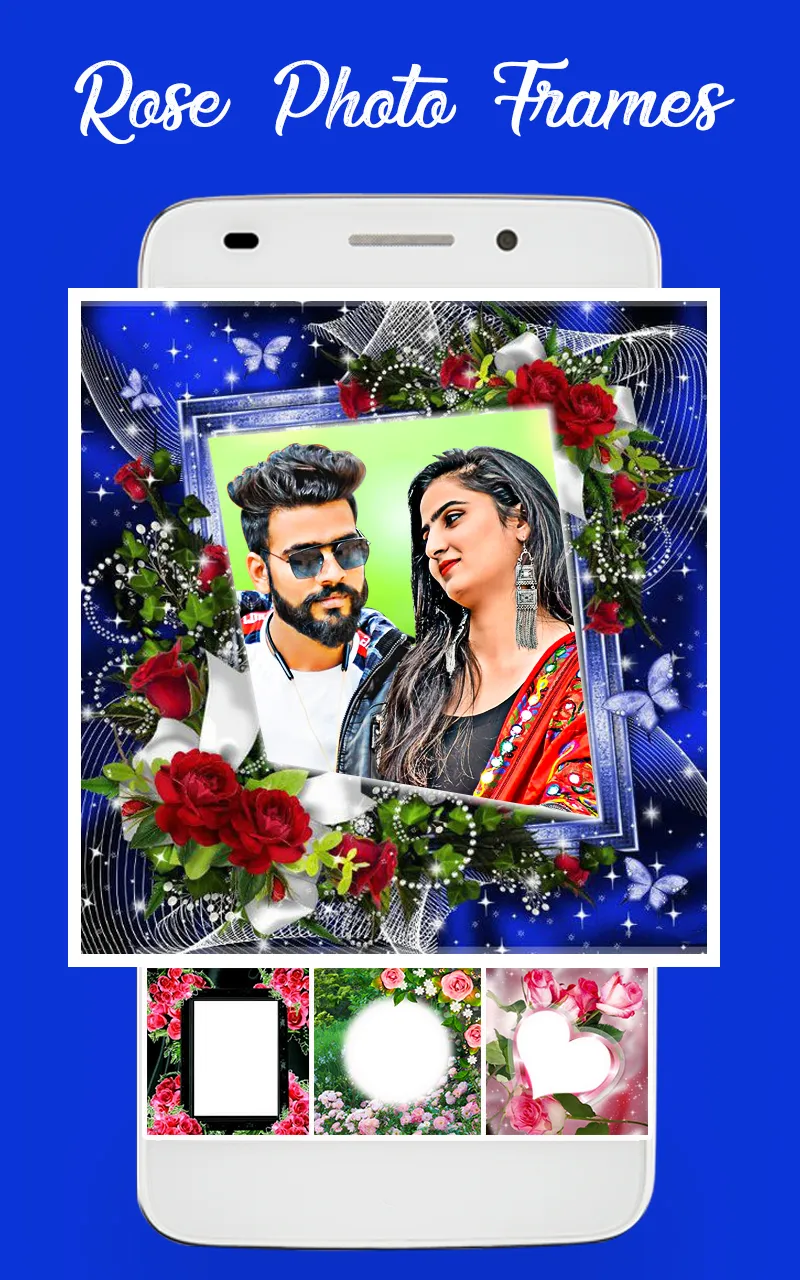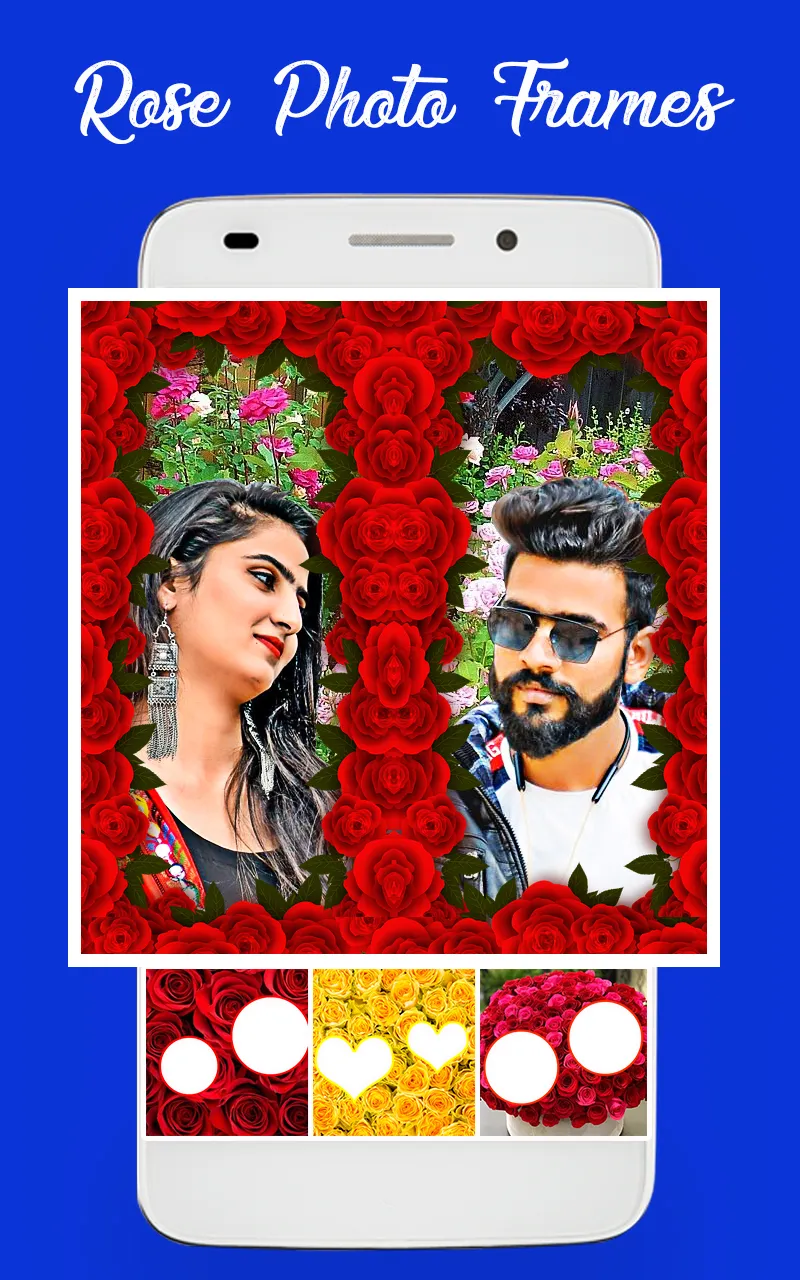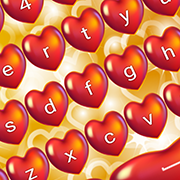Rose flowers dual photo frame
rose-flowers-dual-photo-frame
About App
Rose flowers dual photo frame is a fantastic application you can create your own photos with beautiful flower frames using this app. You can make your photos into new photos by adding different types of flower frames. This app has single frames and dual frames. In dual frame you have place for two photos; you can add two photos and save it. Create your own photos by adding your loved ones images or your children's images. There are a wide collection of rose dual frames, select your favorite frame and edit it with the different features like filters, overlays and effects are in the app. There are beautiful stickers by applying them you can also decorate your photos. Editing photos is very easy and it is a user-friendly app.
Features:
Our app can use both the picture taken at that instant using the camera option provided in our app and also one can import the images from your gallery.
Developer info