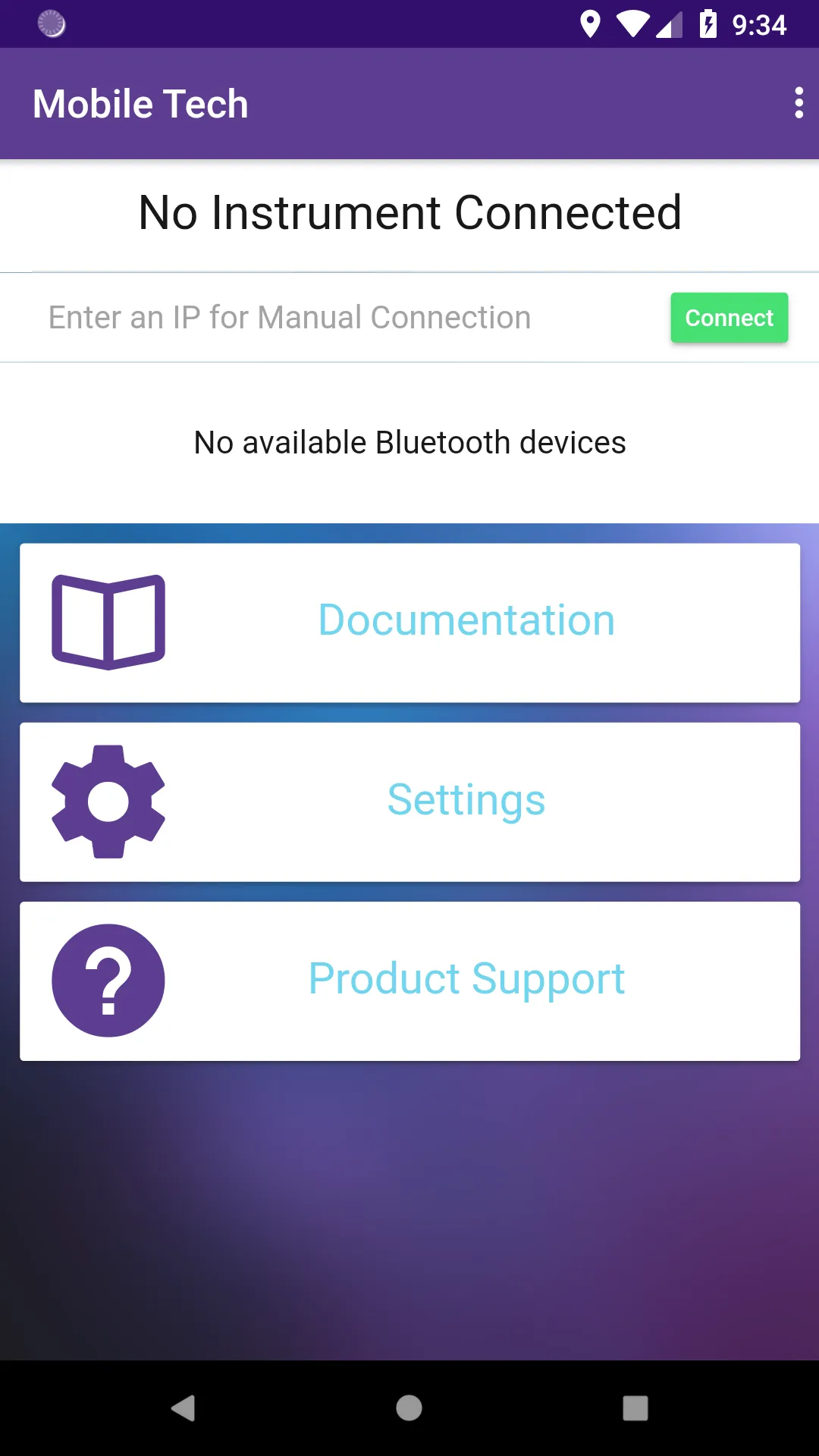Mobile Tech
mobile-tech
About App
VIAVI Mobile Tech is a technician productivity app that automates synchronizations with StrataSync for VIAVI test instruments. Test results are automatically backed up in the cloud and new limit plans and configurations can be deployed to individual technicians from StrataSync. Tests are further enhanced with geolocation data to help associate technician work with customer locations. A File Manager allows test reports to be downloaded from the instrument and sent to other mobile apps including email. SmartAccess Anywhere codes can be shared via SMS and email. Up-to-date manuals, quick cards, training videos, and technical support can be accessed on demand within the app. Test results are further enhanced with geolocation data to help associate technician work with customer locations.
Requires the separate purchase of Mobile Tech-enabled test instruments from VIAVI. Certain features require specific test instruments. Currently supported instruments include:
- OneExpert CATV (ONX-620, ONX-630)
Developer info