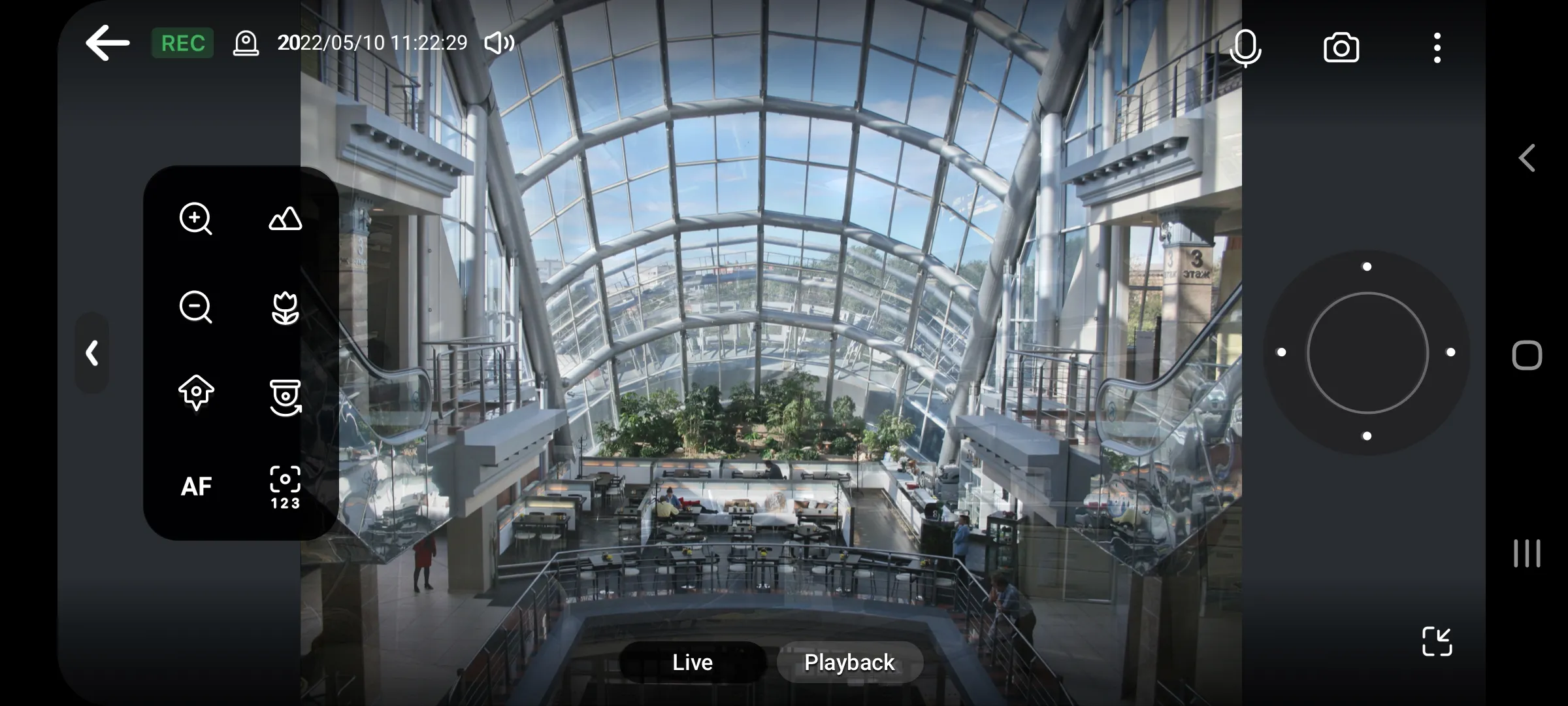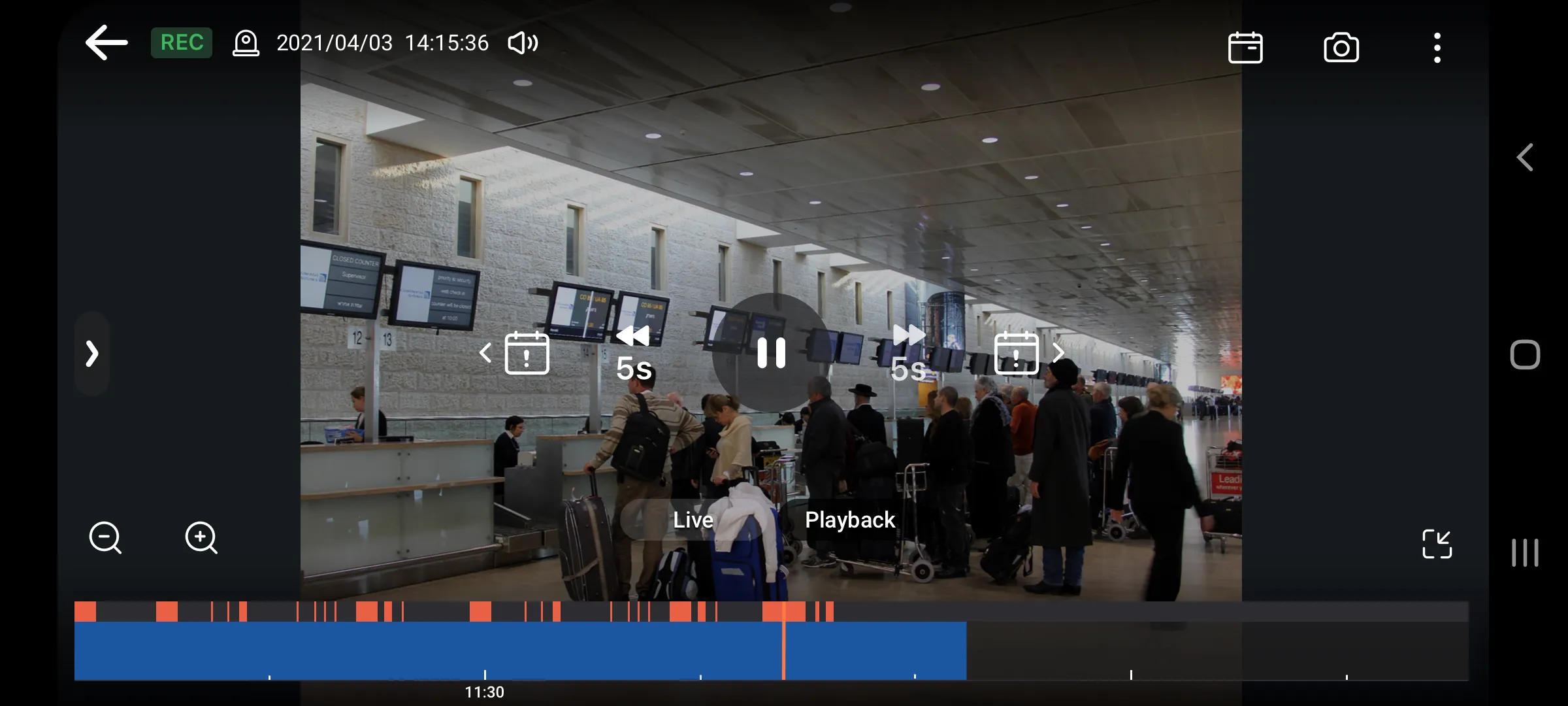QVR Pro Client
qvr-pro-client
About App
QVR Pro Client provides an intuitive interface for your QVR Pro server, helping you manage IP cameras, monitor live views, and play back previous recordings using your mobile devices.
Minimum system requirements:
- QVR Pro installed and initialized on the QNAP NAS running QTS 4.3.0
Developer info