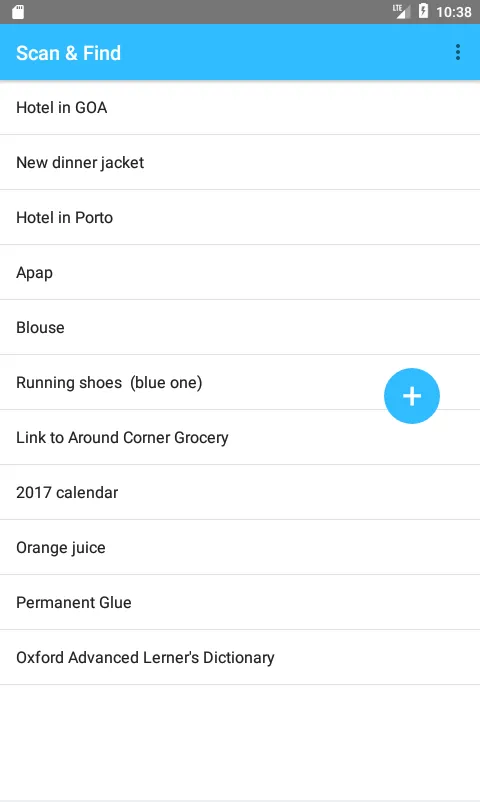Scan & Find
scan-&-find
About App
Ever tried to find a lower price for your favorite shoes? Maybe you tried to buy the very same calendar for the next year? Ever bought this hinge for your kitchen’s cupboard and now you need to buy exactly the same for your bedroom’s closet but you don’t know the name or a manufacturer? If you answered yes to at least one of those questions, you should definitely use Scan & Find. Take an item. Find a bar code and scan it. Look for your item in Google, on Amazon, Ebay or in the international code database. Check origin country for your product. It’s that simple and free!
How to use Scan & Find
Developer info