Verified
3.5
Rating
4 MB
Download Size
About App
This app was developed as a private tool for accessing databases from Android devices.
Primarily, the development was designed for Oracle databases.
It is provided free of charge and does not claim to compete with professional tools.
No warranty is provided for any damage that may result from the handling of this app.
The use of this app is at your own risk.
- create sql statements
- unlimited resultset rows
- size of a resultset is only limited by your memory
- save/load sql statements in/from textfiles
- fix columns in a result set
- sort columns in a result set
- use dynamic variables like &input
- syntax highlight
- sql beautifier
- create explain plans
- export data to csv
- export and copy data to clipboard
- manipulation sql's like 'insert' or 'update'
RoSQL should be used in a secure network like a vpn network or a local secured network, because the traffic isn't encrypted !
MSSQL is only implemented for Android 5 and higher, not for Android 4.4.
On Android 11 or higher you have give the app file read and write permissions in your android phone settings. see special app rights on your phone. it seems to be different to set for different phones/android versions.
There is a problem (ORA-12705) with NLS (Oracle and thin client) for some countries. if your phone or tablet has a language (for example Cyrillic) , that is not supported, you can try to change the locale in the settings-window to "US" (checkbox for a US default connection). it seems to be a oracle express problem, on tests with oracle standard/enterprise databases i do not have this connect errors.
this oracle sql client uses a direct thin v8 connection for Android 4.4 nd lower and a direct thin v11 connection for android 5 and higher to your database !
- Android 5 User and higher no longer have to set compatibilty mode 8 for Oracle
- Android 4.4 User and lower have to set compatibility mode 8 (oracle10 and above) as described below:
for Oracle12c connections please set in sqlnet.ini (Server) SQLNET.ALLOWED_LOGON_VERSION_SERVER=8
for databases equal oracle10g or 11g: SQLNET.ALLOWED_LOGON_VERSION=8
you can download still a version for Android 4.4 and lower, but it will no longer be maintained.
if your db-admin doesn't allow you direct thin connections (v8 or v11) from a Client, this app can't connect to your oracle database !
tested connections: oracle9i, oracle10g, oracle11g, oracle12c, mysql 5.5, mssql server 2016
please rate this app if you like it and also tell me what you don't like :)
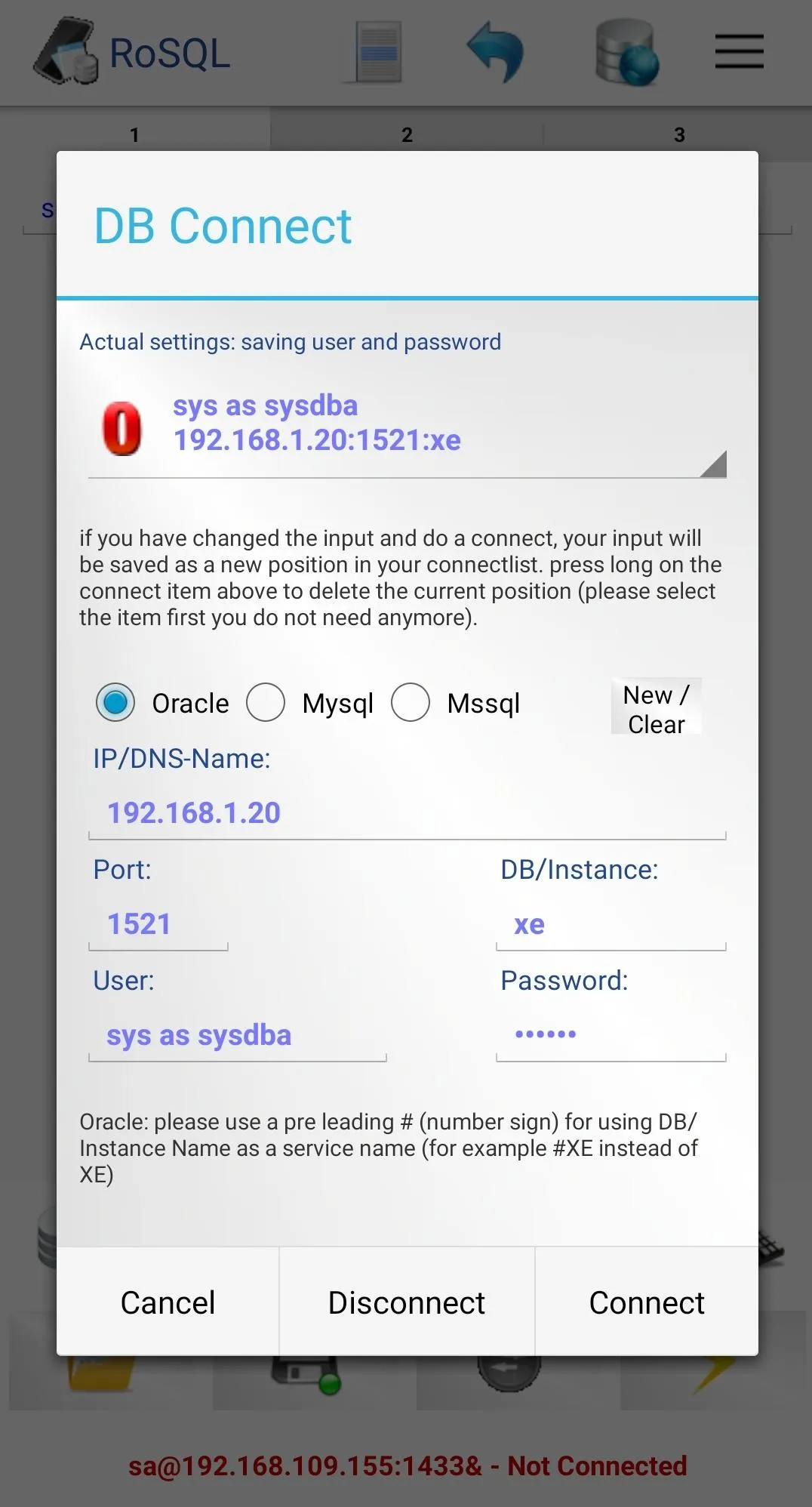





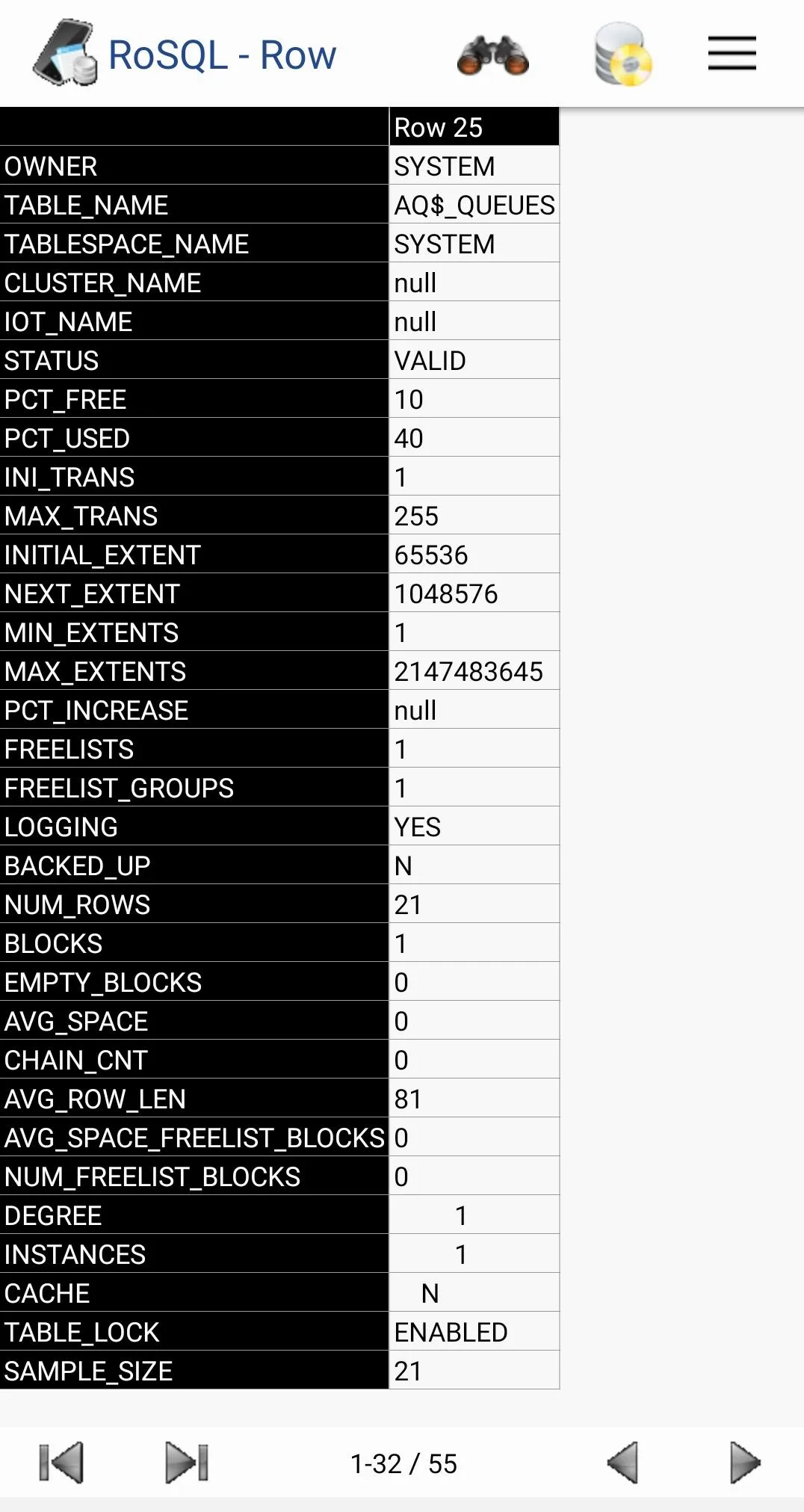

Developer Infomation
Safety starts with understanding how developers collect and share your data. The developer provided this information and may update it over time.
Email :
































