Verified
2.9
Rating
518 KB
Download Size
About App
"Screen on Call" is keeping screen turned on during phone call. It might come handy when you need to continue to use phone pad to punch more numbers.
Main features:
• Floating button, which toggles feature to keep screen turned on, can be placed anywhere on the screen to prevent it from covering other controls;
• Floating button can be turned off;
• Toggle feature to keep screen turned on can be done from notification panel;
• Configurable option is to keep screen ON when call starts;
• This app is activated only during phone call;
• Floating button position memorized for Portrait and Landscape modes separately;
• Proximity sensor is active and when phone is close to your ear, screen will be turned off;
Permissions explained:
• [read phone status and identity] – required to react on call in progress to activate;
• [draw over other apps] – required to display floating button;
Please start app after installing to complete set of permissions, mentioned above
Please note users of Android 6.0 and above:
Please grant permissions when prompted on Android Marshmallow and above. The following permissions will be requested:
• To make and manage Calls - without this permissions, Screen on Call will not receive any notification of incoming or placed call;
• Permit drawing over other apps - Enable it, so Screen on Call will be able to display floating button and keep screen awake during a call.


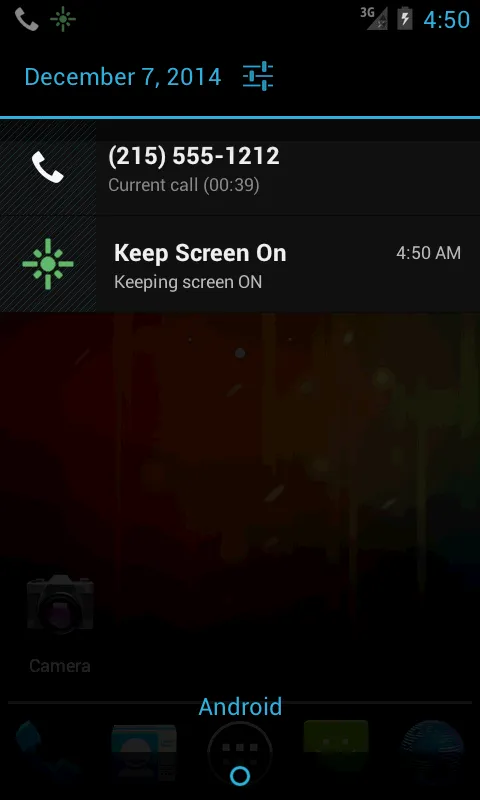

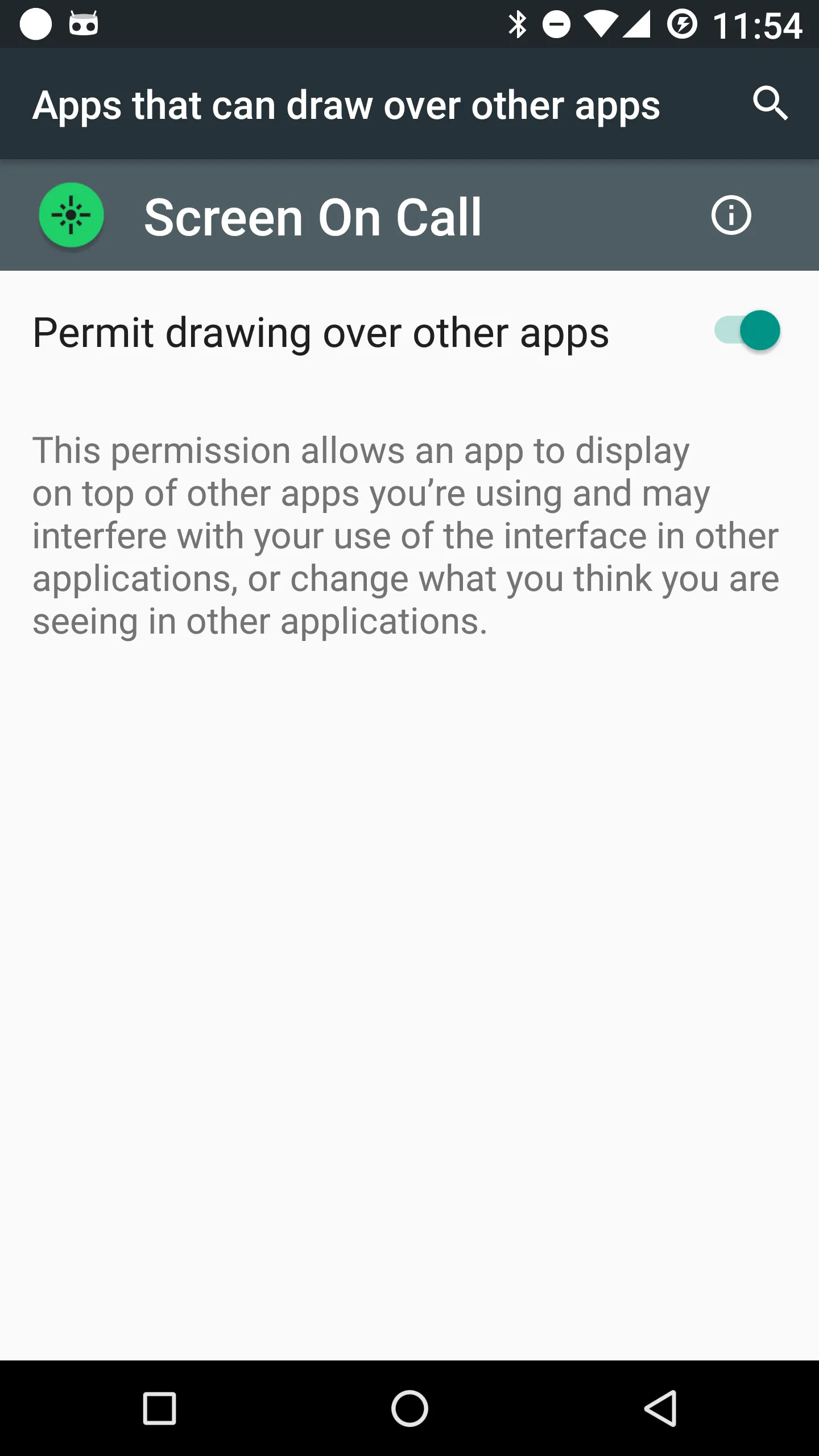
Developer Infomation
Safety starts with understanding how developers collect and share your data. The developer provided this information and may update it over time.
Email :
































