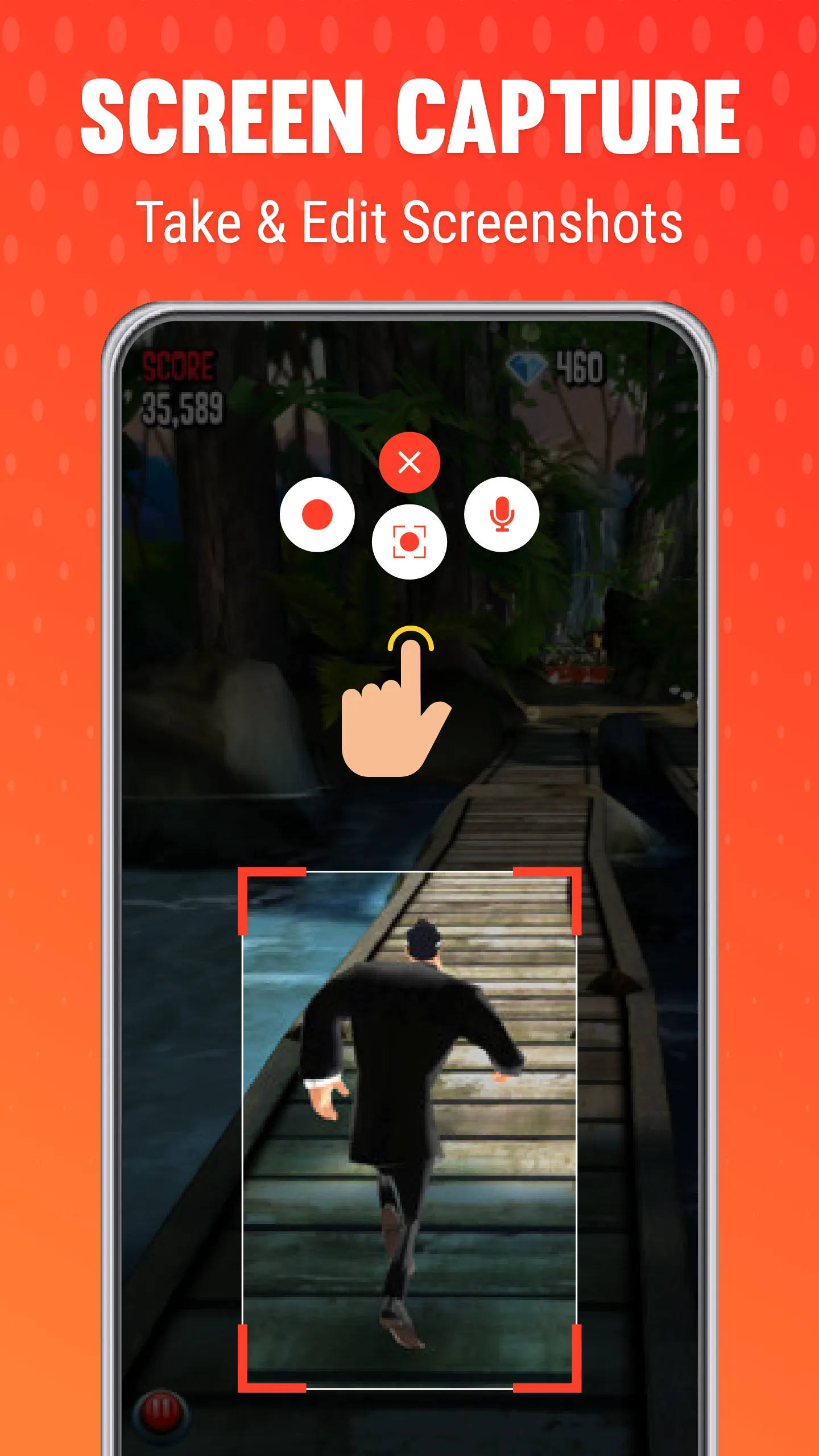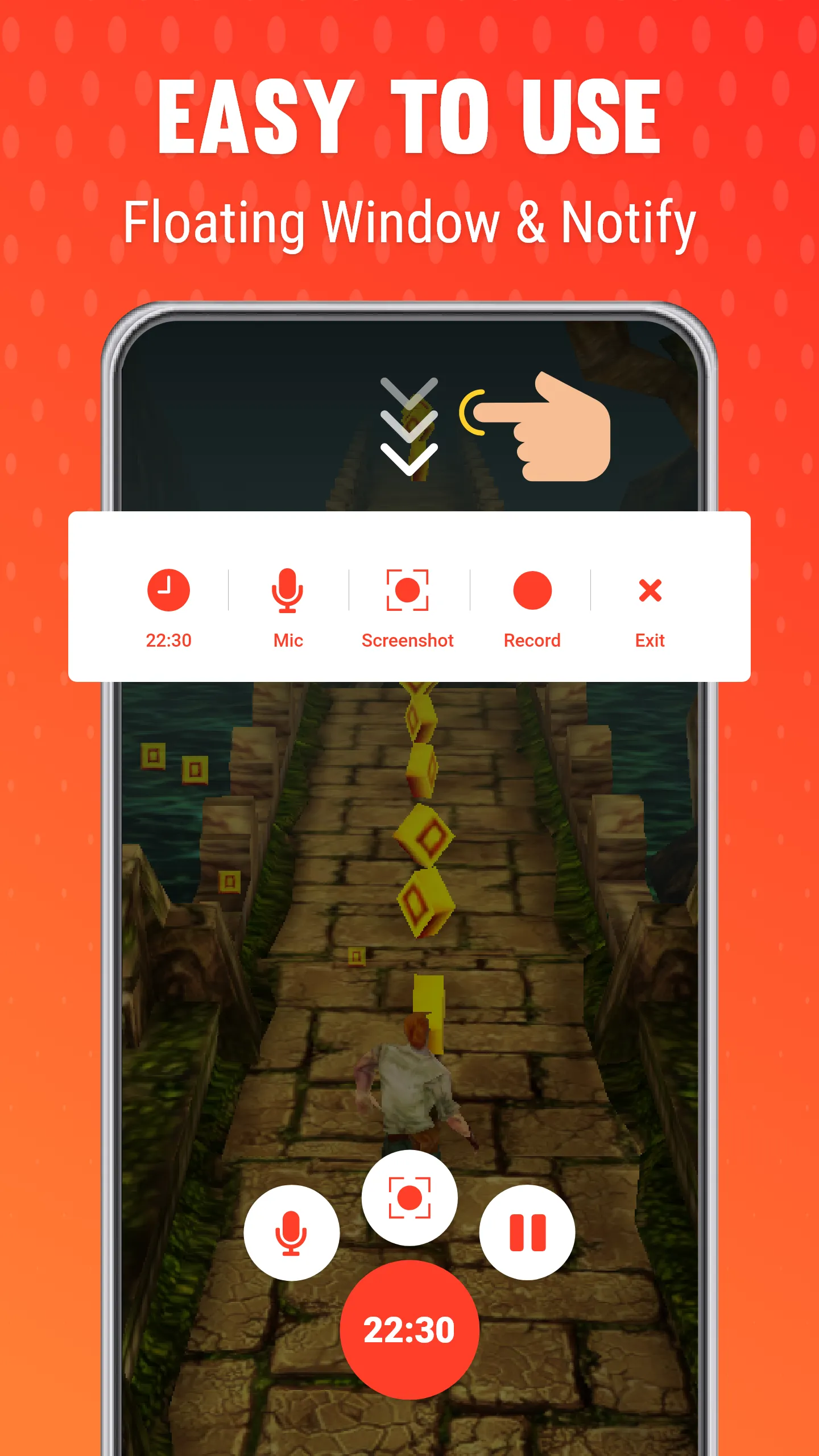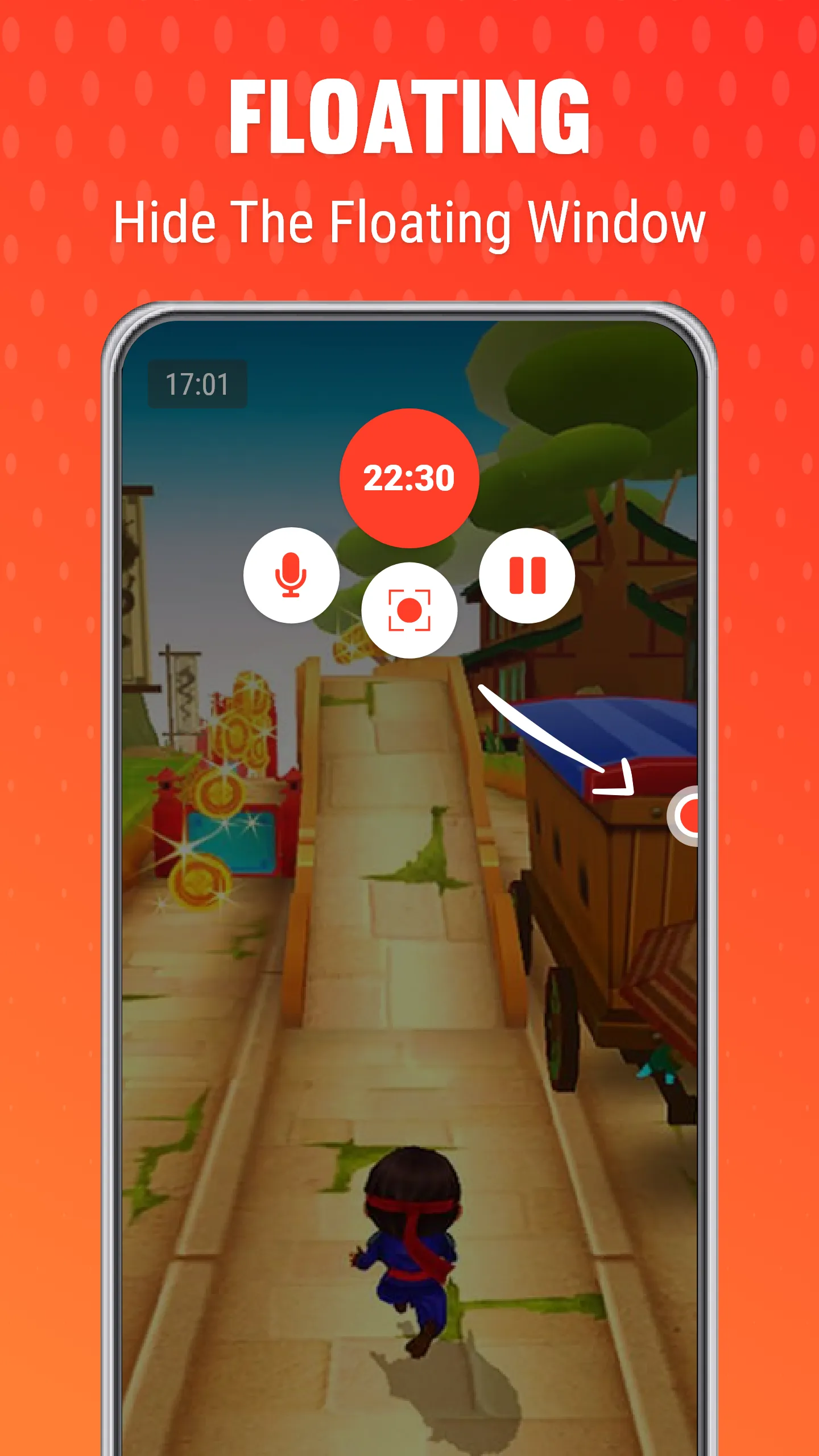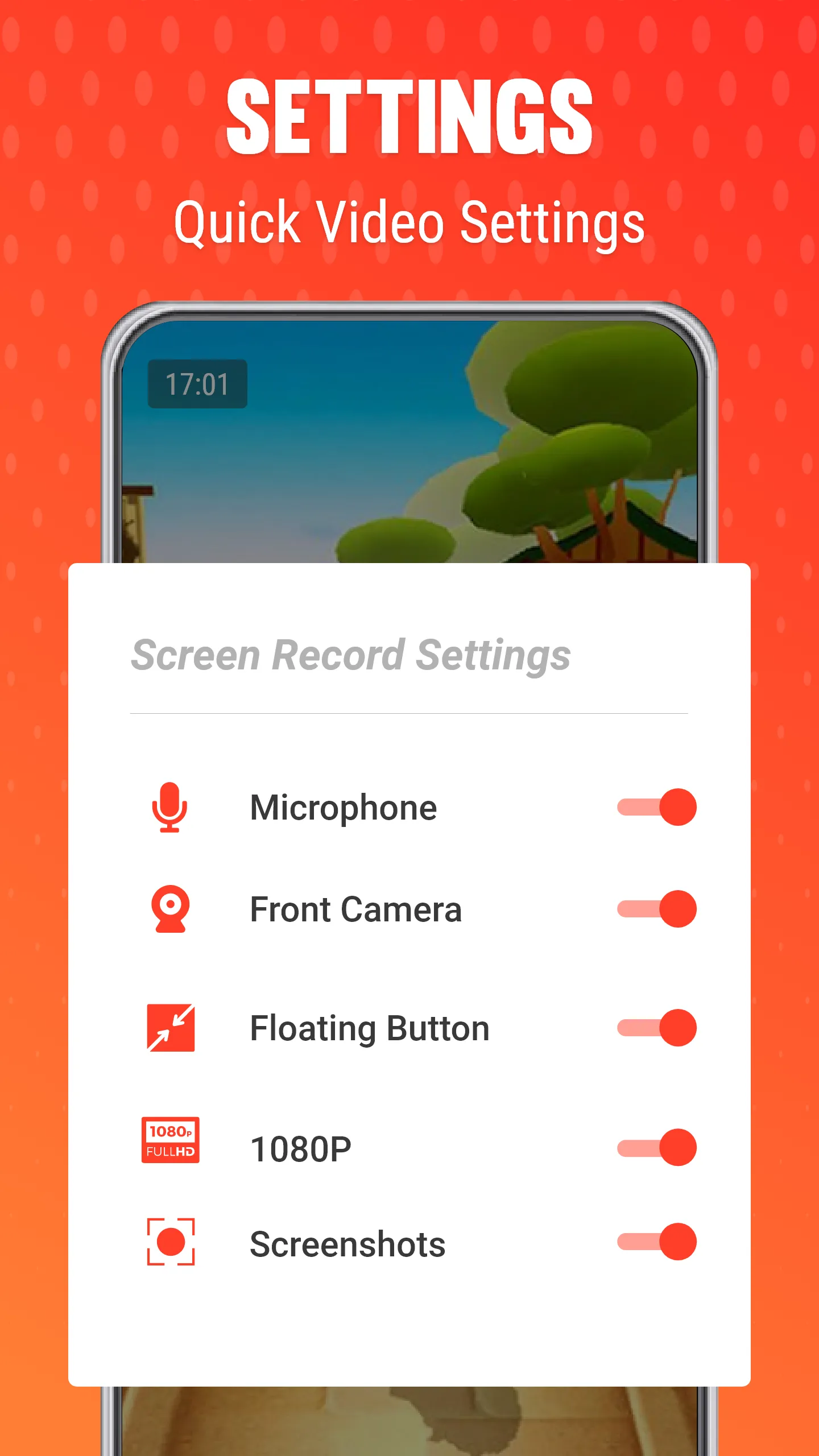Screen Recorder: Cam & Audio
screen-recorder
About App
Want to record screen while playing videos or during playing game? So, now the hassle is over as you can easily do it with our screen recorder app.
“Screen Recorder: Cam & Audio” is a useful app for anyone who wants to capture their screen activity for various reasons. Whether you want to create a tutorial video, record gameplay, or capture a video call, a screen recorder is the perfect solution. With a recording app, you can easily capture everything that happens on your screen and save it as a video file with video recorder. Record screen process is simple and easy to use, just open the app and select the screen recording option. You can also choose to include audio, whether it's the internal audio of your device or external sources such as a microphone video recorder. Additionally, many record recorder apps come with built-in video recorder tools that allow you to trim, crop, and add effects to your videos before sharing them with others.
Developer info